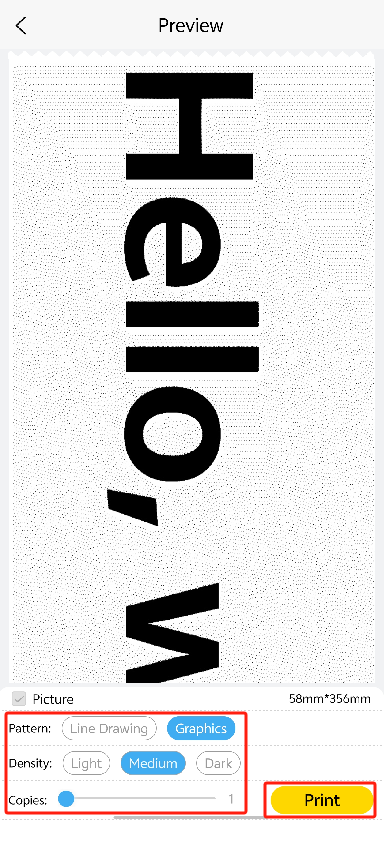Banner printing can quickly and efficiently present text precisely on banner materials. It meets the diverse needs for publicity and decoration in various scenarios, and also offers the advantages of being easy to make, cost-effective, and environmentally friendly.
The steps are as follows:
1.On the home page, click on [Banner].
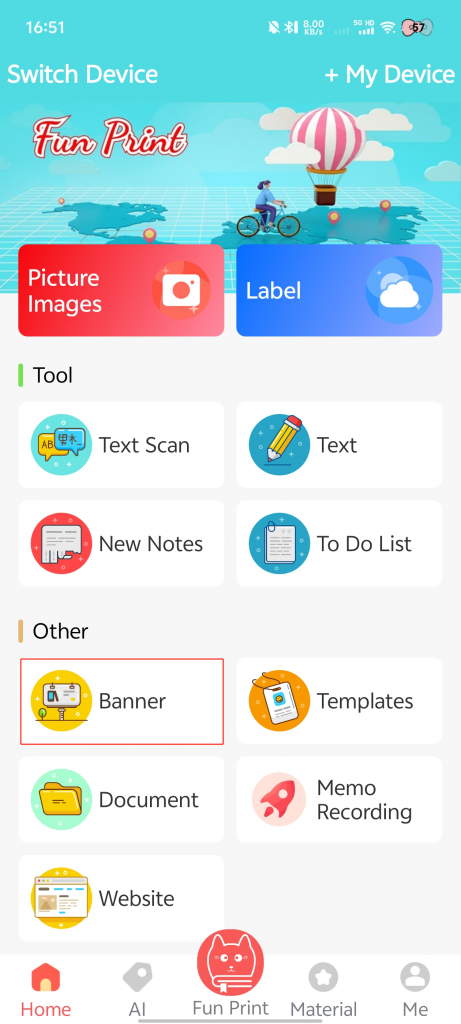
2.Enter the content you need in the [Input Box] → A preview image that can be swiped to the right to view will be generated in the [Preview] section below.
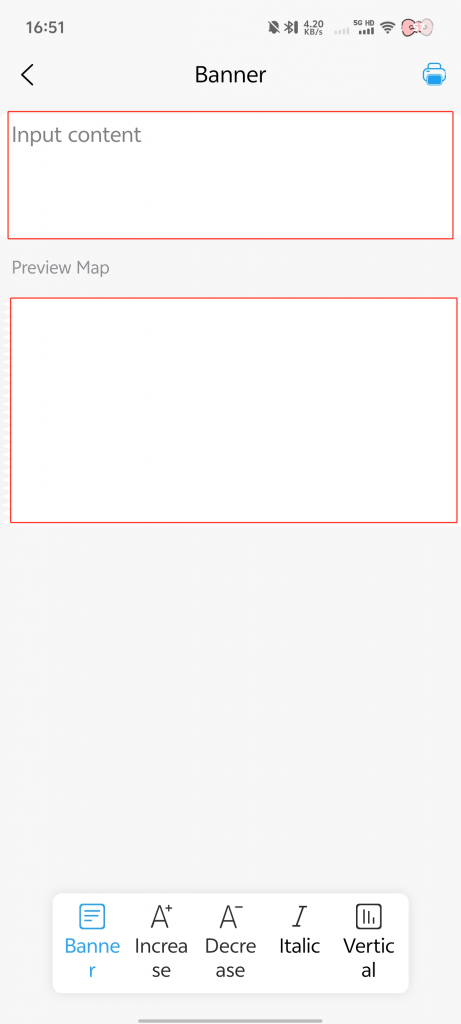
3.Click on the function buttons at the bottom of the page to adjust until you achieve the desired effect.
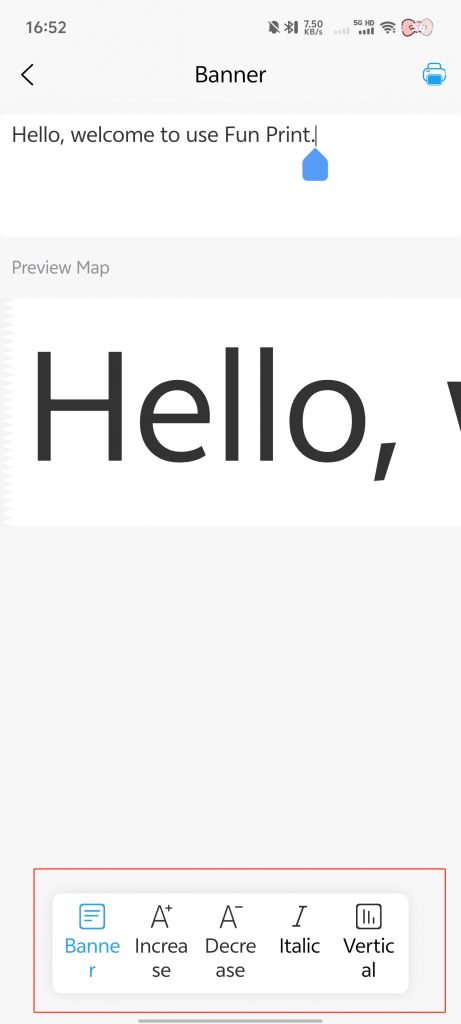
[Horizontal Banner]: A banner effect with a reading order from left to right.
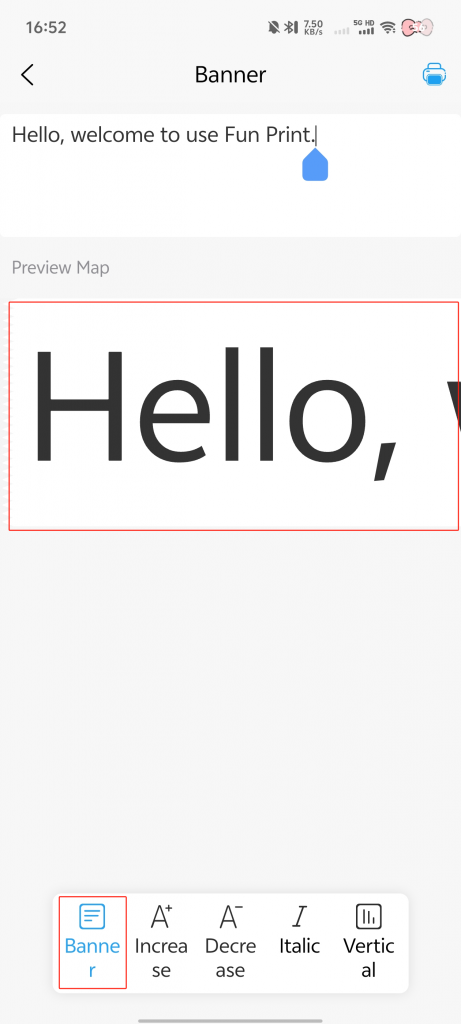
[Enlarge]: Increase the font size of the banner.

[Reduce]: Decrease the font size of the banner.
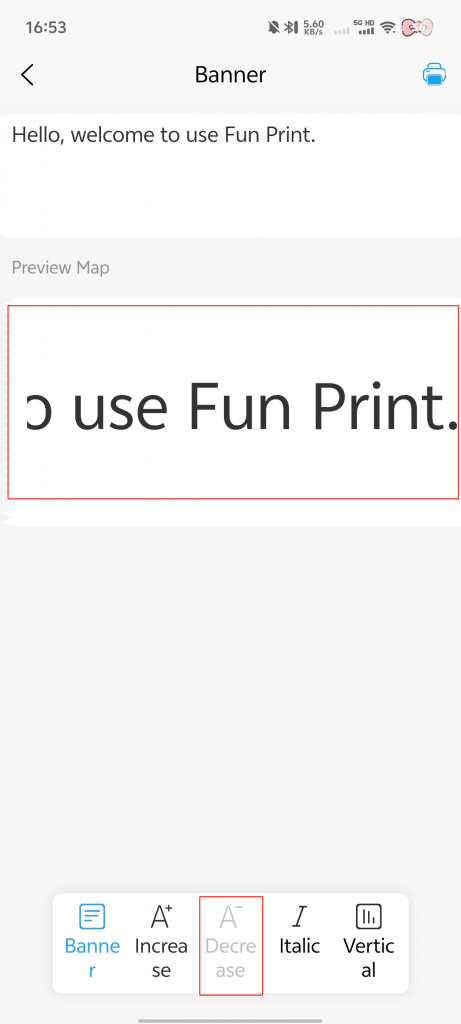
[Italic]: Tilt the text on the banner.
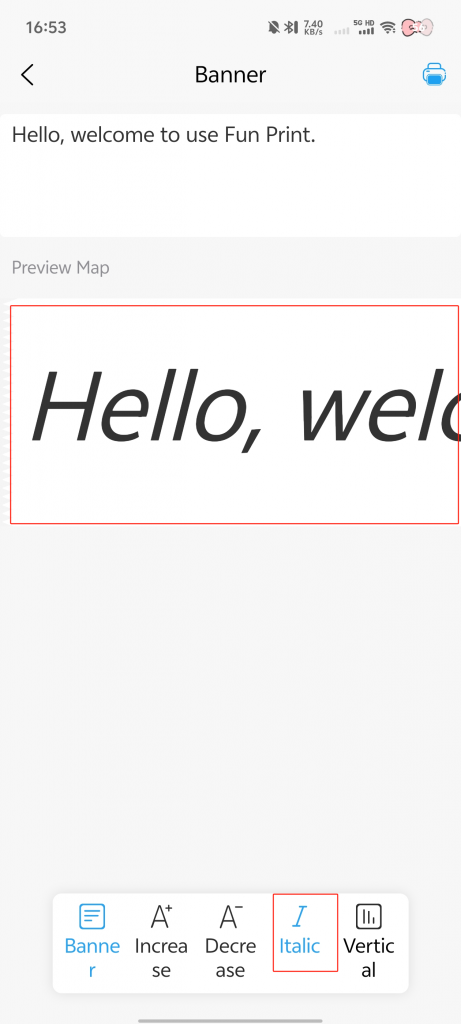
[Vertical Banner]: A banner effect with a reading order from top to bottom.
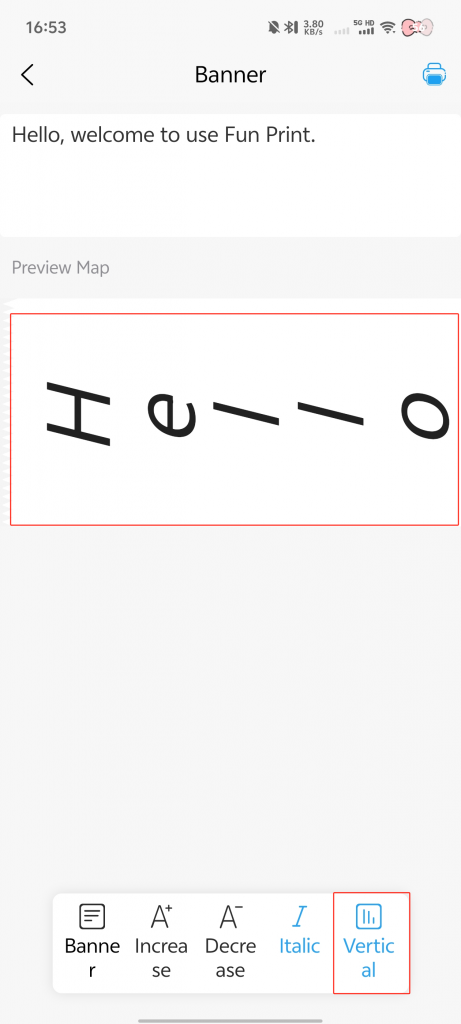
4.Click on the [Print] icon → Make custom adjustments → Click [Print] → Complete the printing process.