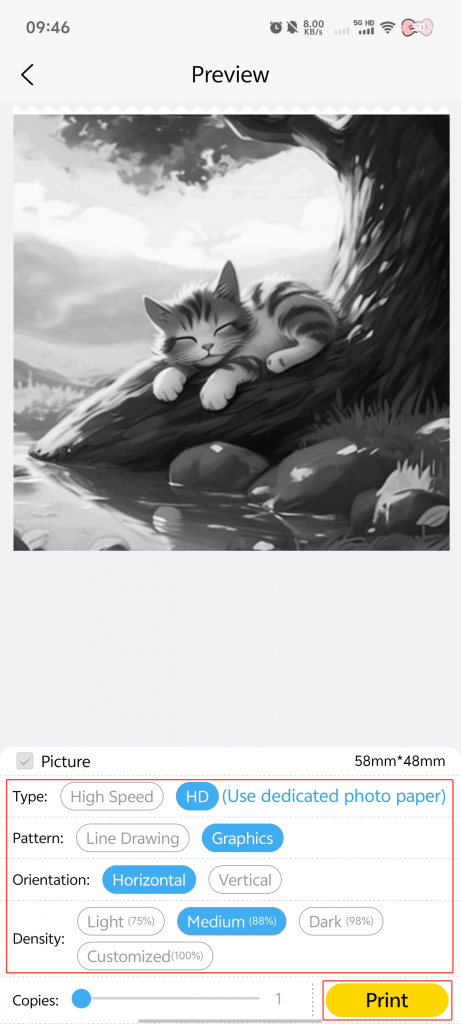AI Drawing leverages artificial intelligence technology to generate images. It enables zero-threshold creation of pictures that can be applied in fields such as artistic creation, education, and entertainment.
The steps are as follows:
1.Connect the device before using.
2.On the AI page, click on [AI Drawing].

3.In the [Input Box], describe the [keywords] for the image you want to generate.
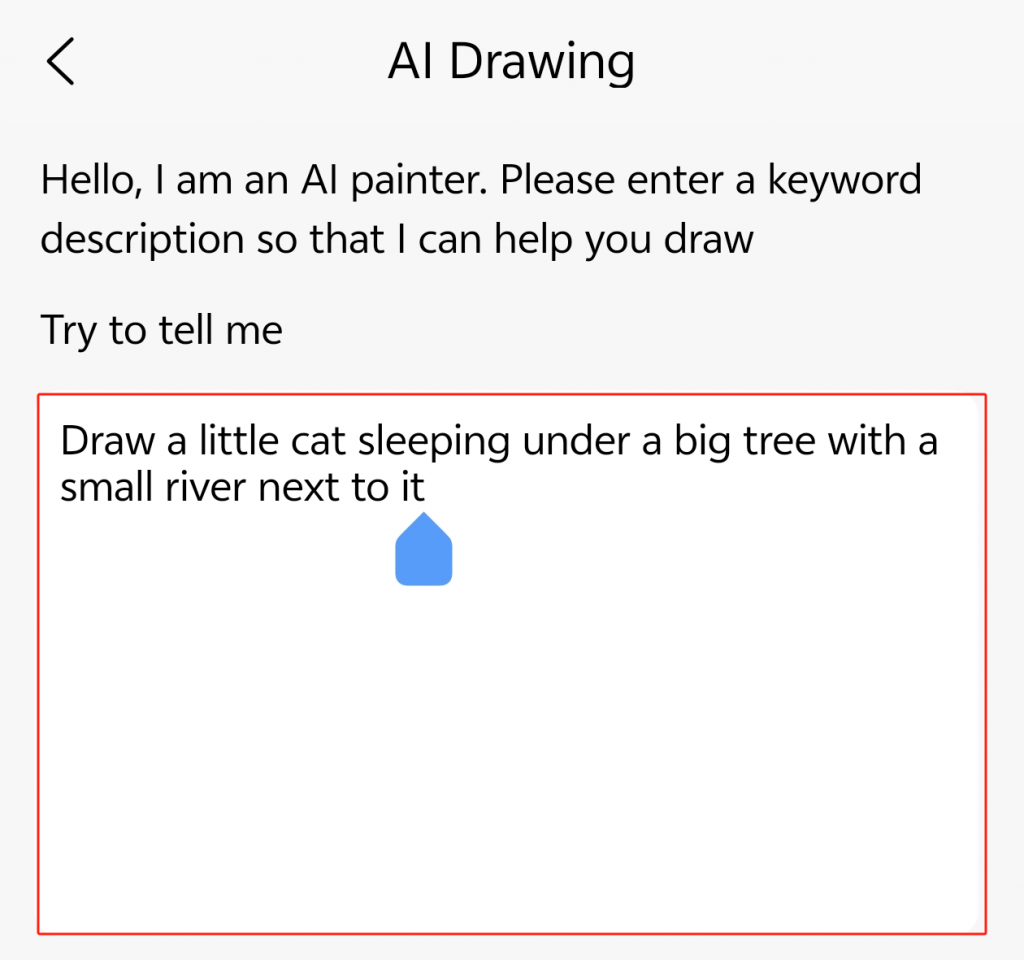
4.Select your preferred [style] below → Click [Send].
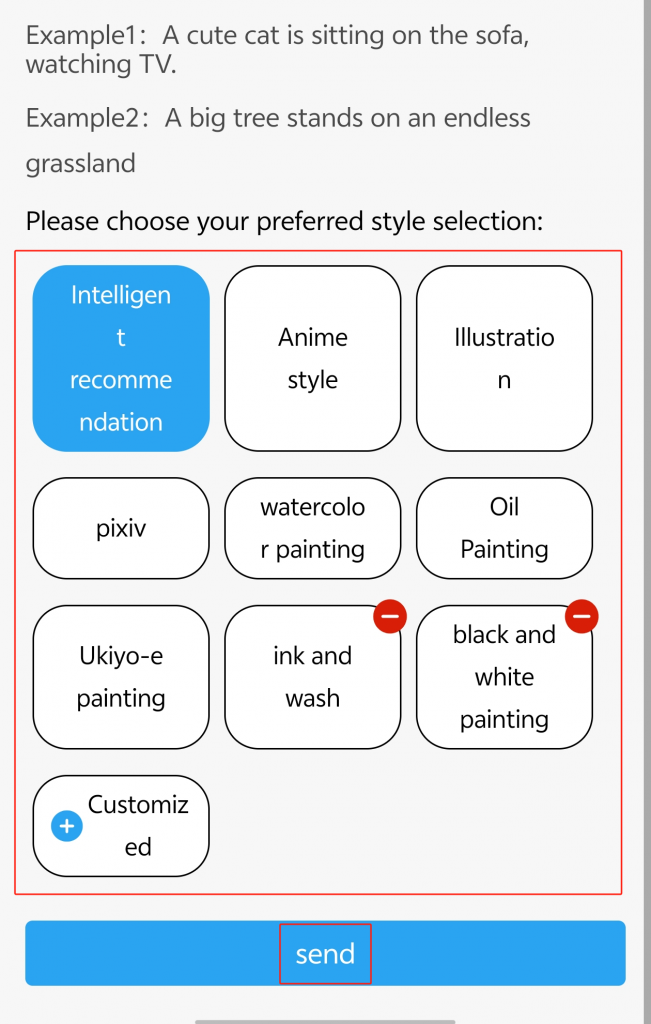
5.The image will be generated → You can choose to [Re-enter], [Re-generate], [Save], or [Print].
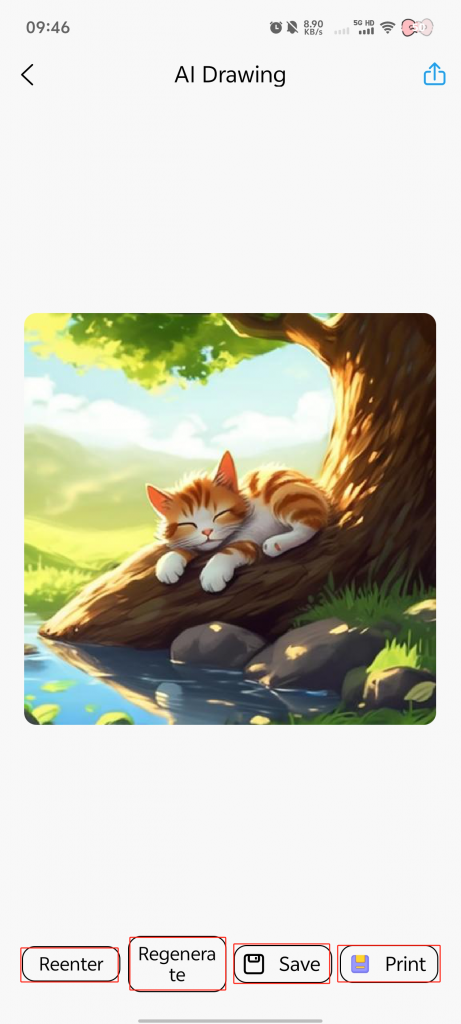
Notes:
[Reenter]: You can return to the description page to re-enter [keywords] and select a [style].
[Regenerate]: You can generate a different image based on the previous [keywords] and [style].
[Save]: You can save the generated image to your photo album for easy sharing and communication.
[Print]: You can transform the generated image into a clear physical printout.
6.Click the [Print] icon → Make custom adjustments → Click [Print] → Complete the printing process.