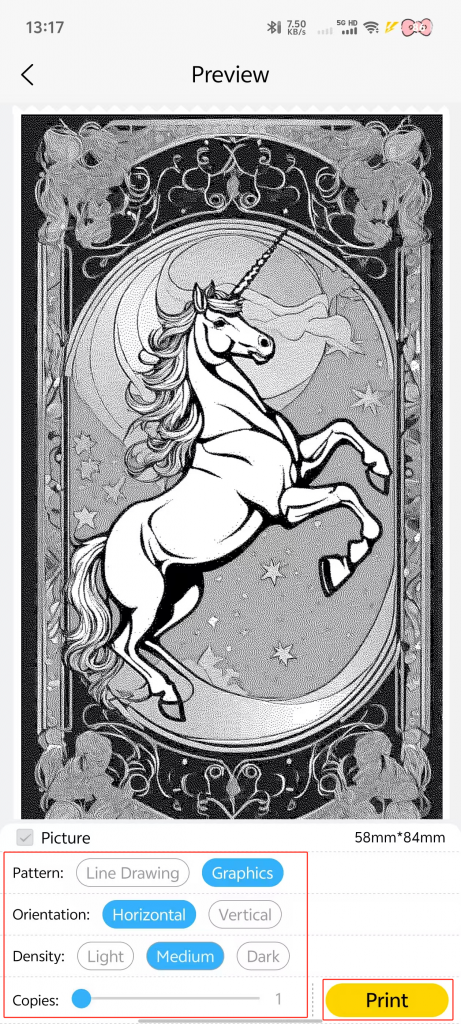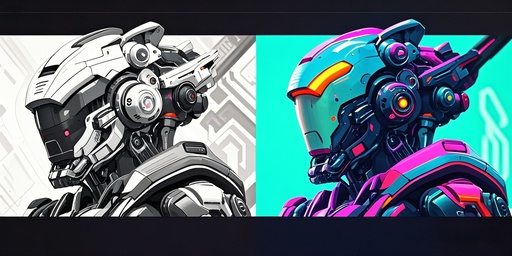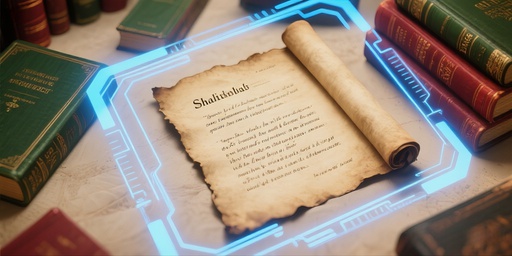Printable materials provide you with a vast and diverse range of content for printing. They help you quickly find the materials that meet your needs, enhancing both printing efficiency and output quality while adding fun to your life.
The steps are as follows:
1.On the material page, click on [Material] at the top of the page.
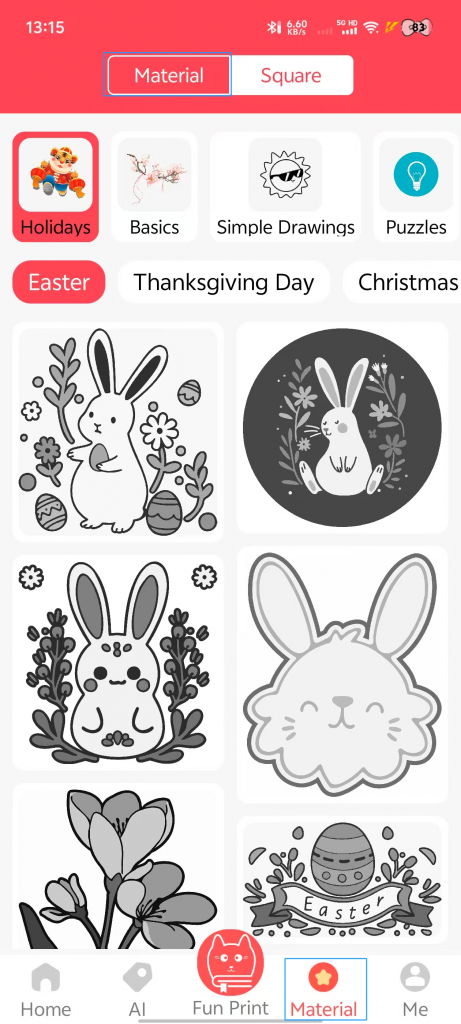
2.Use the [Navigation Bar] at the top of the page to find the materials you like by [Category].
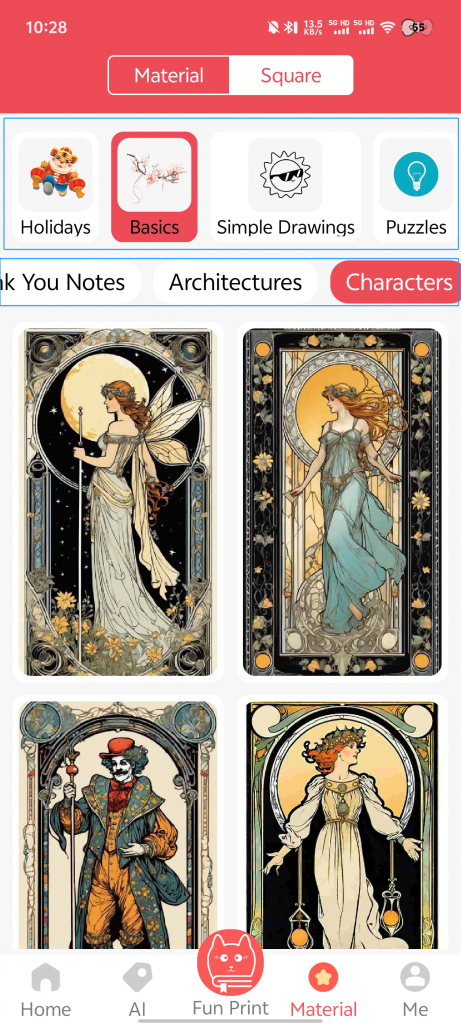
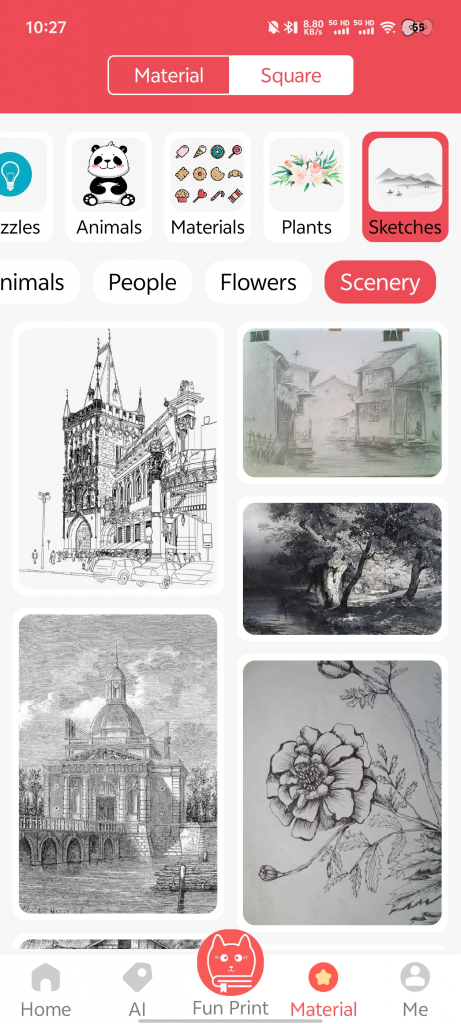
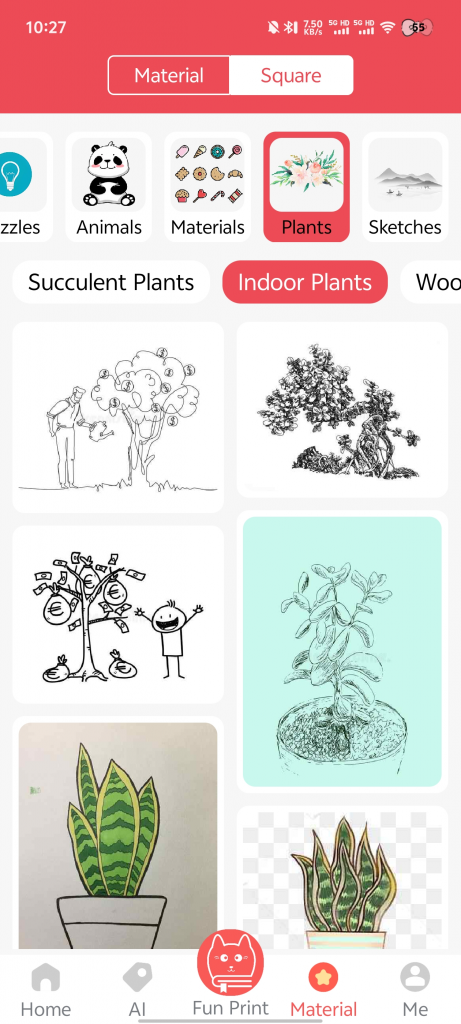
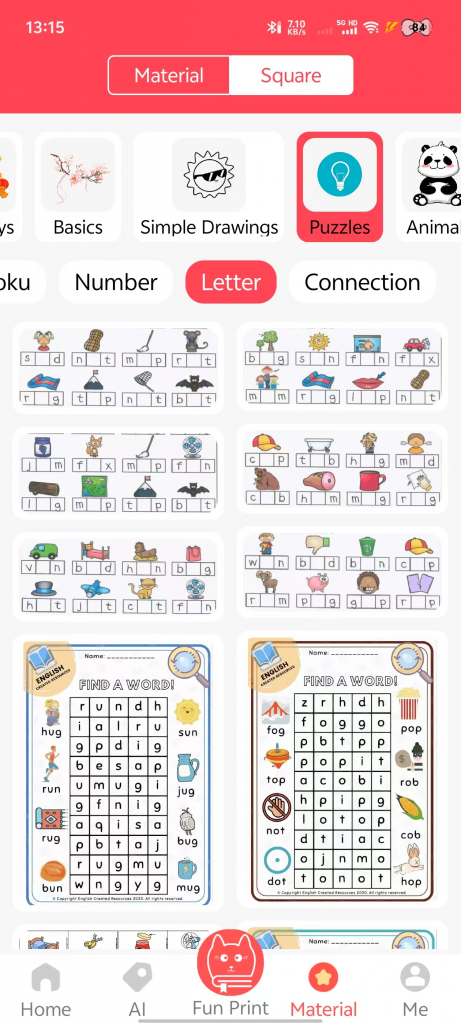
3.Click on the selected material → Make custom adjustments → Click [Print] → Complete the printing process.