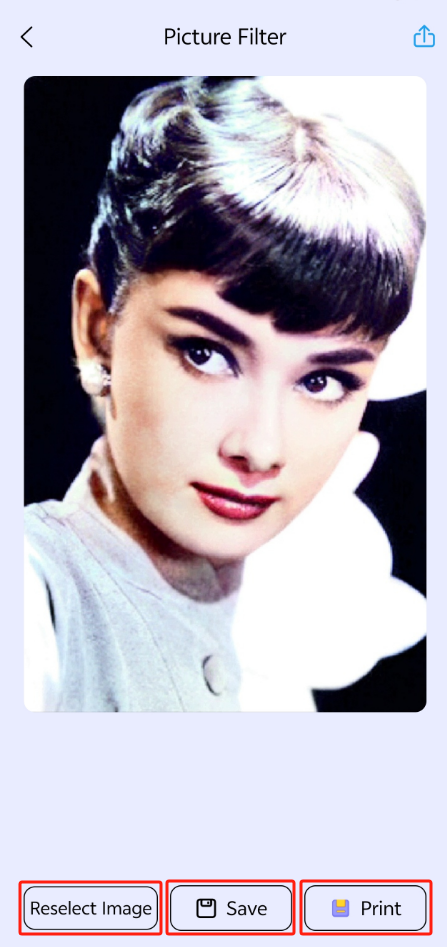Image colorization can bring black-and-white photos to life by adding colors, making them more vivid and realistic. It is particularly useful in fields such as image editing and artistic creation.
Here are the steps:
1.On the AI page, click on [Image Colorization].
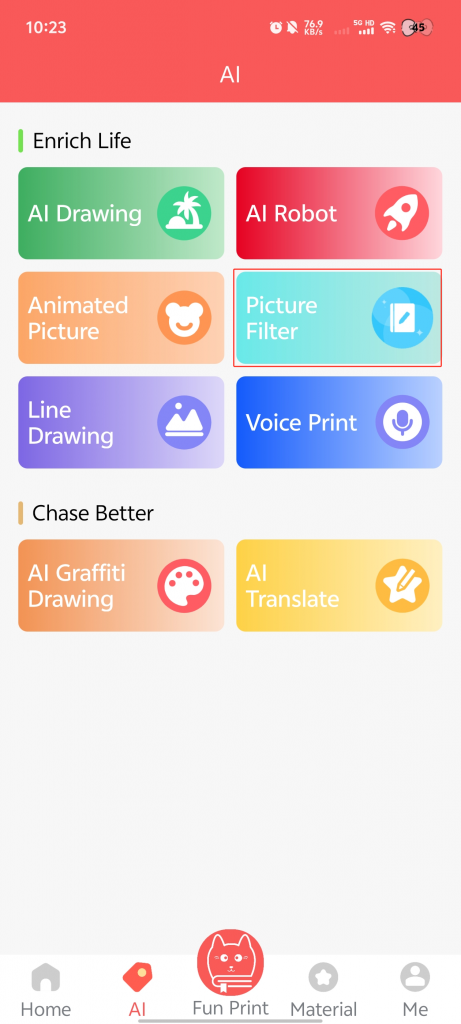
2.Click on the [Photo Album] or [Take Photo] icon.

3.Select a photo or take a photo, then click [√] → instantly generate a colorized image.
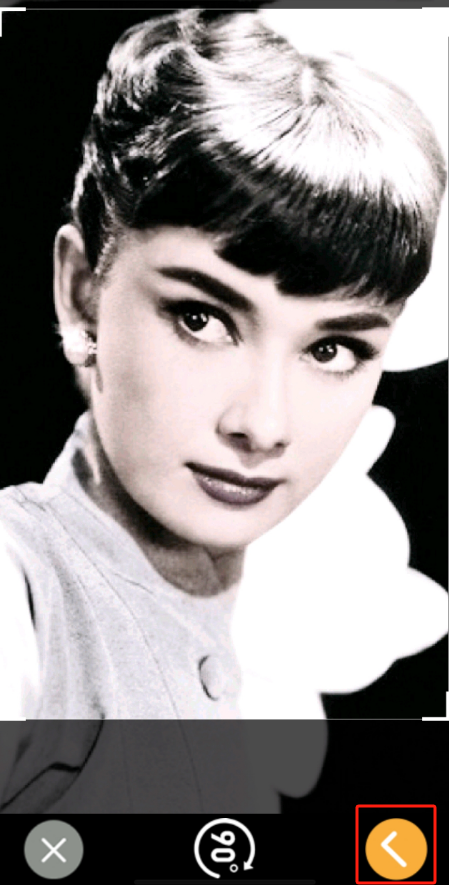
4.You can click on [Re-select Image] to continue the experience.
5.You can click [Save] to store it in your photo album for easy sharing and communication.
6.You can click [Print] to transform the generated image into a clear physical printout.