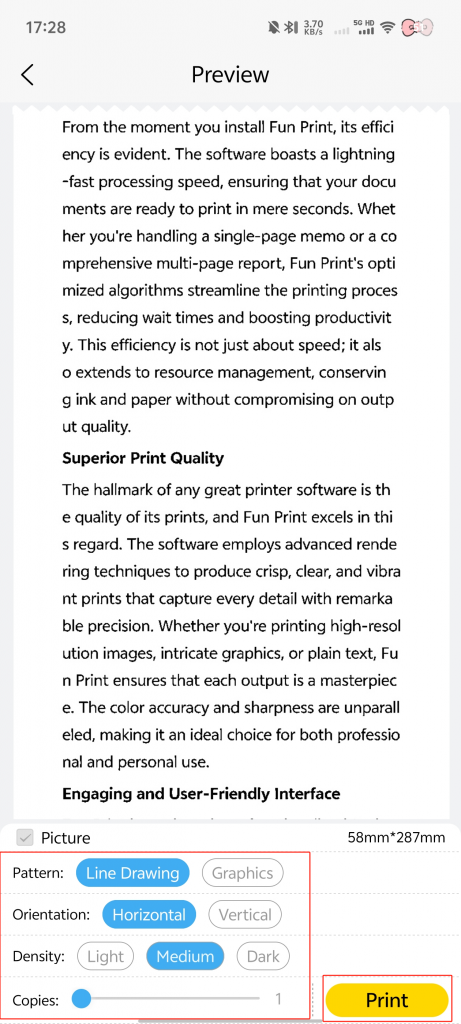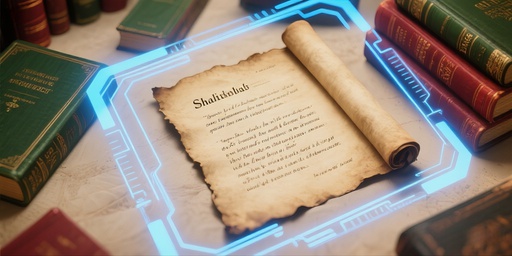Document printing can efficiently and accurately convert electronic documents in various formats into physical documents. This facilitates reading, archiving, sharing, and formal use, meeting the needs for physical documents across multiple scenarios and enhancing the efficiency and standardization of information transfer and processing.
The steps are as follows:
1.On the home page, click on [Document].
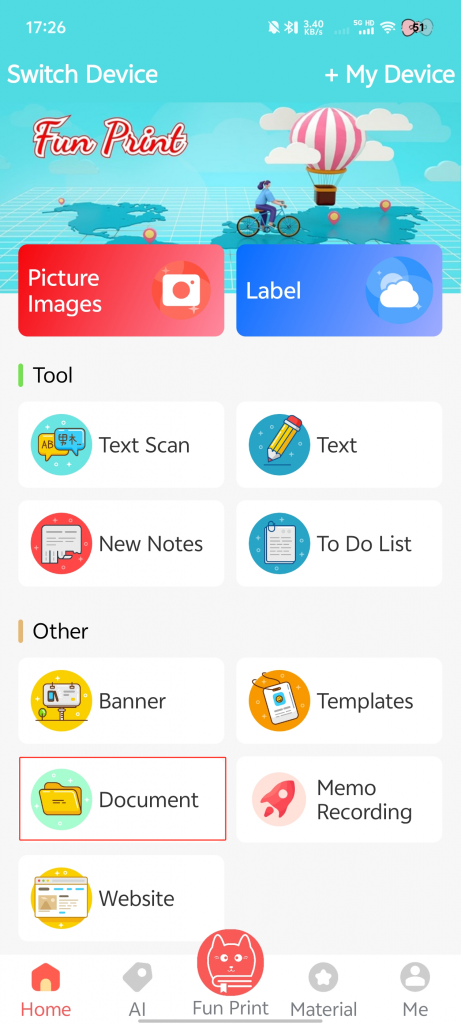
2.First, locate the document you need to print and open it → Select [Open with] or [Open in] → Choose [Fun Print] from the list of options.
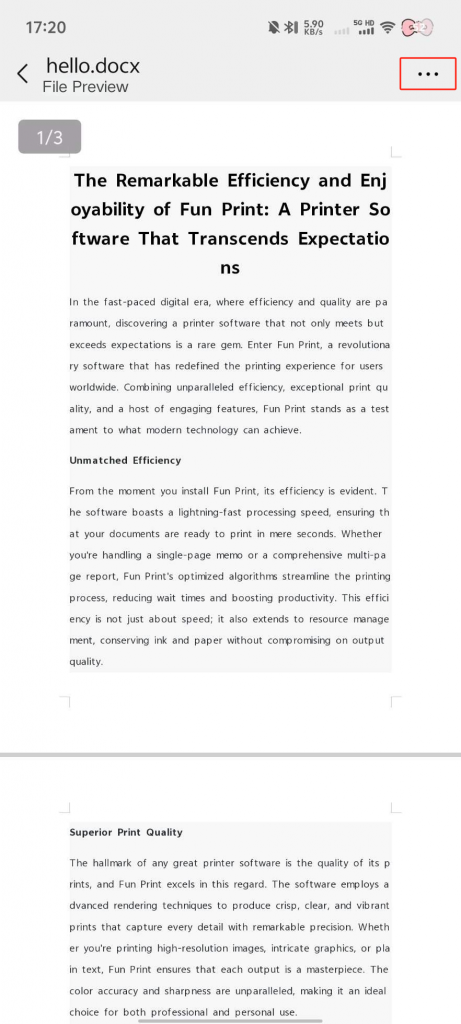
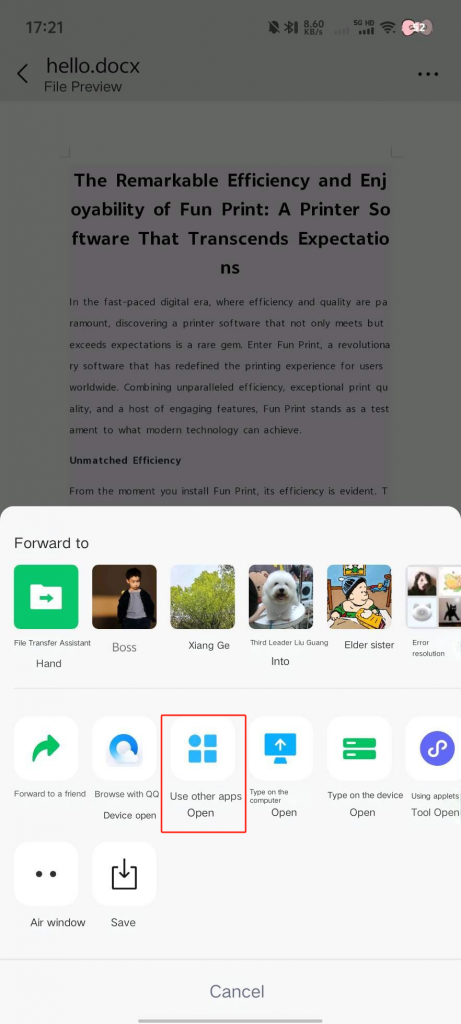
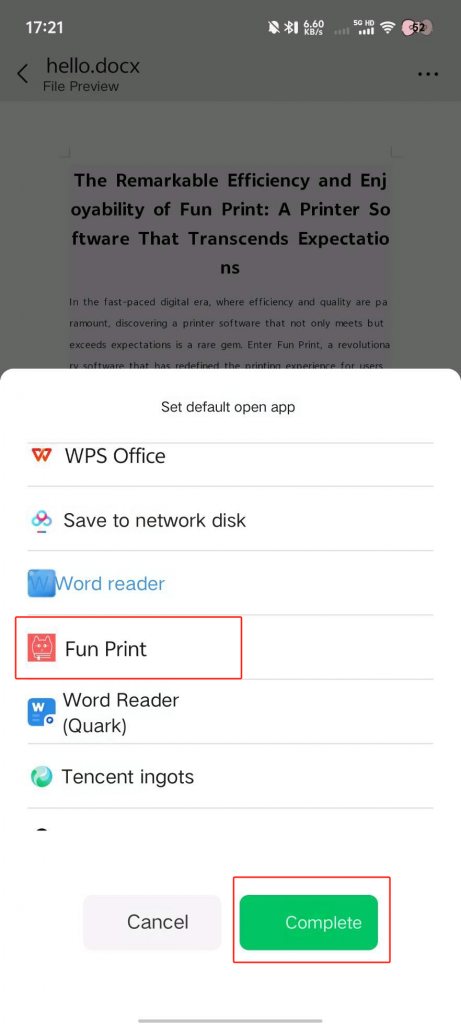
3.You can adjust the font size using the [+] and [-] buttons on the right side of [Font Size].
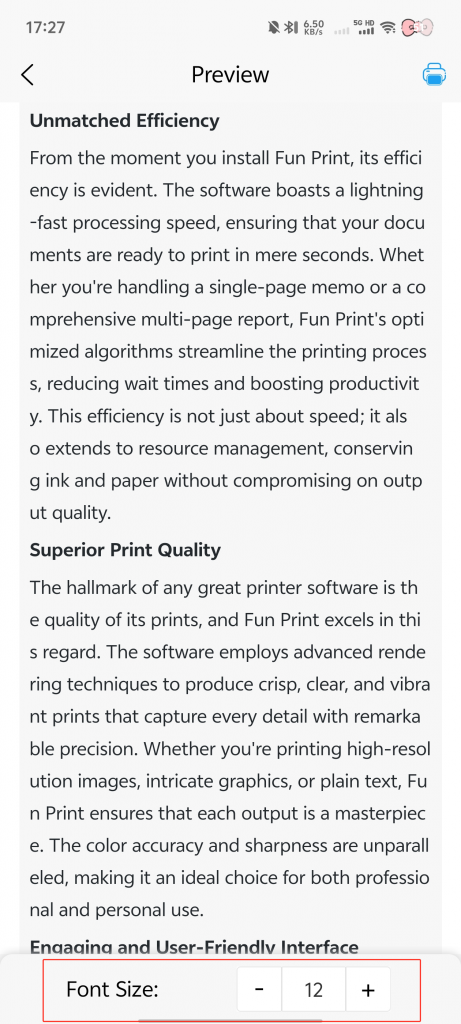
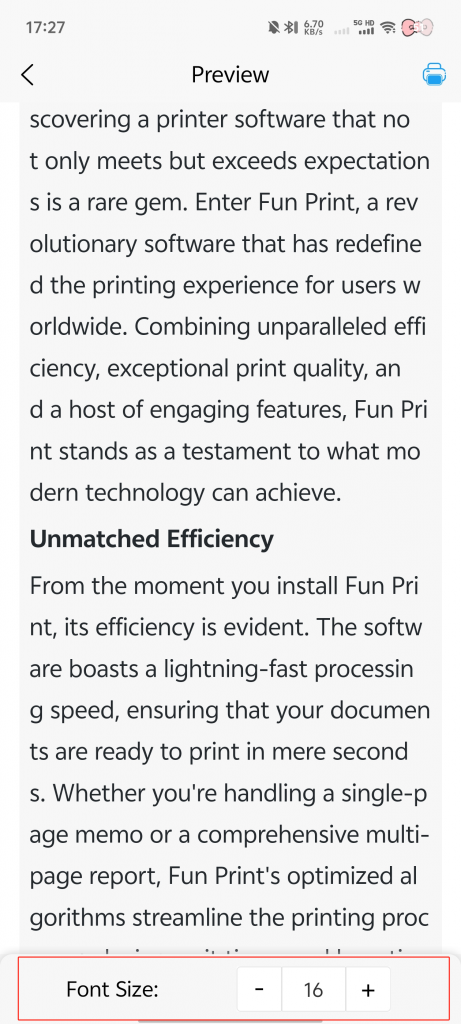
4.Click on the [Print] icon.

5.Make custom adjustments → Click [Print] → Complete the printing process.