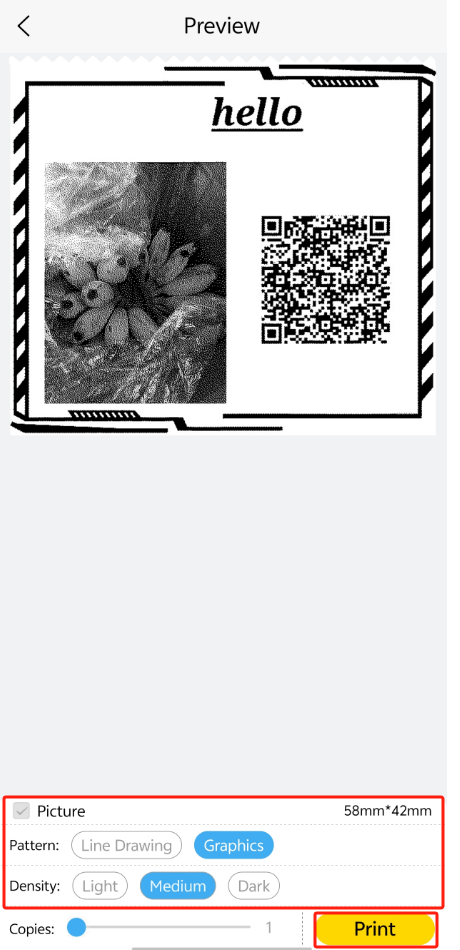Create a new note, which comes with countless interesting icons and borders. You can fully customize your own note, unleash your creativity, and have a lot of fun. It is also suitable for multiple areas such as learning and office work.
The steps are as follows:
1.On the home page, click on [New Note].
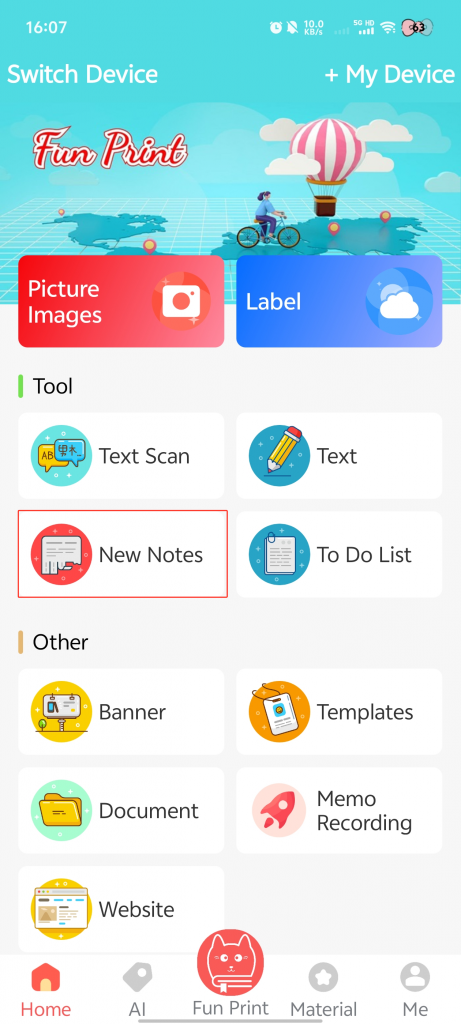
2.Select the elements you need from the navigation bar at the bottom of the page.
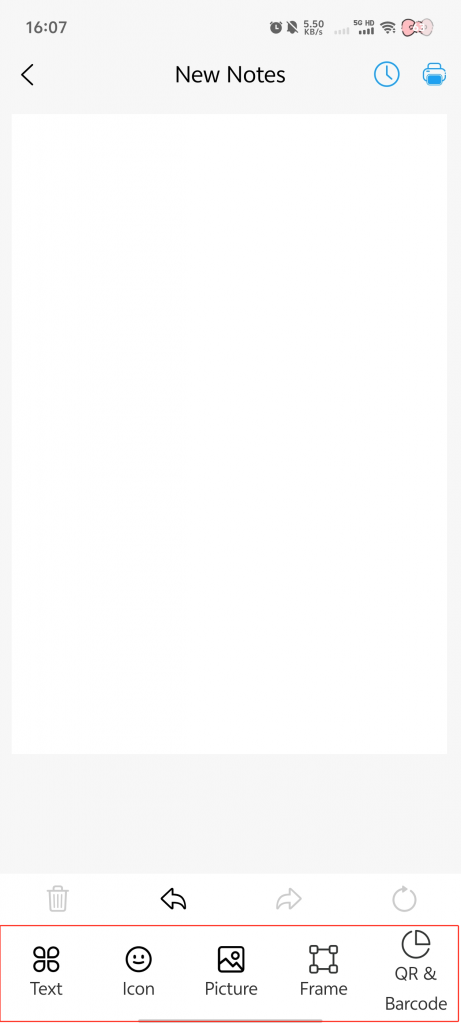
[Text] button: You can add text content and adjust its style here.
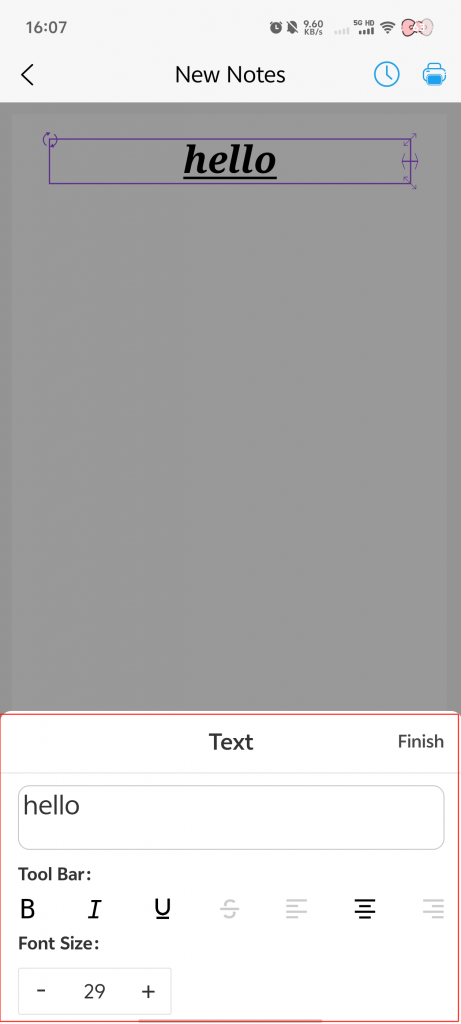
[Icon] button: You can select interesting icons here.
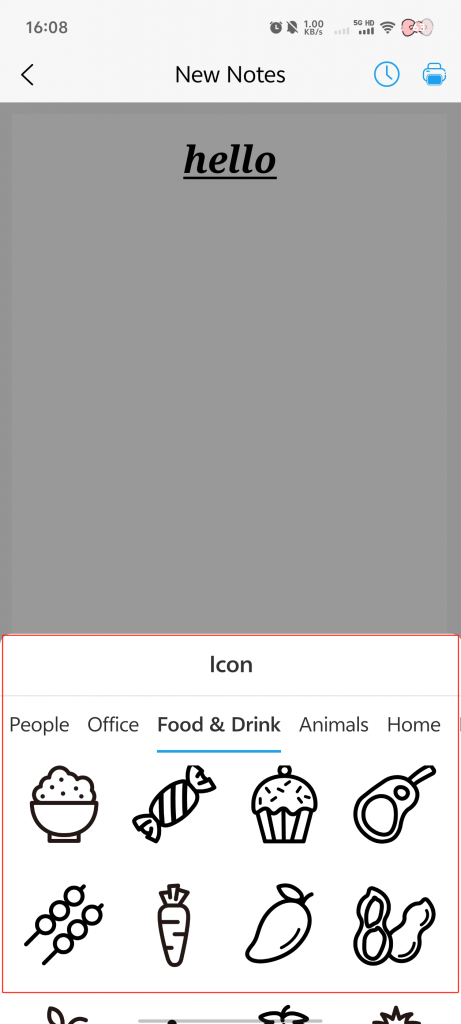
[Image] button: You can select and add images from the gallery to the note.
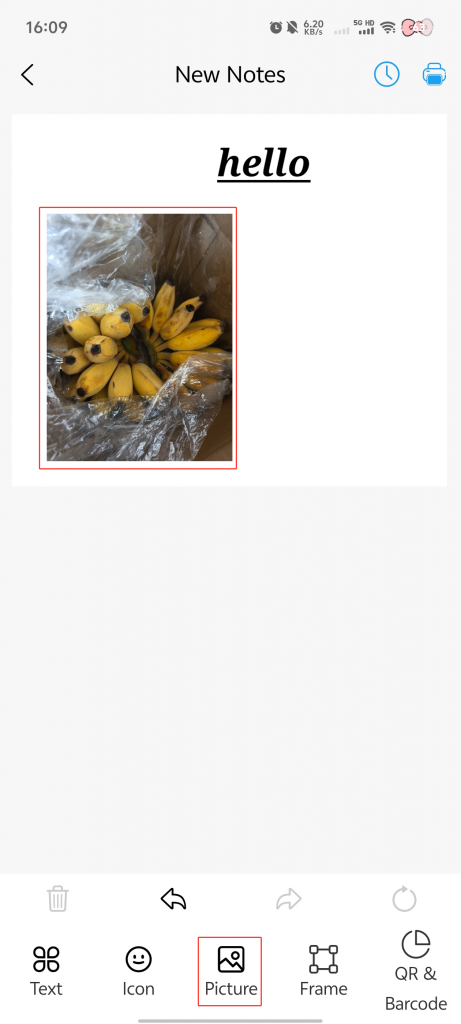
[Border] button: You can select a border to beautify the note here.
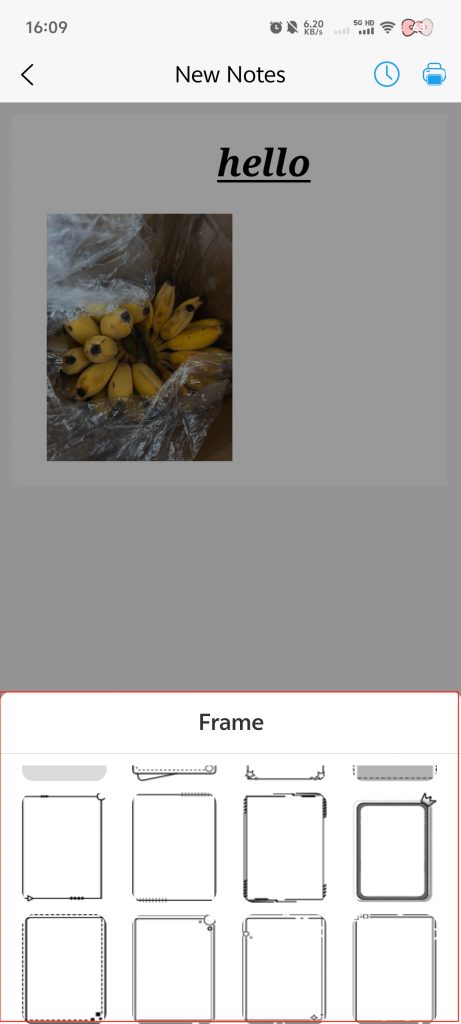
[Plugin] button: You can add custom barcodes and QR codes here.
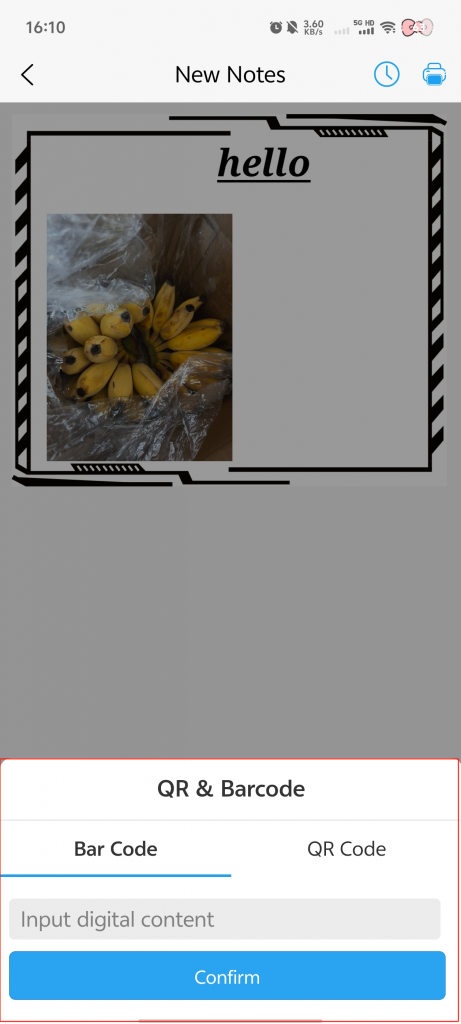
3.After arranging the layout, click [Print].

4.Make custom adjustments → Click [Print] → Complete the printing process.