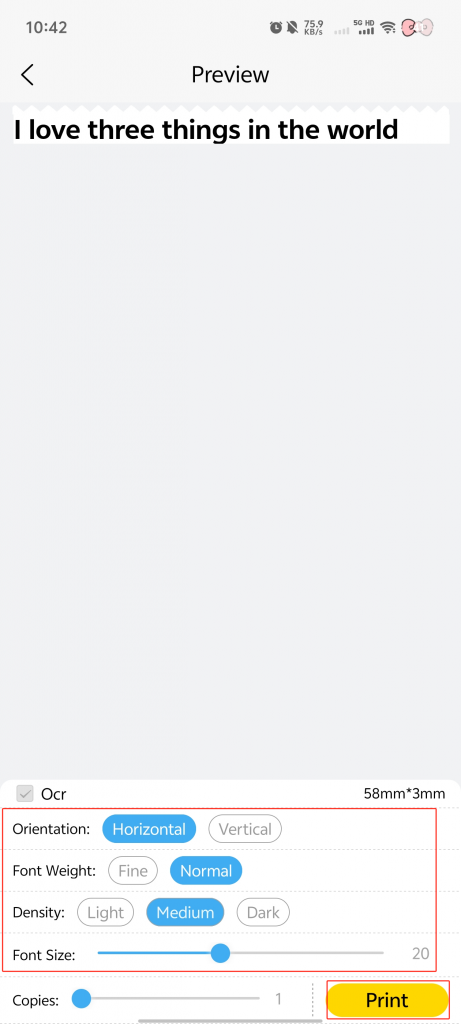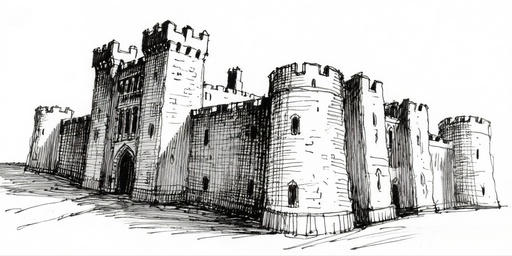Voice Print allows you to record audio on the spot. The AI quickly recognizes and converts it into text, simplifying the complex operations of traditional printing and improving printing efficiency.
The steps are as follows:
1.On the AI page, click on [Voice Print].
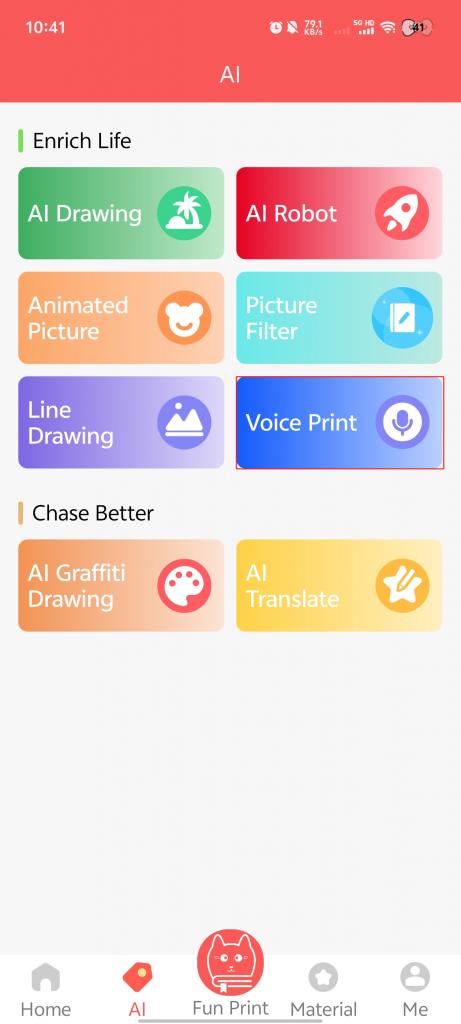
2.[Long press] the red button at the bottom of the page to start recording on-site.
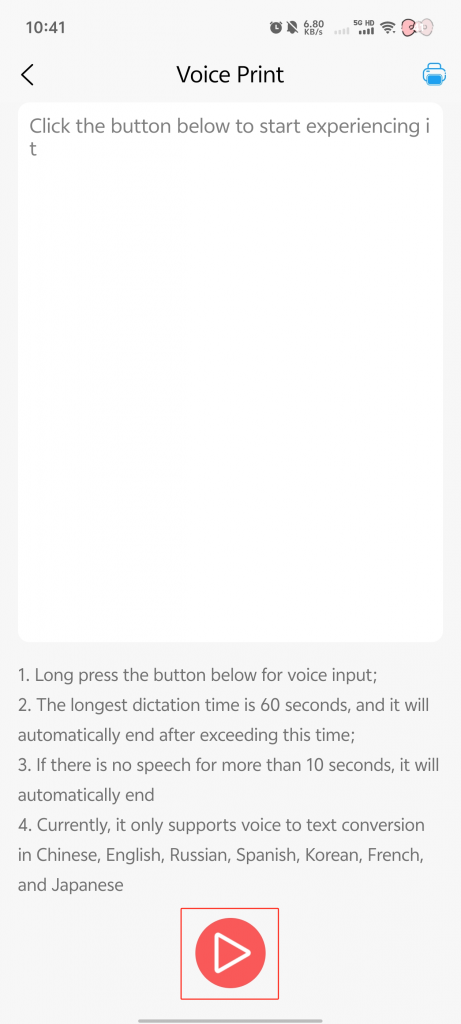
3.Speak clearly the content you want to print → Release the button.
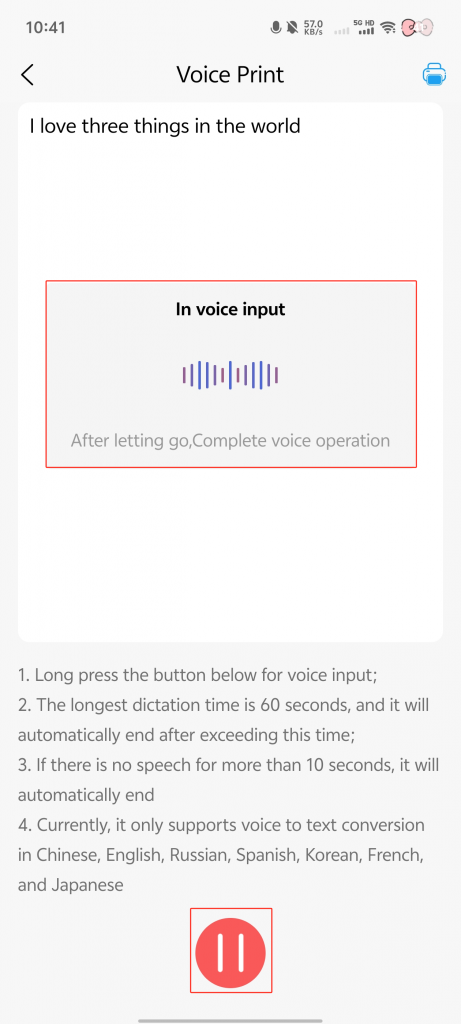
4.The content has been converted → You can move the [input cursor] to add, delete, or make other adjustments to the content.

5.Click on the [Print] icon in the upper right corner.
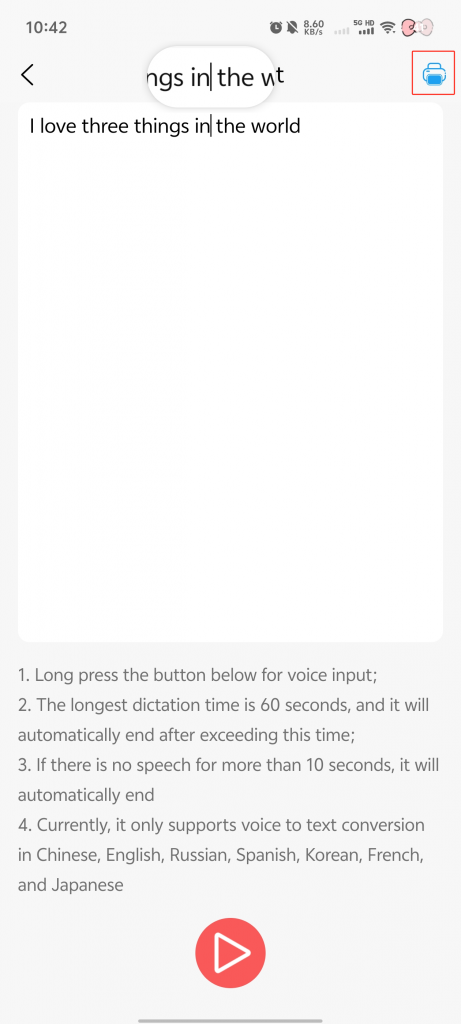
6.Make custom adjustments → Click [Print] → Complete the printing process.