Templates offer you a flexible way to record important information anytime and anywhere, and then print them out without the need for paper and pen. They can be easily stuck in different places for convenient viewing and management, thereby enhancing the efficiency and convenience of your daily life and work.
The steps are as follows:
1.On the home page, click on [Templates].
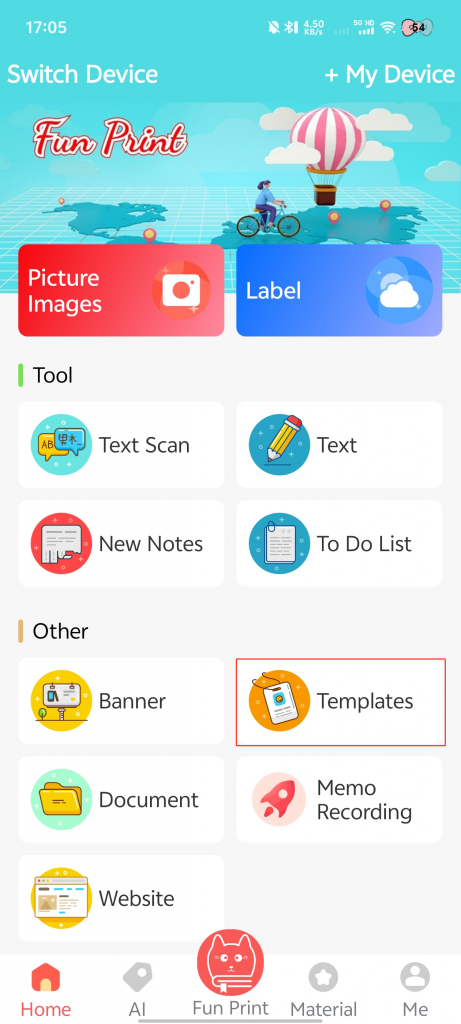
2.Select your preferred sticky note template from the template library.
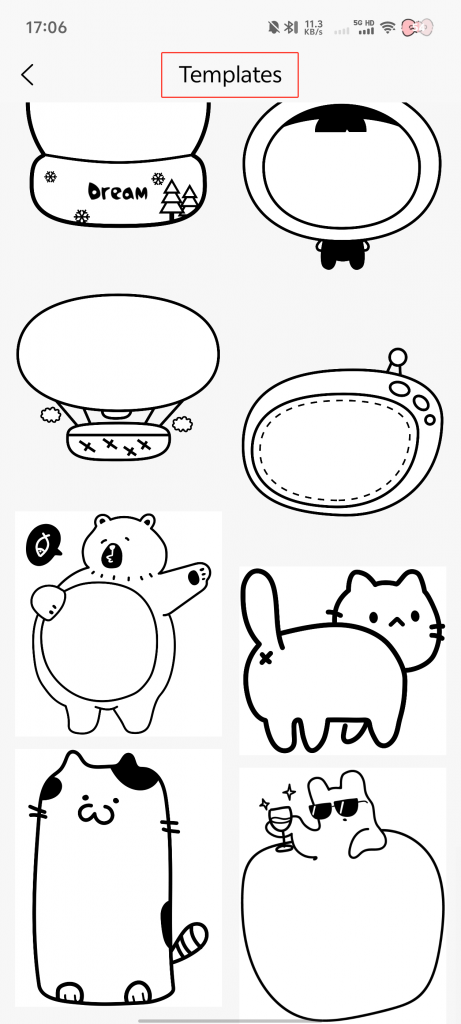
3.Enter the content you need → Click on the [Print] icon.
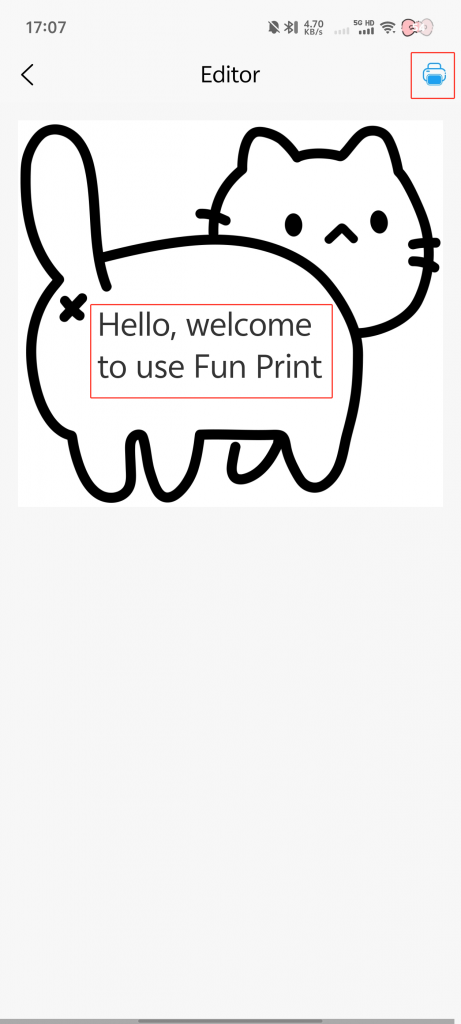
4.Make custom adjustments → Click [Print] → Complete the printing process.



