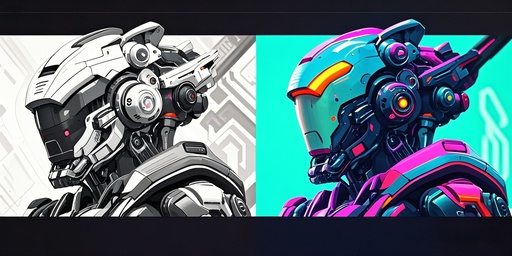The To-Do List helps you clearly plan and efficiently manage your tasks, ensuring that important matters are not overlooked. While enhancing your time management efficiency and bringing order to your daily life and work, our templates also cater to your visual preferences.
The steps are as follows:
1.On the home page, click on [To-Do List].
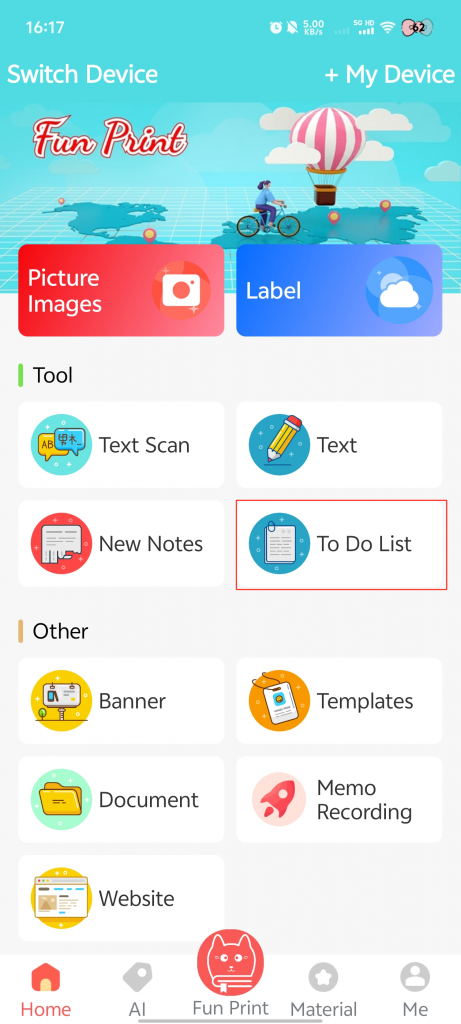
2.Select your preferred list template from the template library.
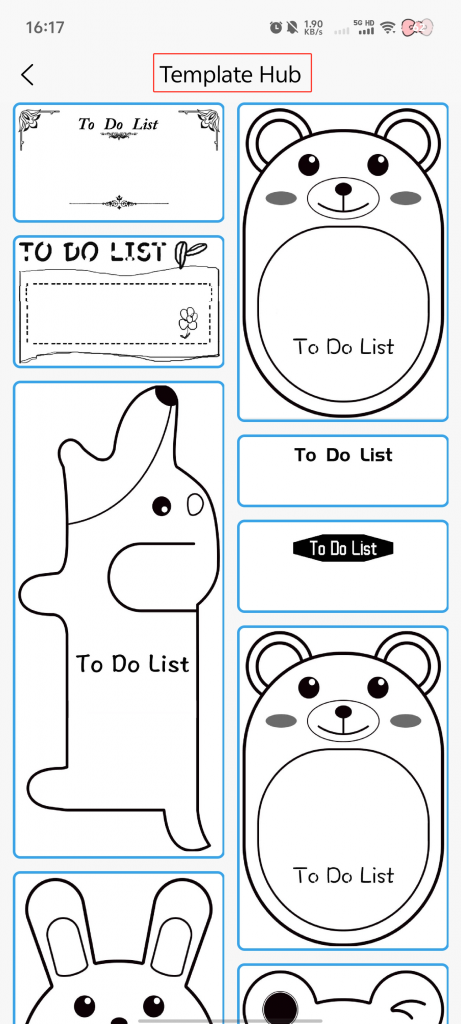
3.Enter your to-do items in the [Input Box] at the bottom of the page → Click the [Done] button after you finish.
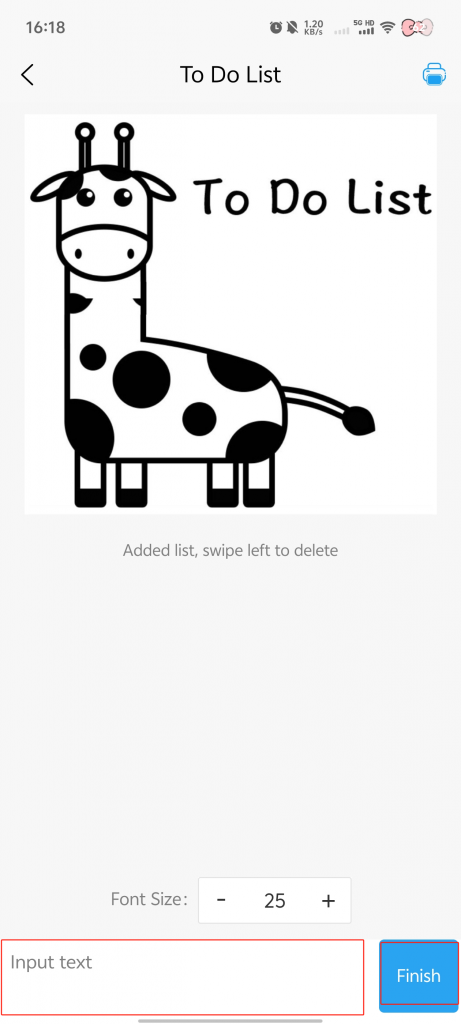
4.Click to edit, and swipe left to delete.
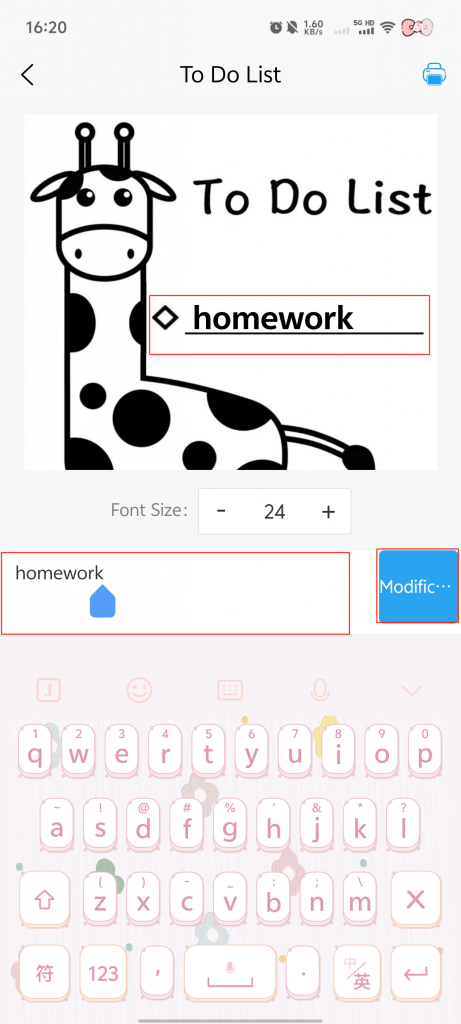

5.You can adjust the font size using the [+] and [-] buttons on the right side of [Font Size].
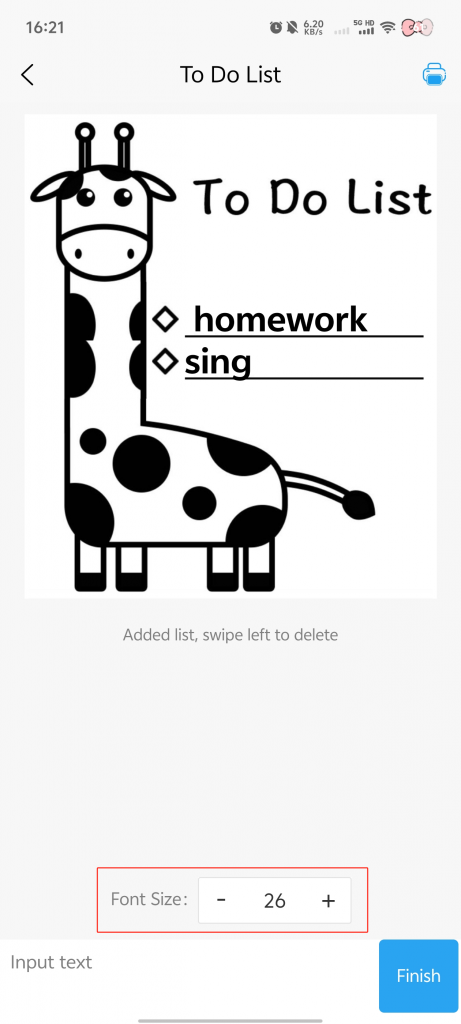
6.Click on the [Print] icon.
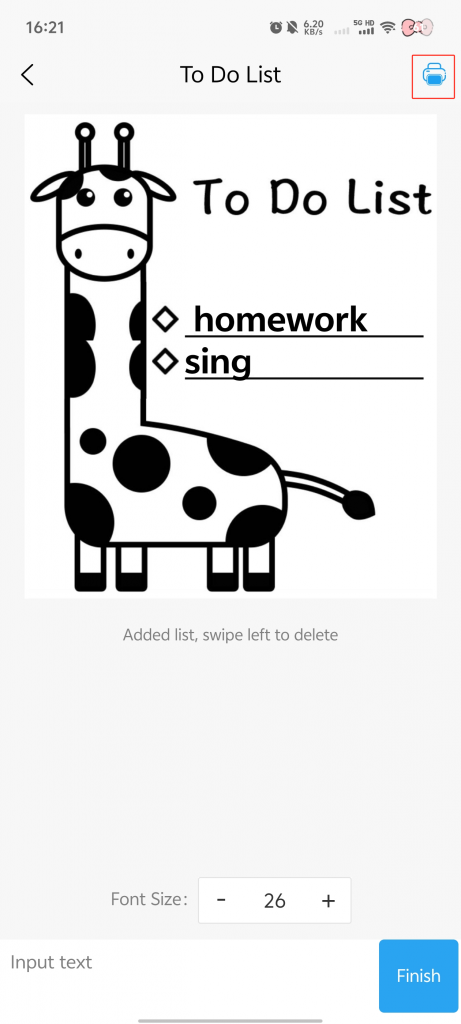
7.Make custom adjustments → Click [Print] → Complete the printing process.