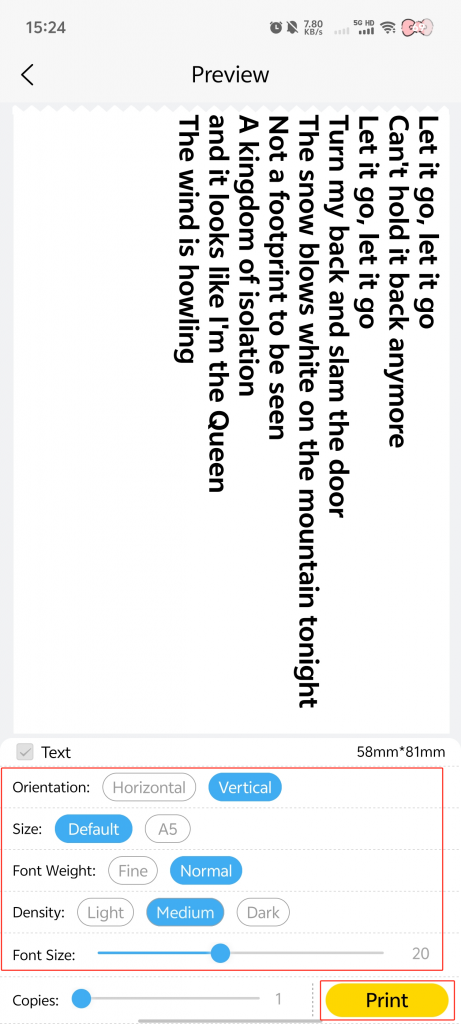Text printing can efficiently and accurately convert electronic text into physical documents, facilitating reading, archiving, sharing, and formal use. It meets the needs for physical text in multiple scenarios such as office work, learning, and publishing.
The steps are as follows:
1.On the home page, click on [Text].
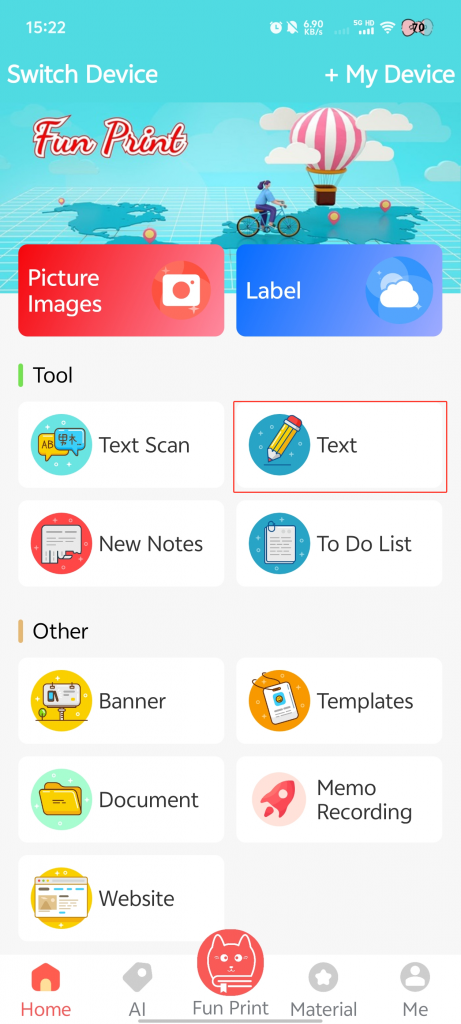
2.Enter the content you need in the text box.
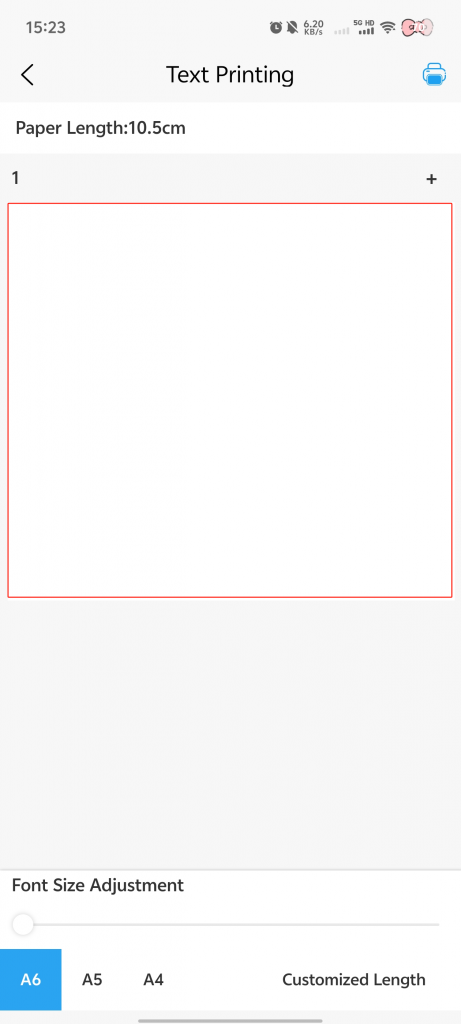
3.Slide the progress bar below [Font Size Adjustment] to change the font size → Different font sizes correspond to different print lengths.
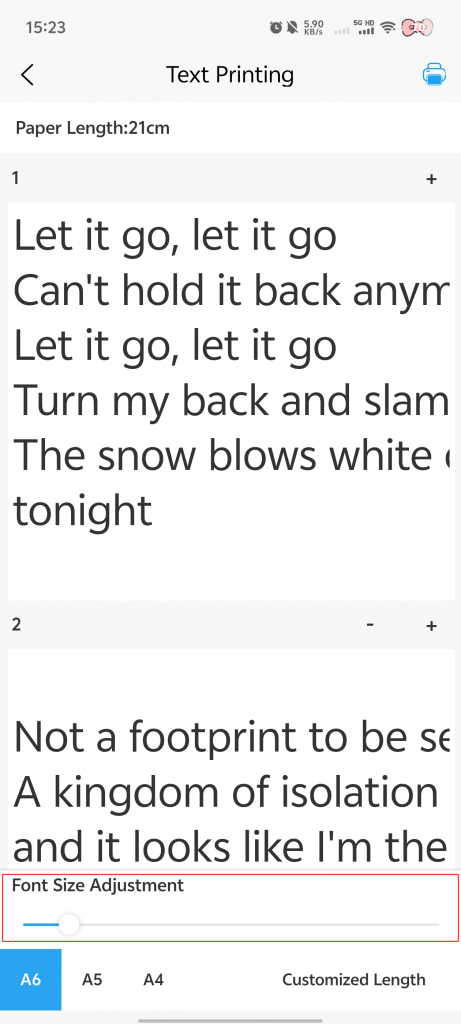
4.[A6], [A5], [A4] are paper sizes → You can also click [Custom Width] and enter the desired width.
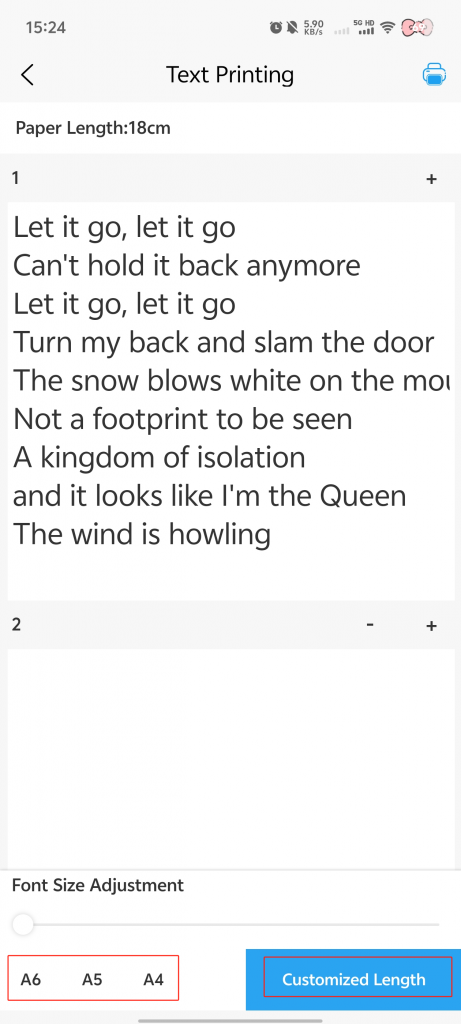
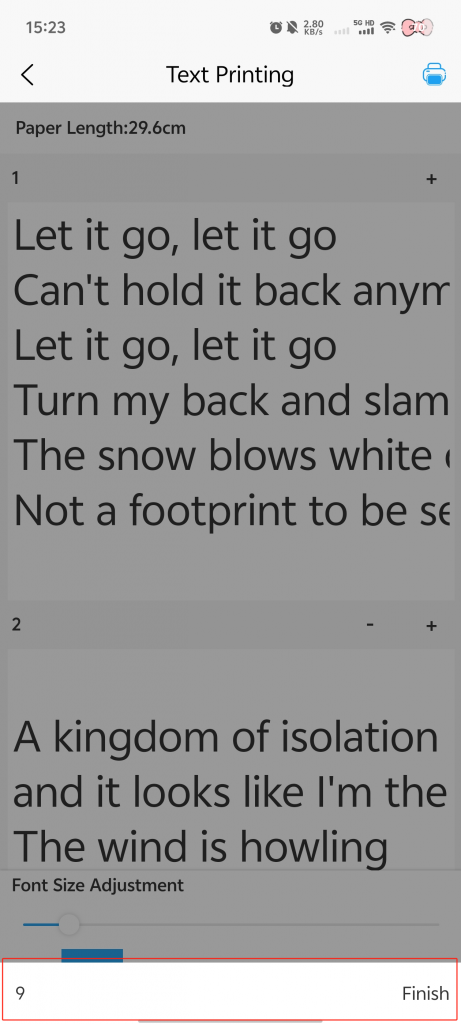
5.Click on the [Print] icon.
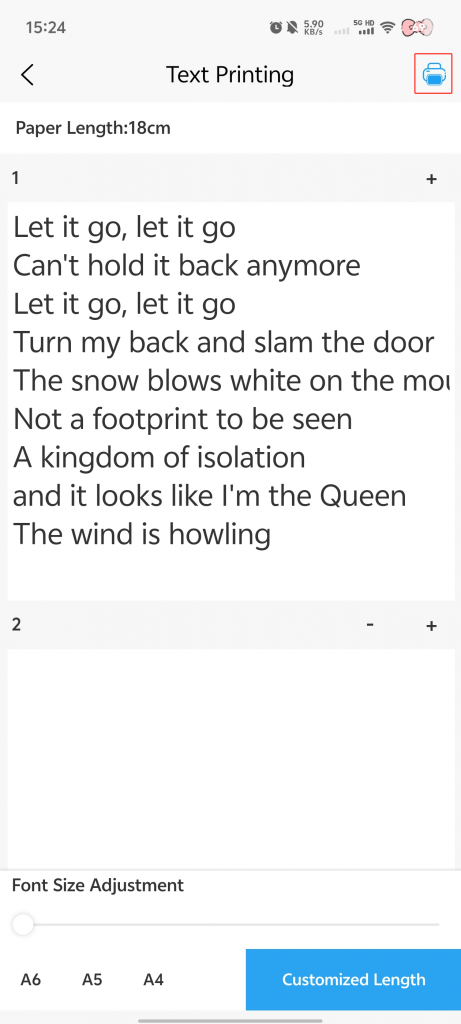
6.Customize the print mode → Click [Print] → Complete the printing process.