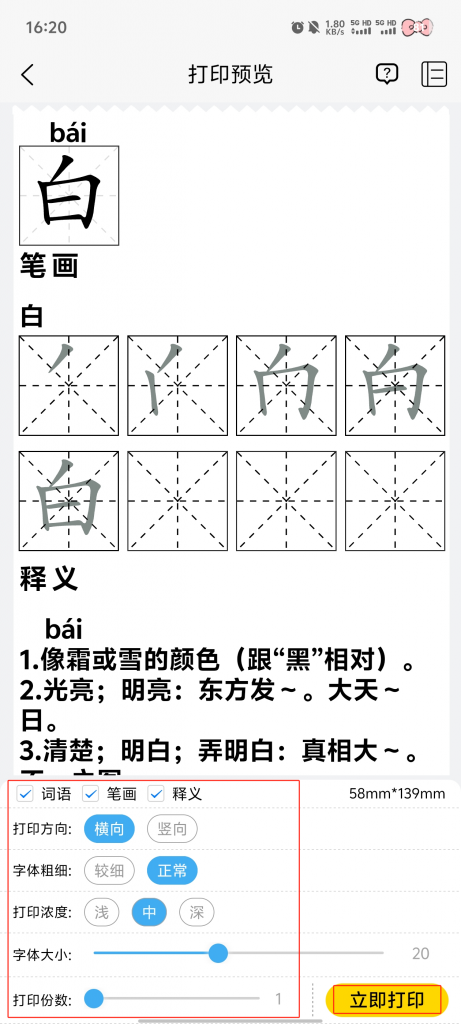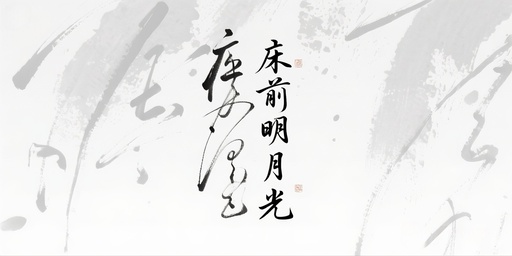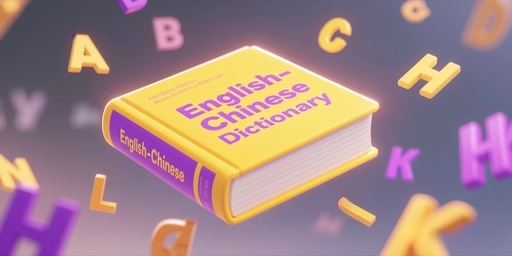The Chinese section integrates idiom dictionary, pinyin character search, stroke book, radicals character search and print learning, providing users with comprehensive and convenient Chinese learning tools, helping users to learn Chinese in depth and master Chinese knowledge accurately.
The procedure is as follows:
1. Click 【Chinese】 on the Learning page.

2. You can enter the words, phrases, and idioms you want to search for in the 【search bar】 at the top of the page;
You can also tap the desired 【Type】 in the navigation bar
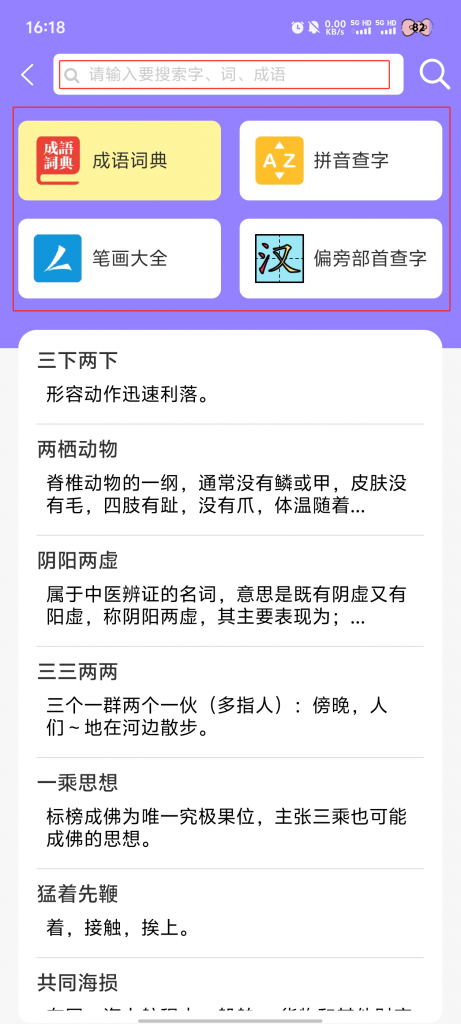
3. Click on the desired content
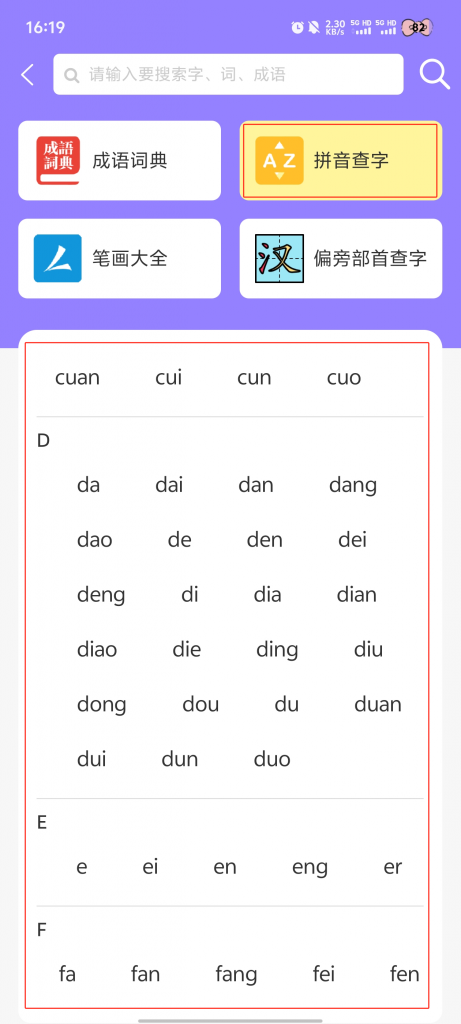
4. Click the 【Print】 icon
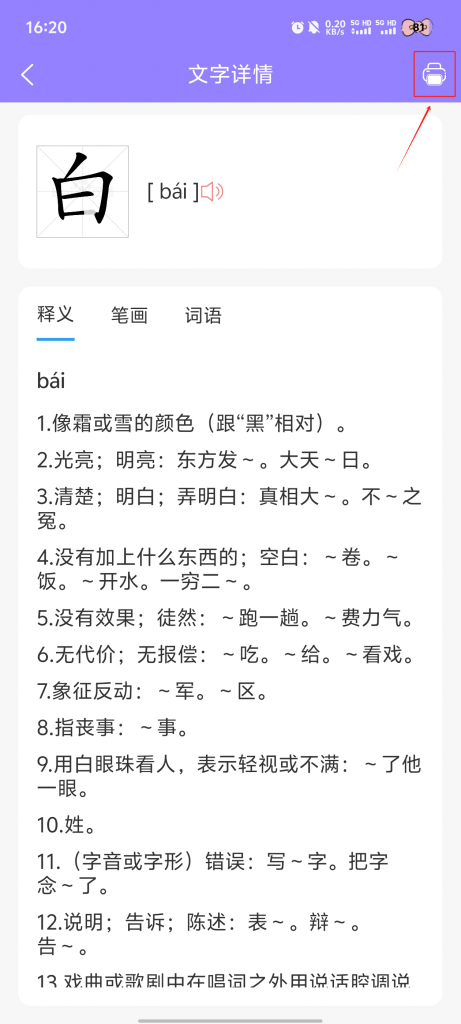
5. Make customized adjustments→ Click 【Print】 → Finish Printing