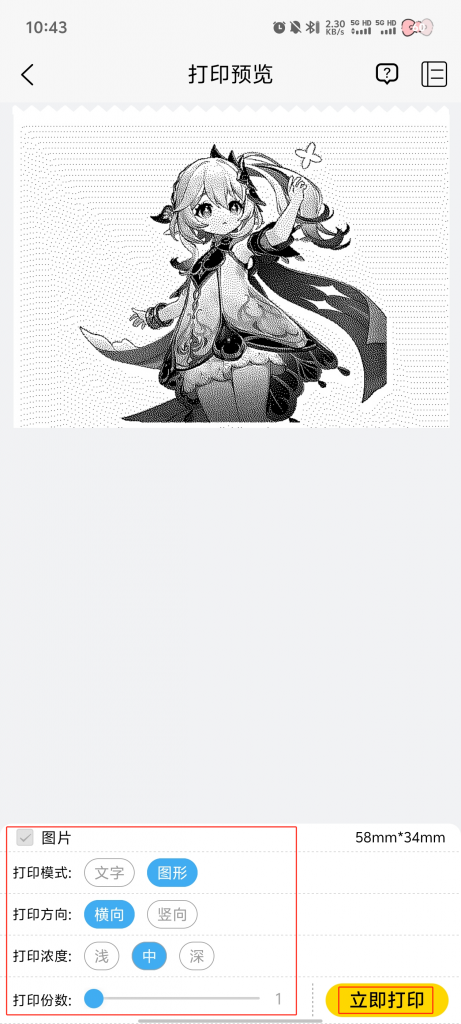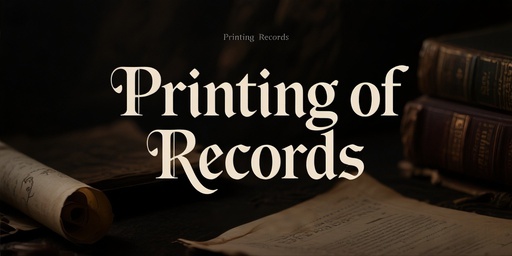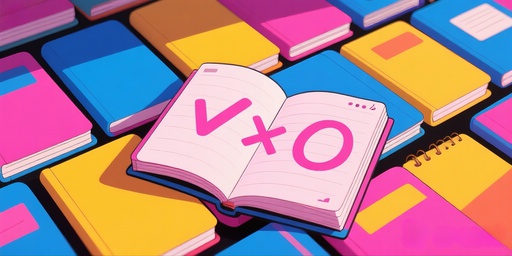Document printing can efficiently and accurately convert electronic documents in various formats into physical text for easy reading, archiving, sharing and formal use, meeting the needs of physical documents in multiple scenarios and enhancing the efficiency and standardization of information transfer and processing.
The procedure is as follows:
1. Click 【Print】 on the Print page.

2. First, find the document you need to print to open → choose to use other ways to open → find Fun Print
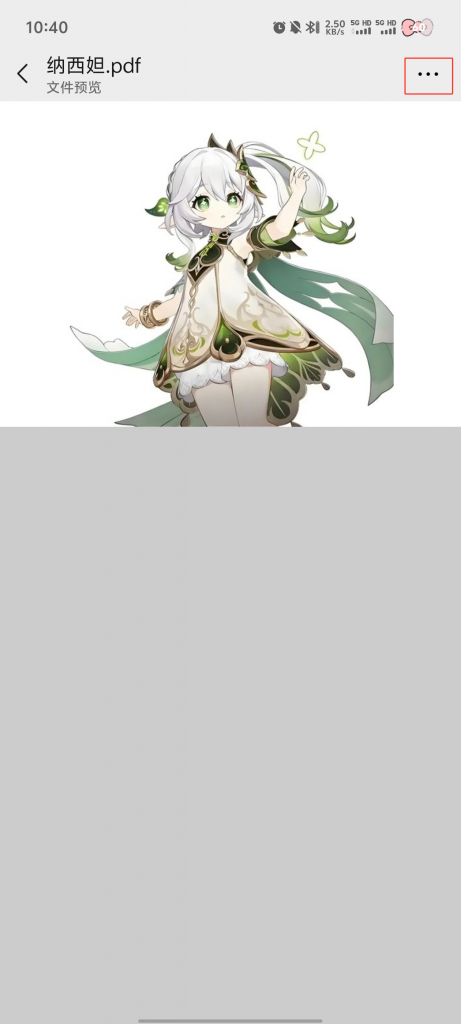
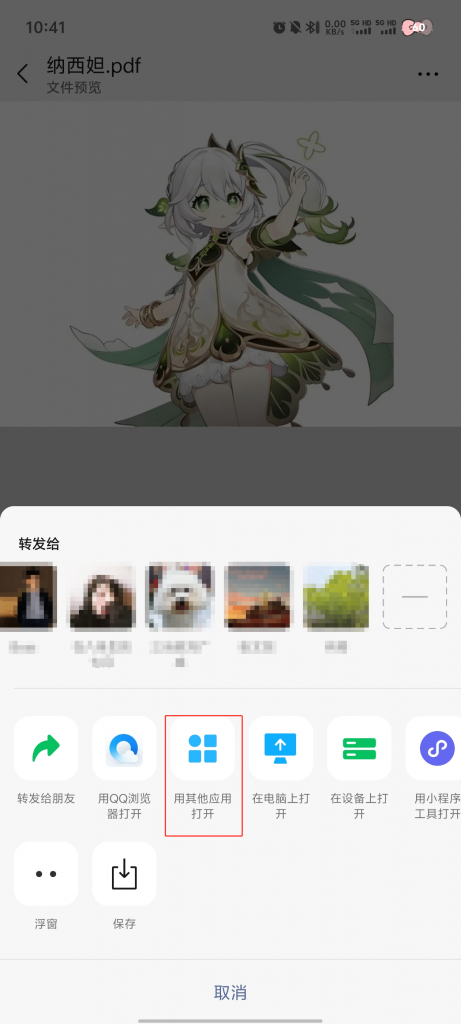
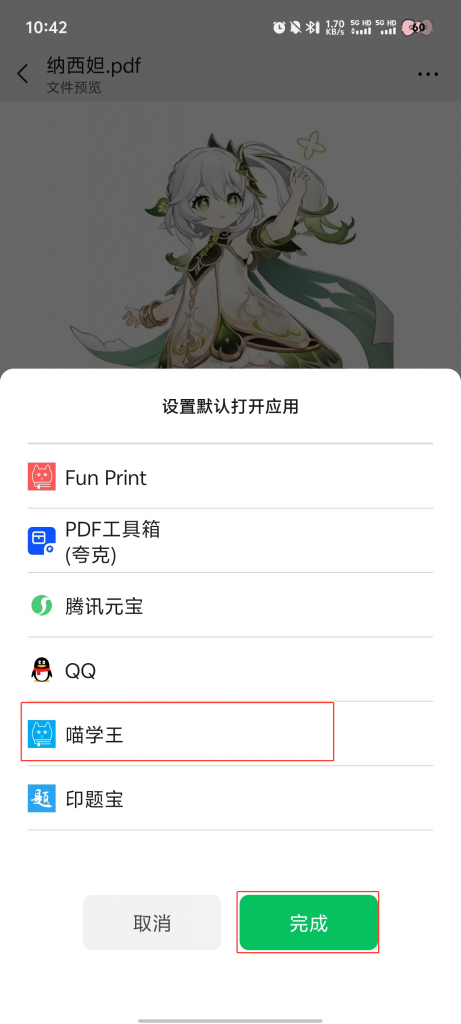
3. You can adjust the font size through the 【+】 and 【-】 buttons on the right side of the 【font size】.
4. Click the 【Print】 icon
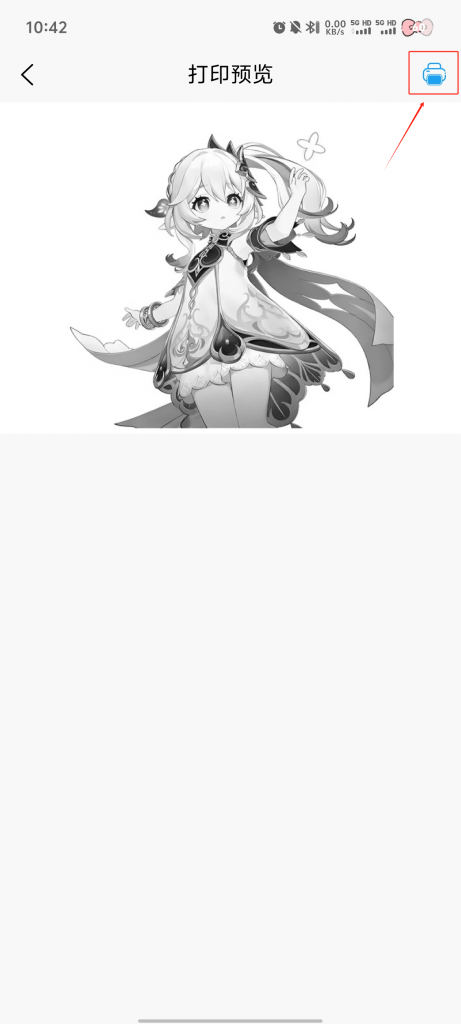
5. Customize the adjustment → Click 【Print】 → Finish Printing