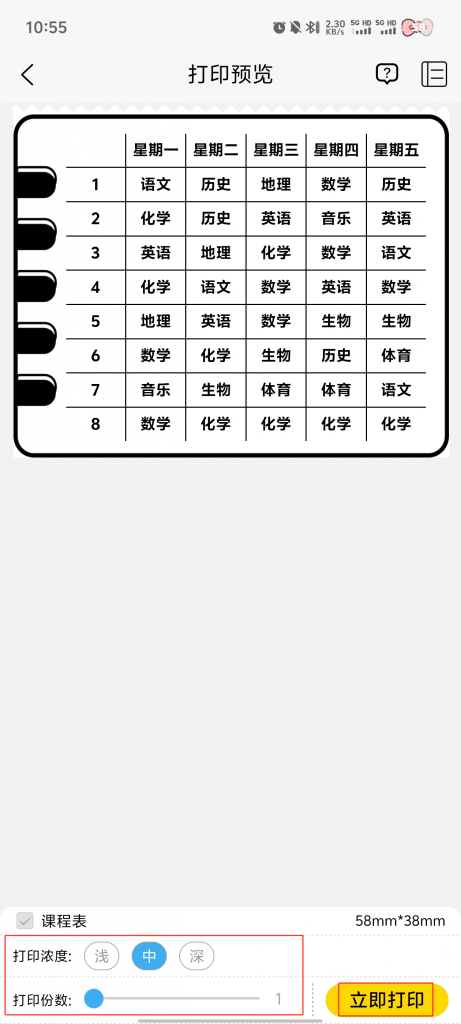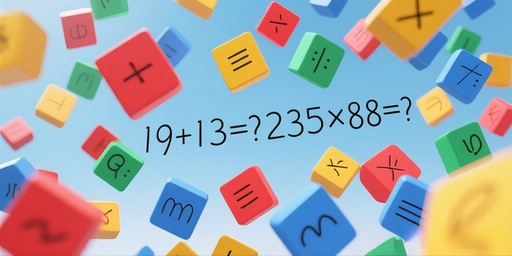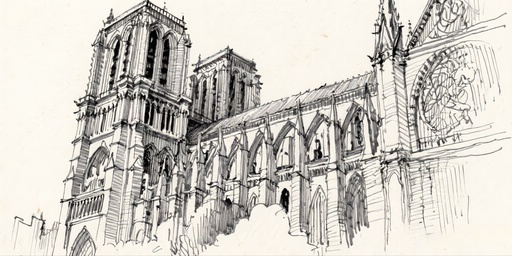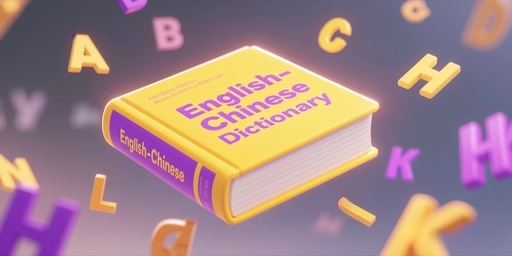The course schedule board provides a variety of course schedule templates, which allows users to easily add courses to print down, so as to efficiently manage and query the course information, helping users to clearly plan the study time and improve learning efficiency.
The procedure is as follows:
1. Click on 【Course Schedule】 in the 【Handbook Images】 section of the printable page.

2. Choose a favorite schedule template
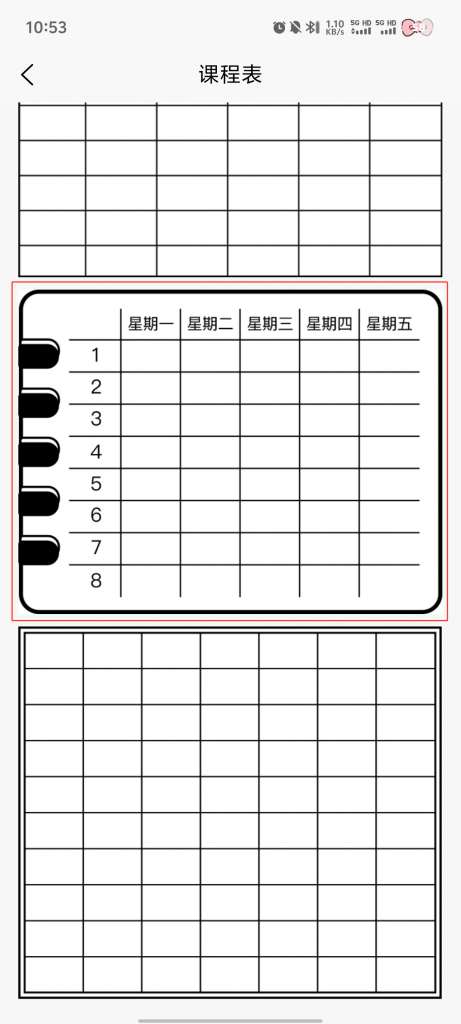
3. Select 【Grade Level】 in the selection box at the bottom of the page→ Click on 【Subject】.
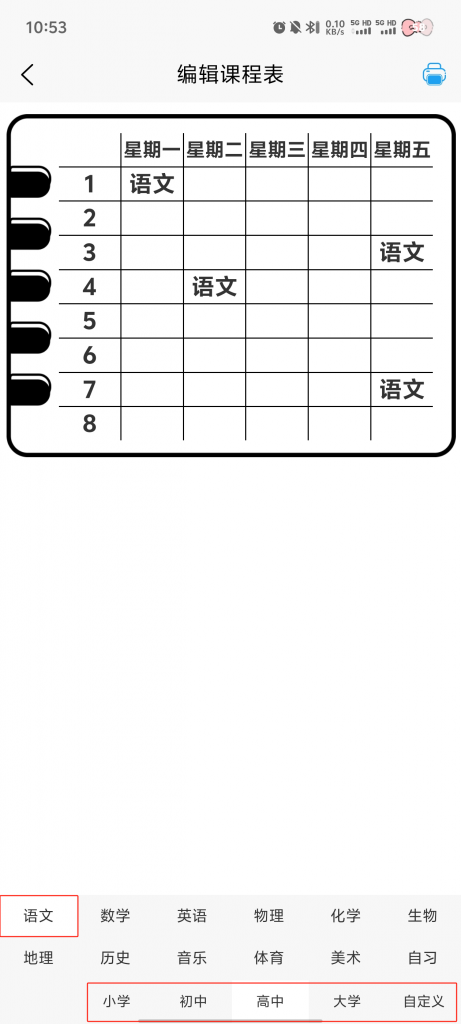
4. Go back to the schedule in the subject corresponding to the location 【Click】→ to fill the schedule
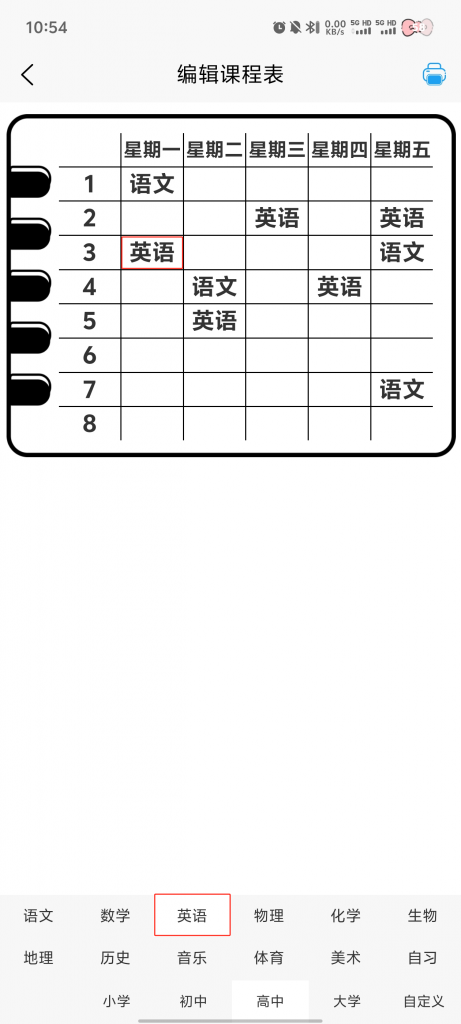
5. Switch to a different subject to continue to fill→ When there is a filling error, 【click again】 on the course schedule to cancel the filling.
6. Click the 【Print】 icon
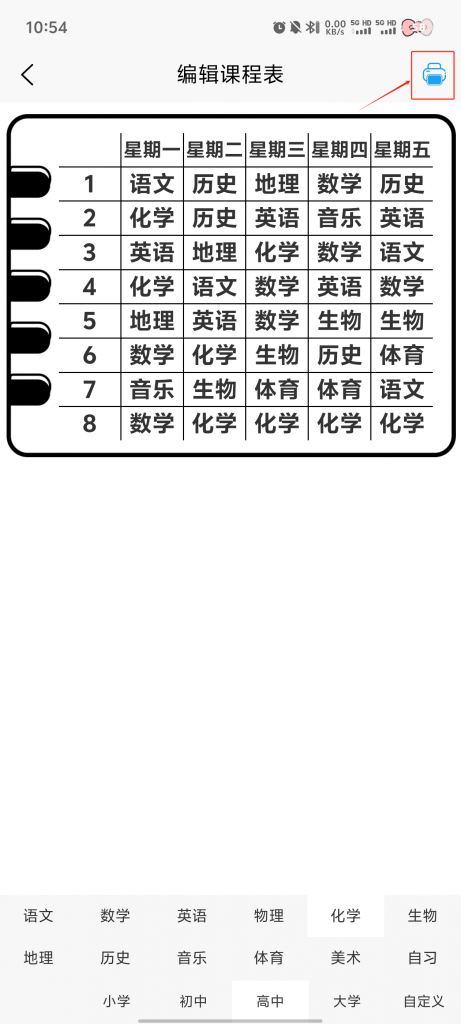
7. Customize the adjustment → Click 【Print】 → Finish Printing