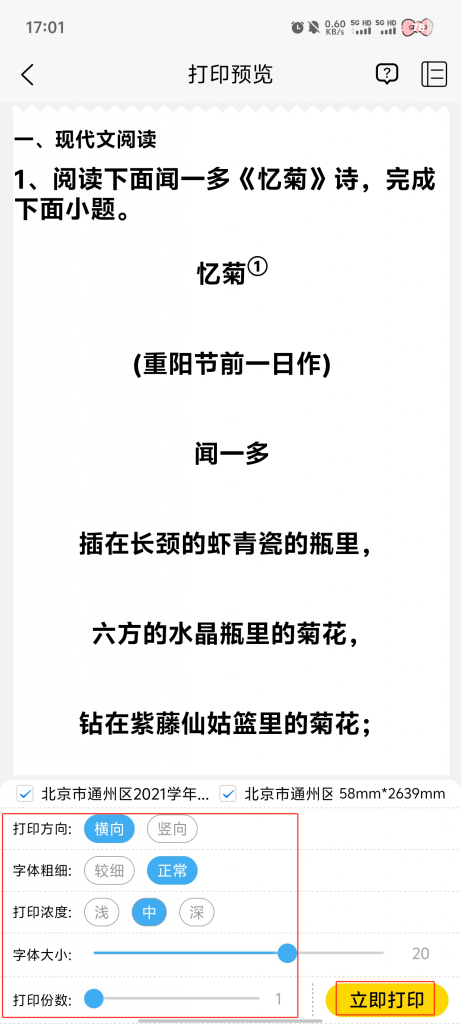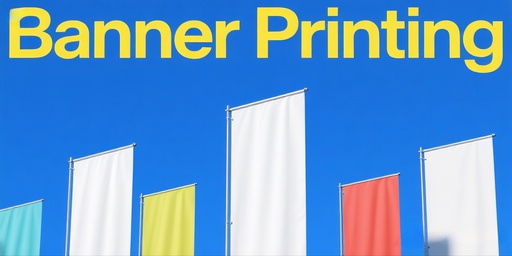The Test Papers section provides users with resources of previous years’ test papers of different subjects, grades and regions to meet the needs of students at different stages of learning in various subjects for accurate preparation of exams. Test papers can be clearly printed off to practice to improve learning and test scores.
The procedure is as follows:
1. Click on 【Test Papers】 on the study page.

2. Click the 【Settings】 button at the top right of the page → select 【Identity】 and 【Grade】.
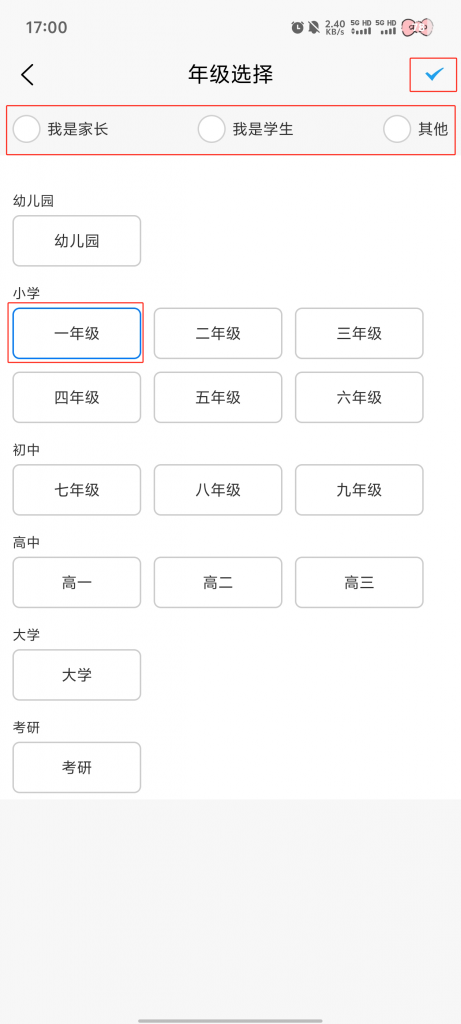
3. Tap on the navigation bar at the top of the page to select the individual’s desired subject, specific grade level, and district
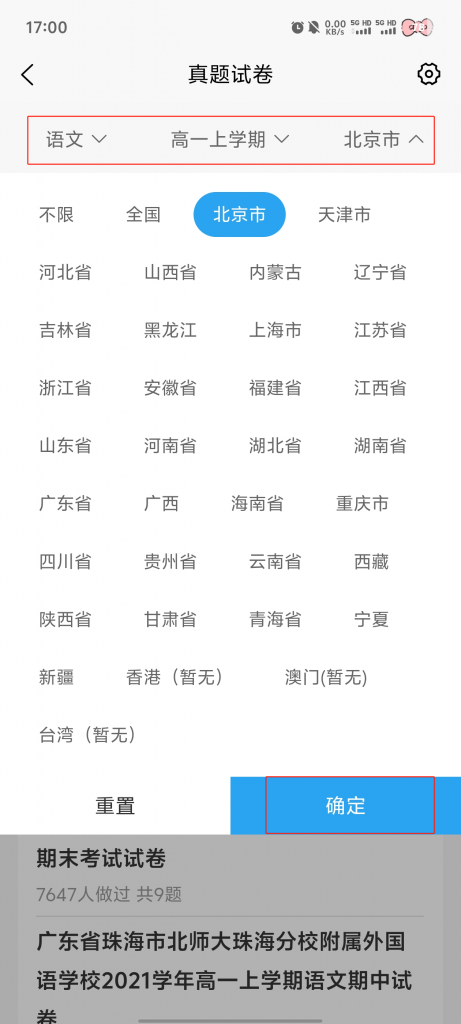
4. Select the desired paper
5. Click the 【Print】 icon
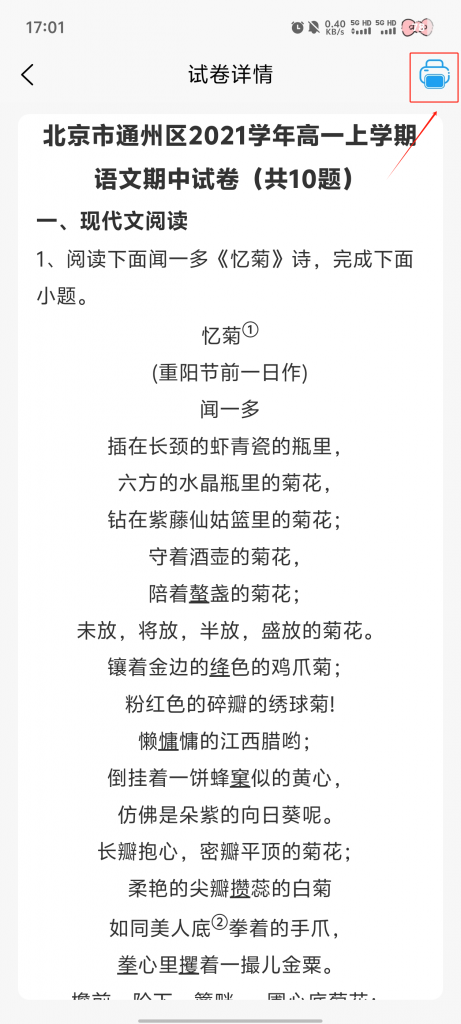
6. Customize the adjustment → Click 【Print】 → Finish Printing