Super Notes can be recorded in the form of audio and video, and can be converted into QR code and printed down. It realizes the convenient sharing and scanning back of information, and meets the users’ needs for efficient recording and information management in multiple scenarios such as study, work and life.
The procedure is as follows:
1. Click 【Super Notes】 on the print page.

2. Click the 【+】 icon at the bottom of the page → appear 【video】 and 【recording】 the two entry methods
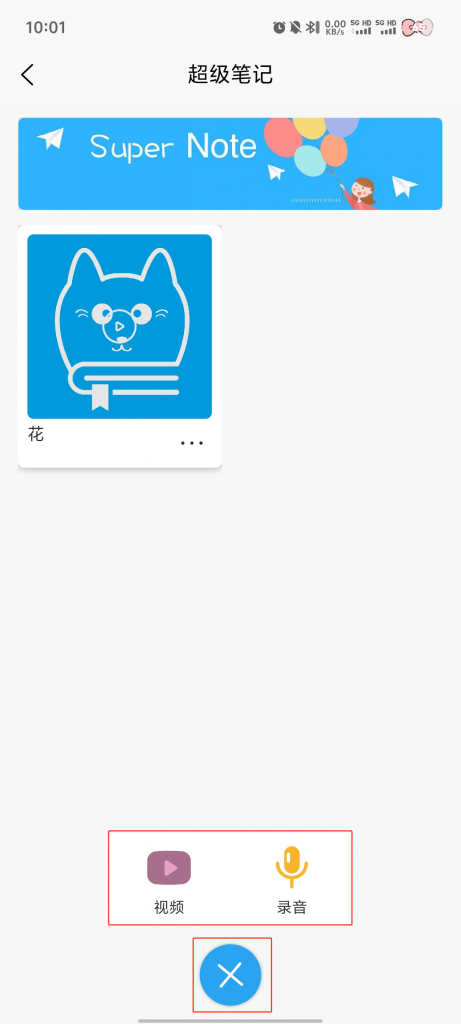
3. Click 【Video】 / 【Recording】 → Select 【Shooting】 or 【Select from Album】 / Click the Record button

4. Enter the 【Edit】 page → click on the lower right corner of the video 【Replace Cover】 → enter the title in the 【text box】 → click 【Publish】

5. After publishing → return to the 【Super Notes】 page → click on the audio can be 【Print】, 【Play】, 【Edit】, 【Delete】 operations
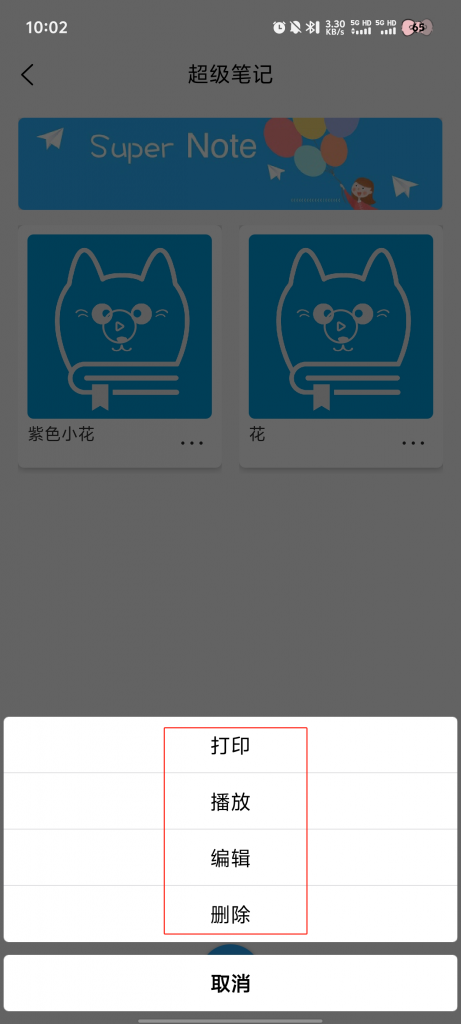
6. Click 【Print】 → Generate a printable QR code for sharing
7. Click 【Print】 → Finish Printing



