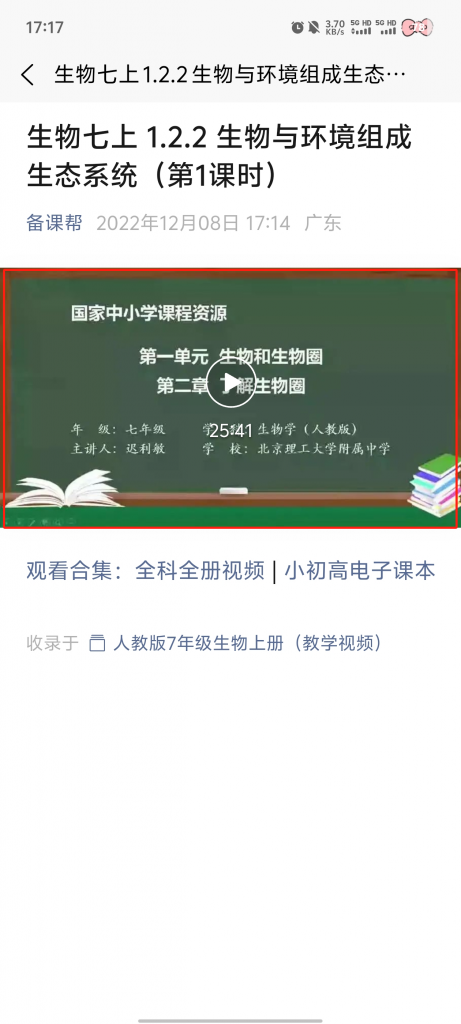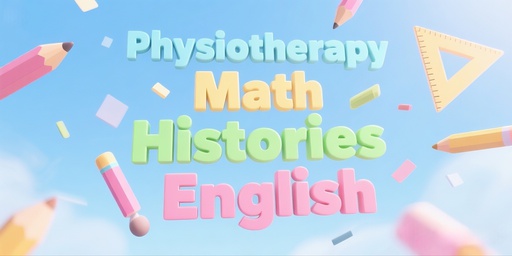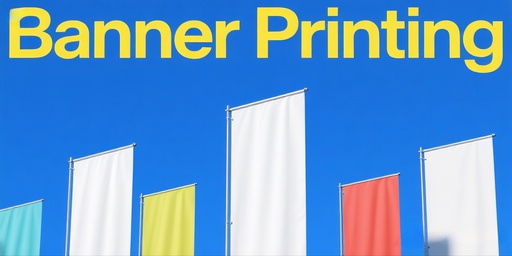The Open Classes section brings together a wealth of national high-quality educational resources to provide an authoritative and systematic learning platform for users of different subjects at different grade levels, helping to improve knowledge and expand literacy.
The procedure is as follows:
1. Click 【Open Classes】 on the Learning page.

2. Click on the drop-down option to the right of 【grade level】 → select the corresponding grade level
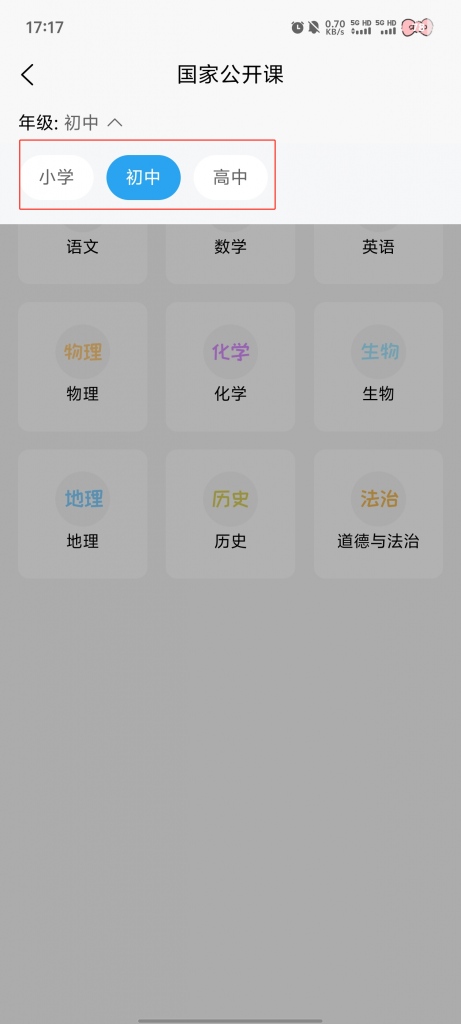
3. Click on specific disciplines
4. Click the drop-down option to the right of 【Current Textbook】 → Select the corresponding textbook.
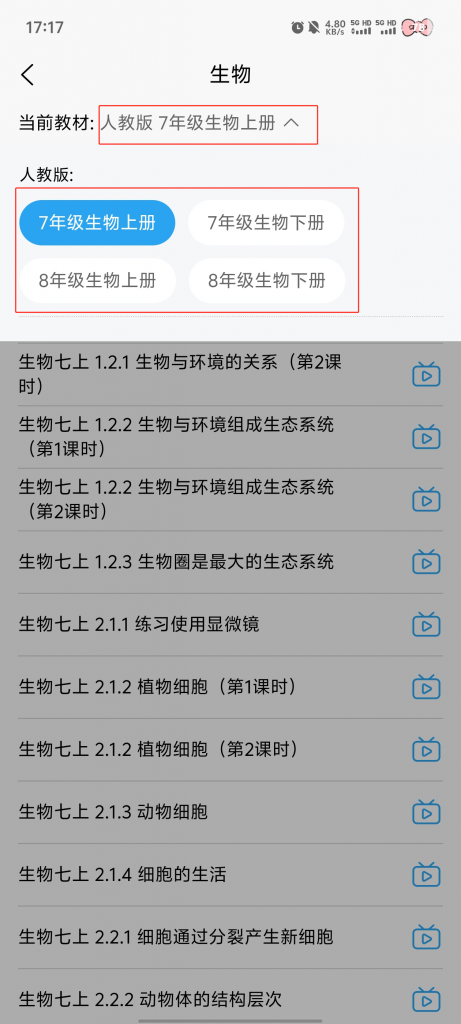
5. Select the desired public class to play and watch