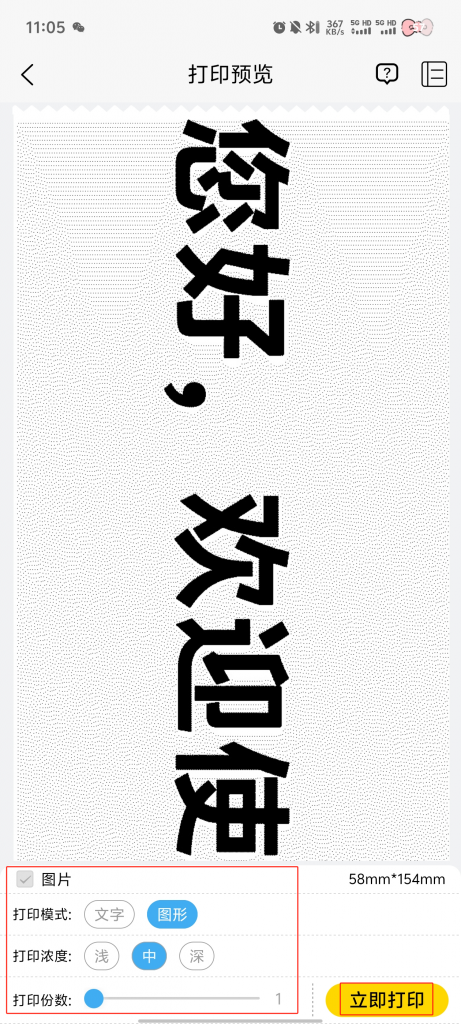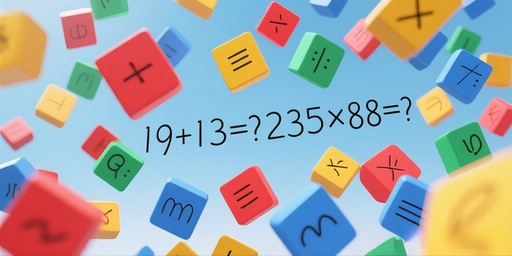Banner printing can quickly and efficiently present the text accurately on the banner material to meet the publicity and decorative needs of diversified scenarios, and at the same time has the advantages of convenient production, cost-controllable, environmentally friendly and so on.
The procedure is as follows:
1. Click 【Banner Print】 on the Print page.

2. In the 【input box】 enter the content you need → below the 【preview image】 to generate a slide to the right to view the display effect
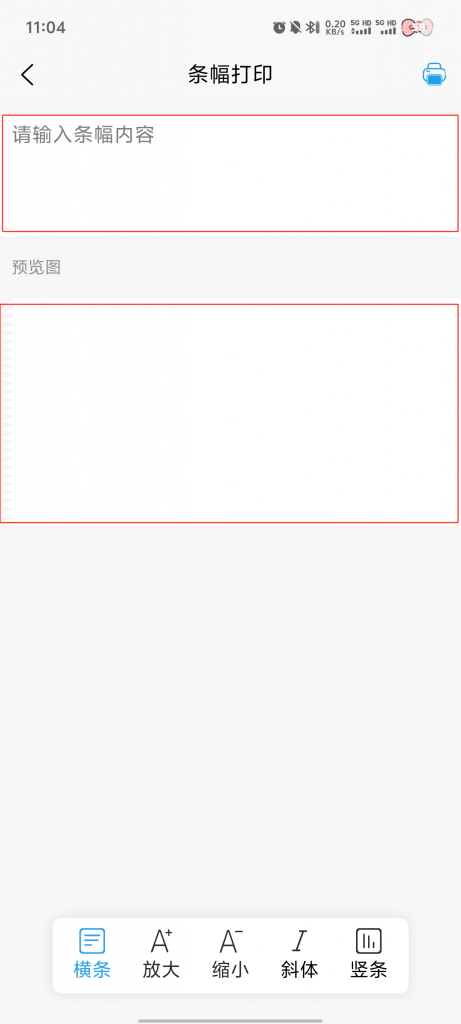
3. Click on the function buttons at the bottom of the page to adjust to the effect you want.
【Horizontal bar】: Reading order is left to right banner effect
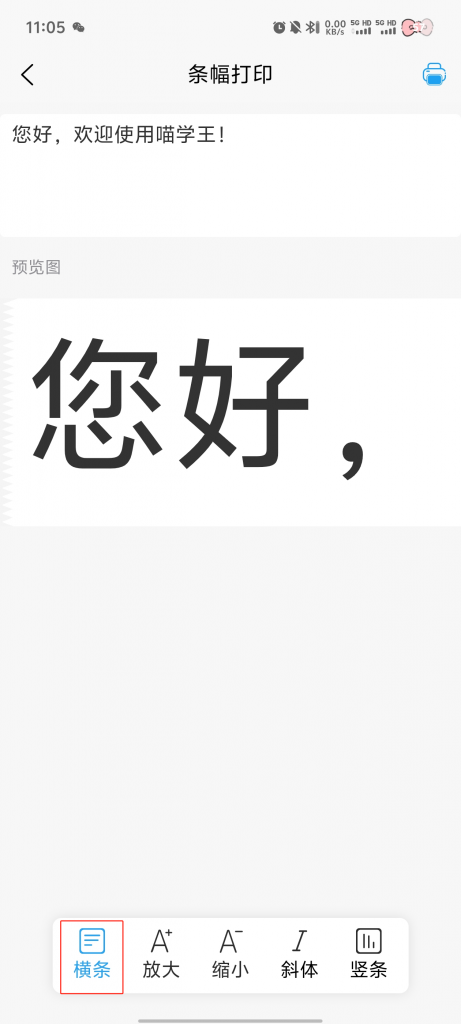
【Enlargement】: Enlargement of banner size
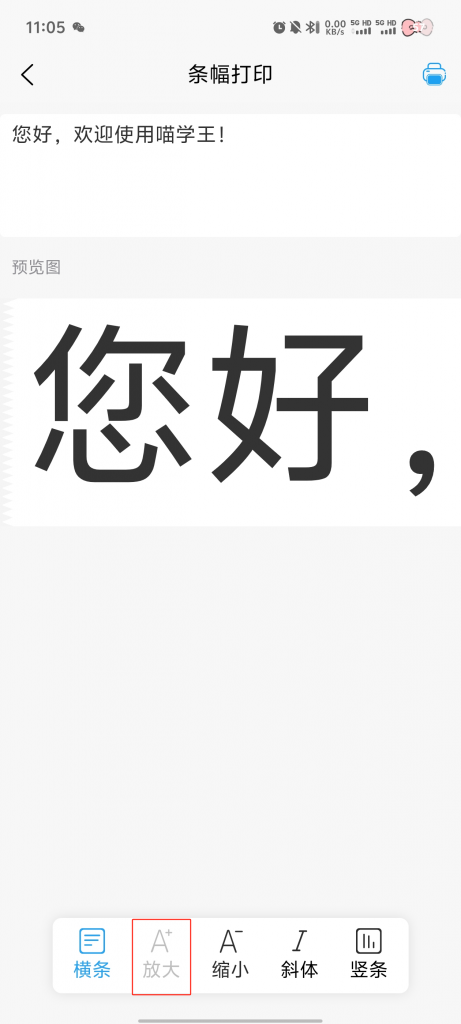
【Reduce】: Reduce the font size of the banner
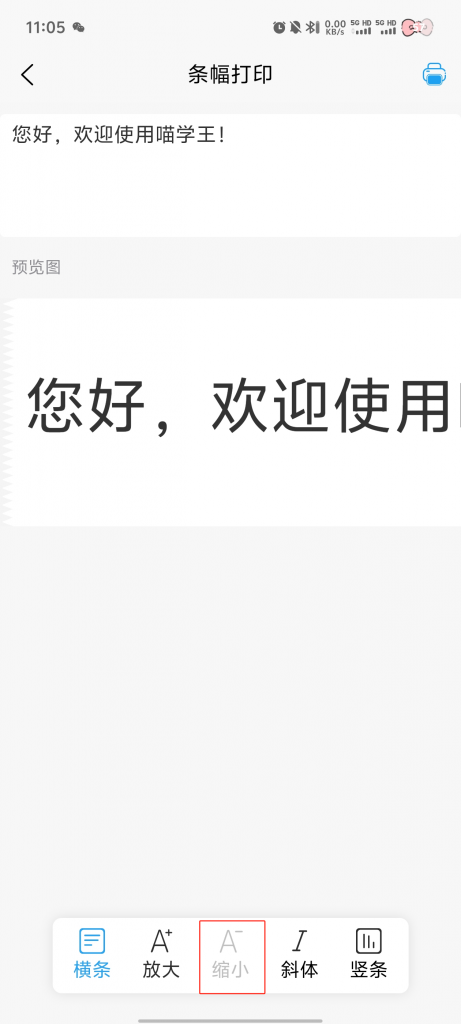
【Italicized】: make the banner characters slanted
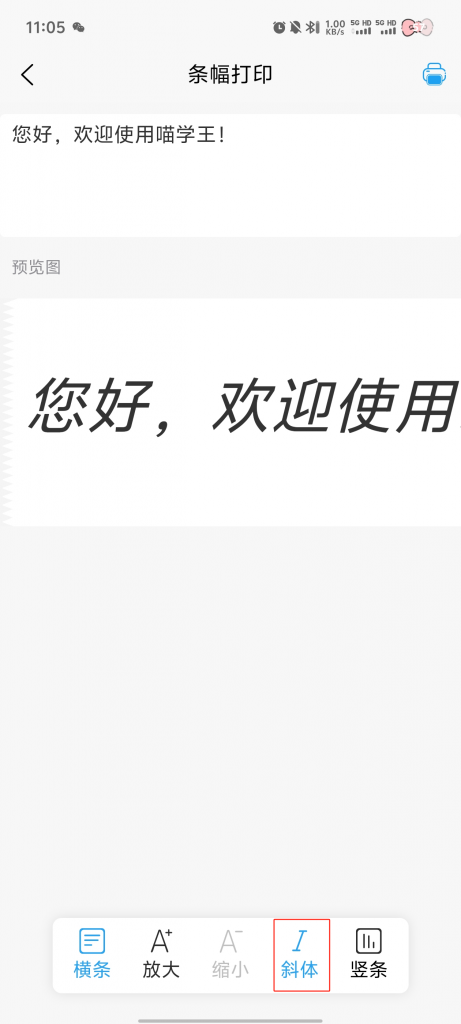
【Vertical bars】: Reading order is top-to-bottom banner effect
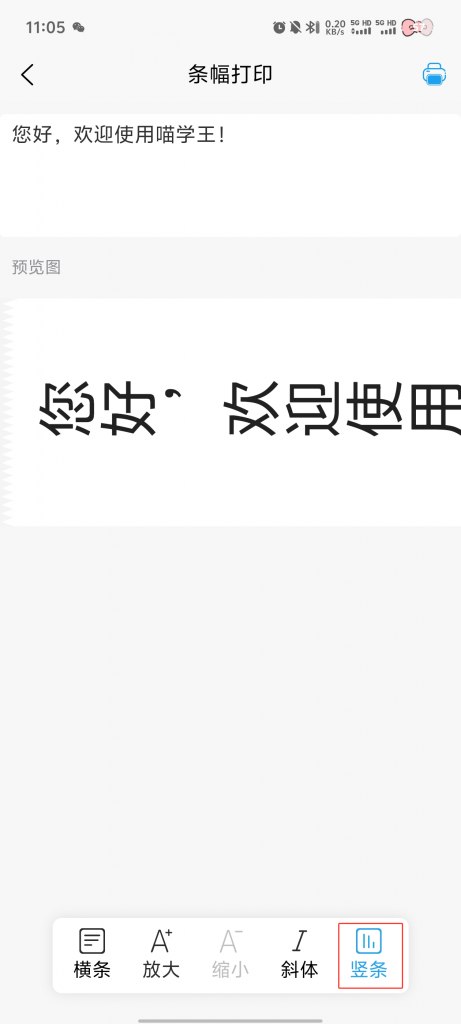
4. Click the 【Print】 icon
5. Customize the adjustment → Click 【Print】 → Finish Printing