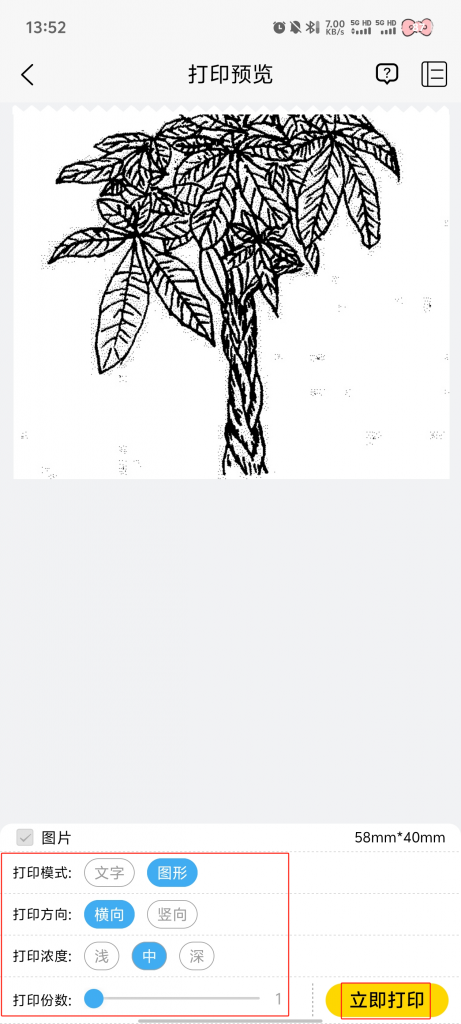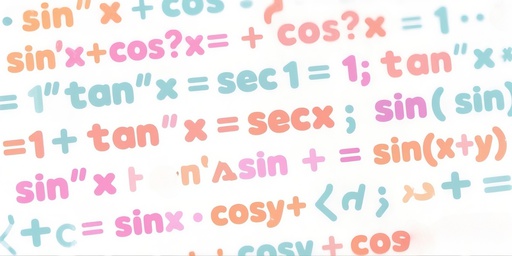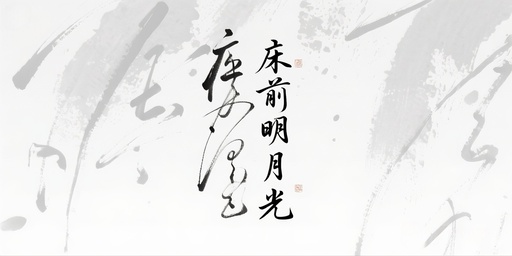Material board can provide users with a huge amount of diverse print content to help you quickly find the material that meets your needs, improve printing efficiency and output quality at the same time to add fun to your life.
The procedure is as follows:
1. Click 【Material】 on the Material page.

2. According to the 【navigation bar】 at the top of the page, press 【Category】 to find the favorite material.
Example: I want to print a realistic painting style tree → 【Plants】 → 【Woody Plants】

3. Click on the selected material → customize the adjustment → click 【Print】 → finish printing