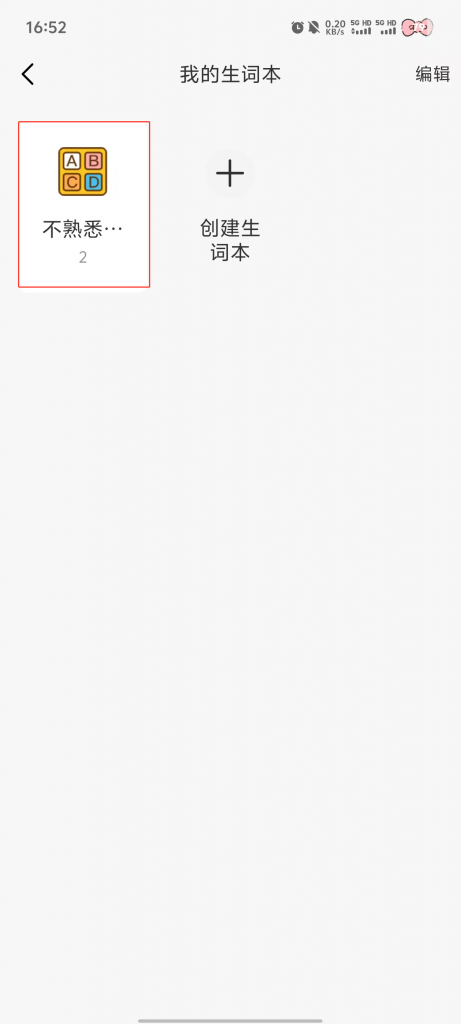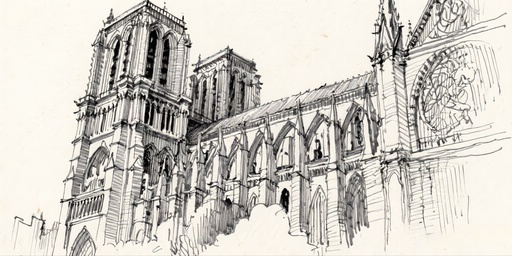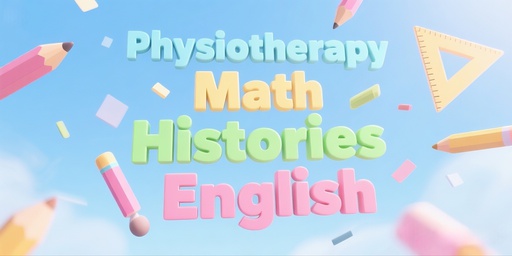The vocabulary memorization section has a rich vocabulary database. Users can make a scientific and personalized study plan through this board to help users memorize words efficiently and improve their vocabulary and language learning ability.
The procedure is as follows:
1. Click 【Memorize Words】 on the learning page.

2. Click on 【Change Word Bank】 below the Learning Assistant → Click on 【Word Bank】 → Select the desired word bank

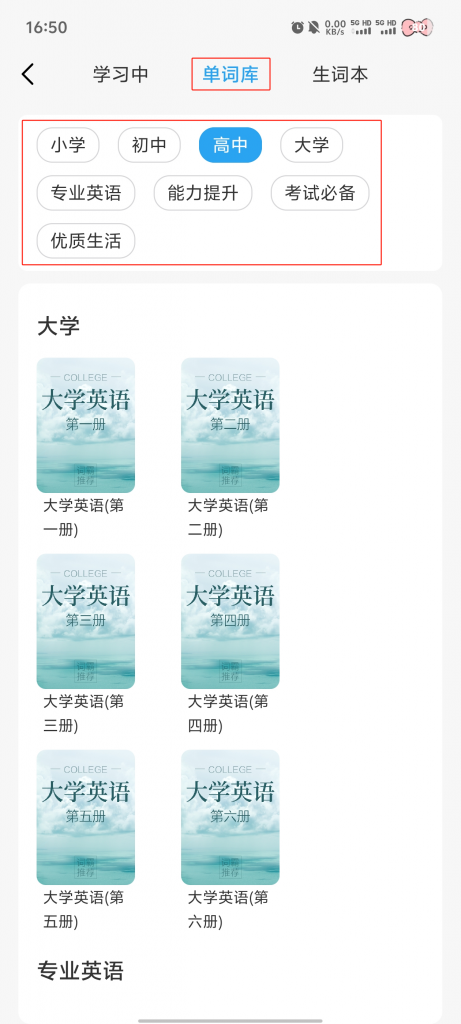
3. Click 【Change Study Plan】 → Adjust the number of words to be studied each time → Click 【Finish】.
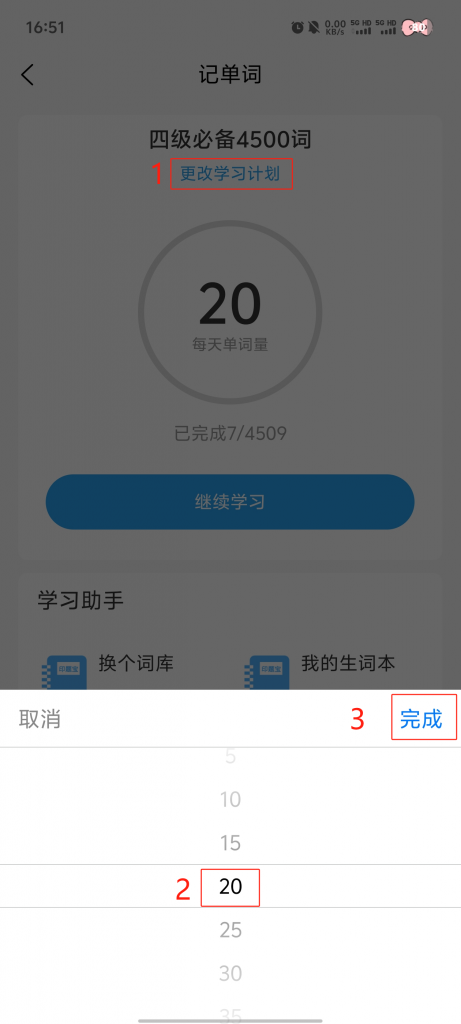
4. Click 【Continue Learning】 → you can slide left to switch words for learning →
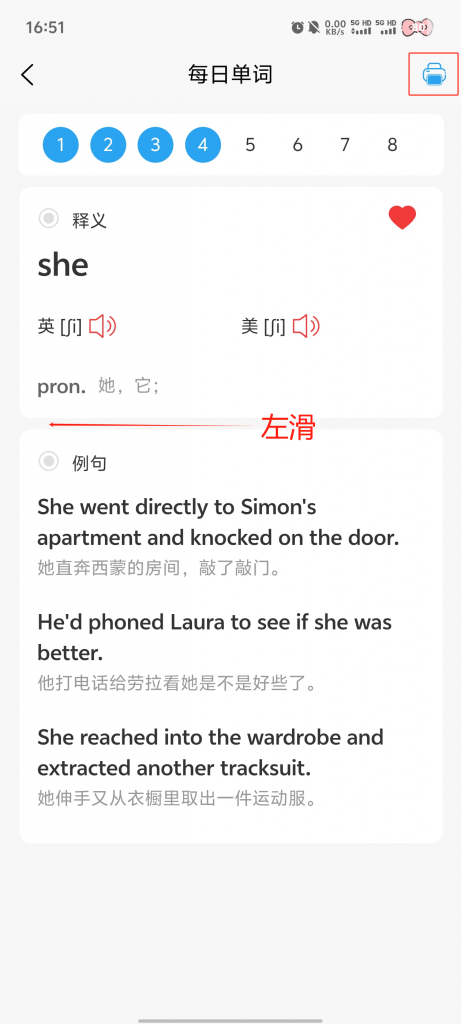
5. If necessary, you can click the 【Print】 icon to print the word study page.
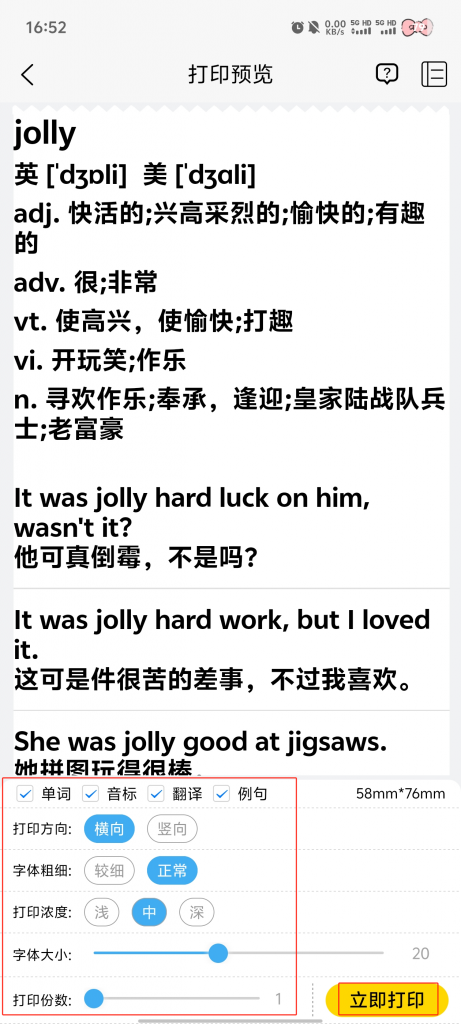
6. For unfamiliar words, you can click 【❤】 to add them to 【My Vocabulary】.