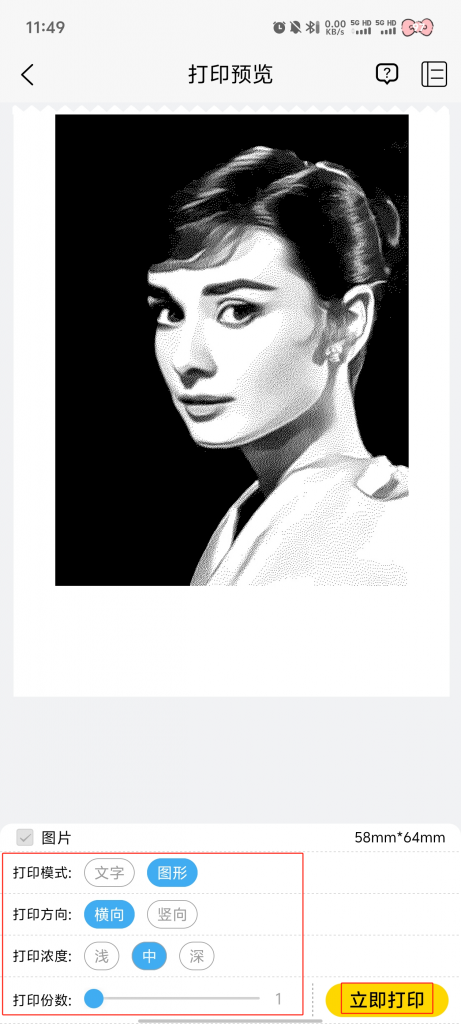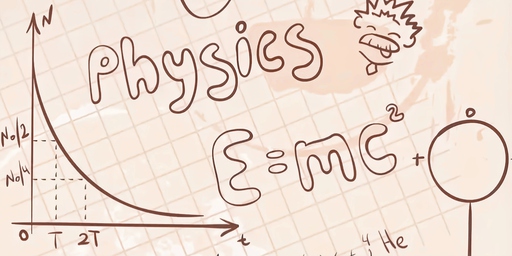Portrait Animation can be transformed into cartoon images and other styles applicable to social entertainment, animation creation and other areas of interest.
The procedure is as follows:
1. Click 【Portrait Animation】 on the print page.

2. Tap the 【Album】/【Photo】 icon

3. Select the photo/click 【√】 when shooting is complete

4. Select your favorite 【Style】 → Generate image
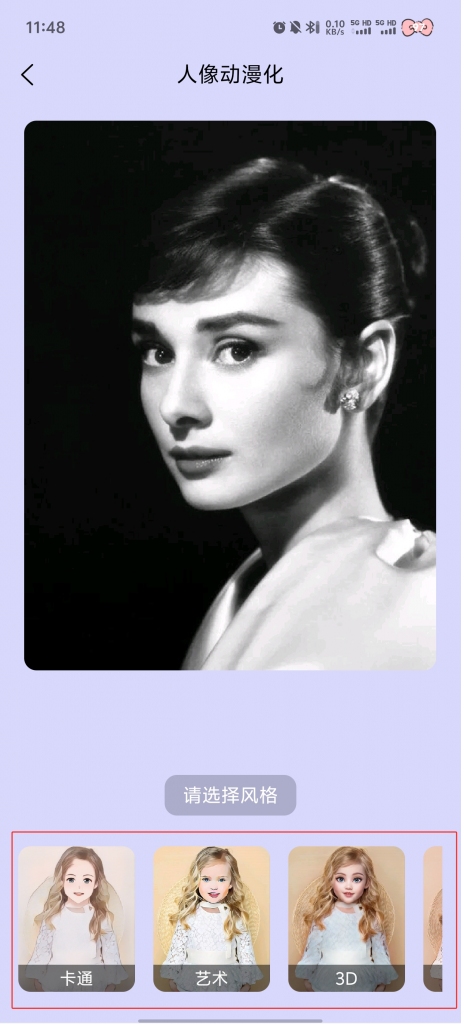
5. You can click 【Reselect Image】 to continue the experience
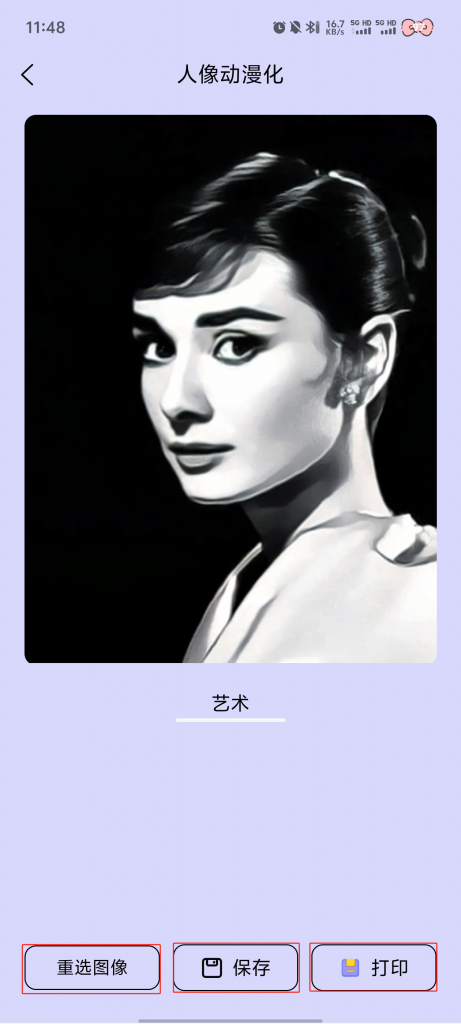
6. You can click 【Save】, save to the album, easy to communicate and share!
7. You can click 【Print】 will generate the image into a solid clear print out