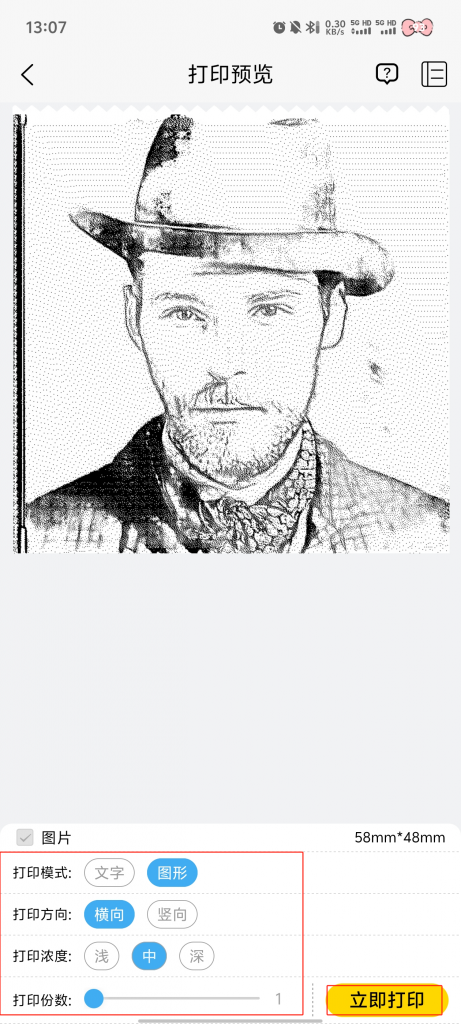Line drawings can be quickly converted from photos to clear line drawings with artificial intelligence, supporting multiple styles and detail adjustments.
The procedure is as follows:
1. Click 【Line Drawing】 on the print page.

2. Tap the 【Album】/【Photo】 icon

3. Select the photo / click 【√】 after shooting → seconds to generate high-definition line drawings
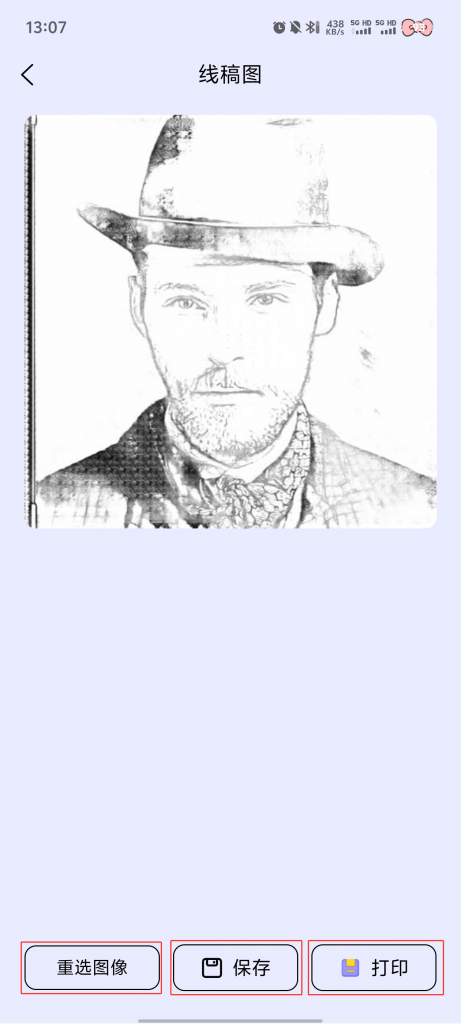
4. You can click 【Reselect Image】 to continue the experience
5. You can click 【Save】 to save to the album, easy to communicate and share!
6. You can click 【Print】 will generate the image into a solid clear print out