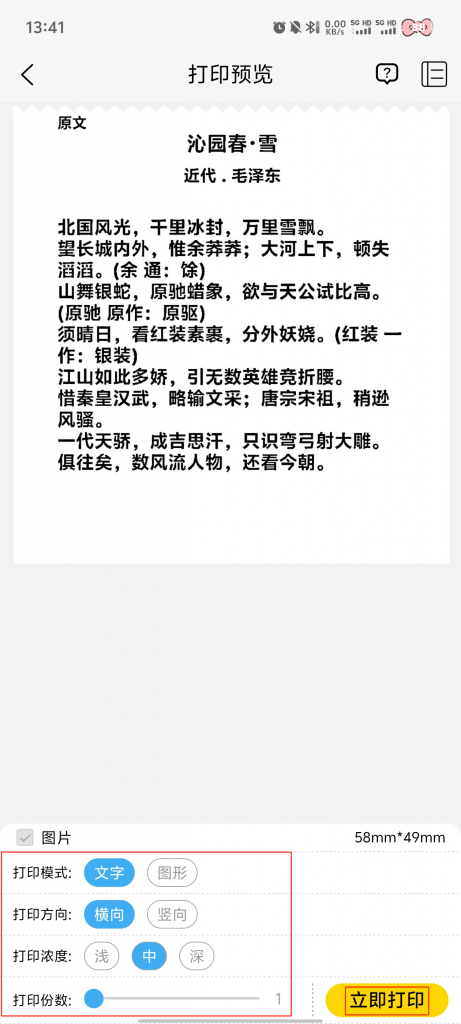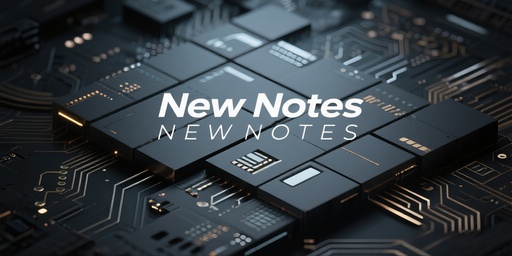Printing records can help users clearly track and manage the content and time of past prints, making it easy to access and trace important information at any time, as well as facilitating statistics on printing costs and optimizing printing behavior.
The procedure is as follows:
1. Click “Print Record” on the print page.

2. You can find that type of print history by using the categories in the navigation bar above.
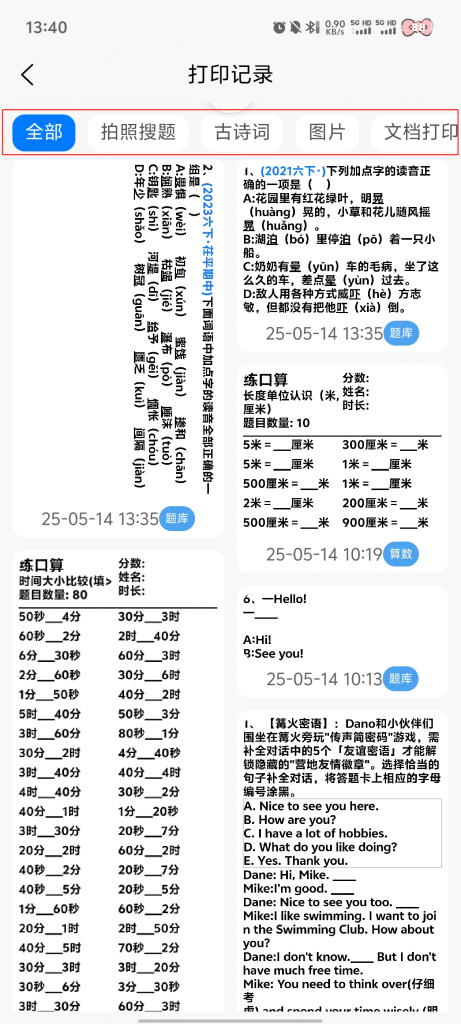
3. Click a 【History】 → 【Print】 / 【Delete】 / 【Download】 and so on.
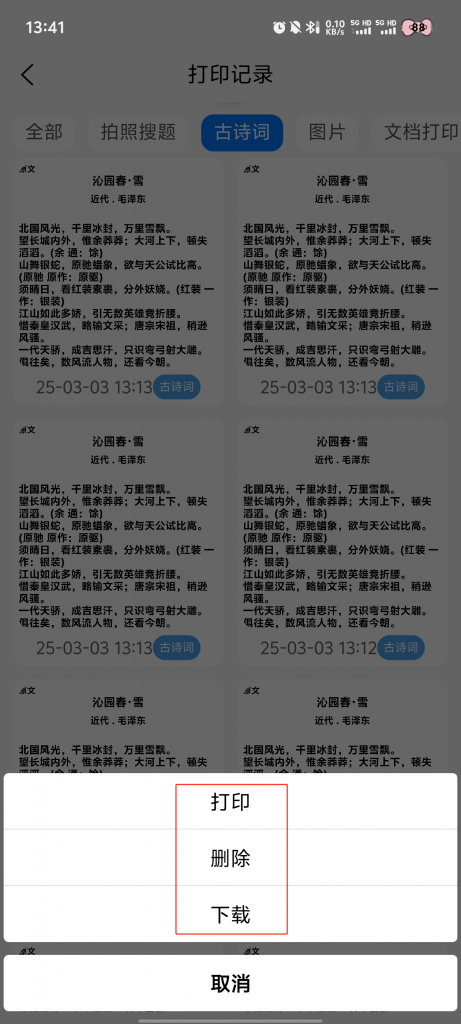
4. Click 【Print】.
5. Customize the adjustment → Click 【Print】 → Finish Printing