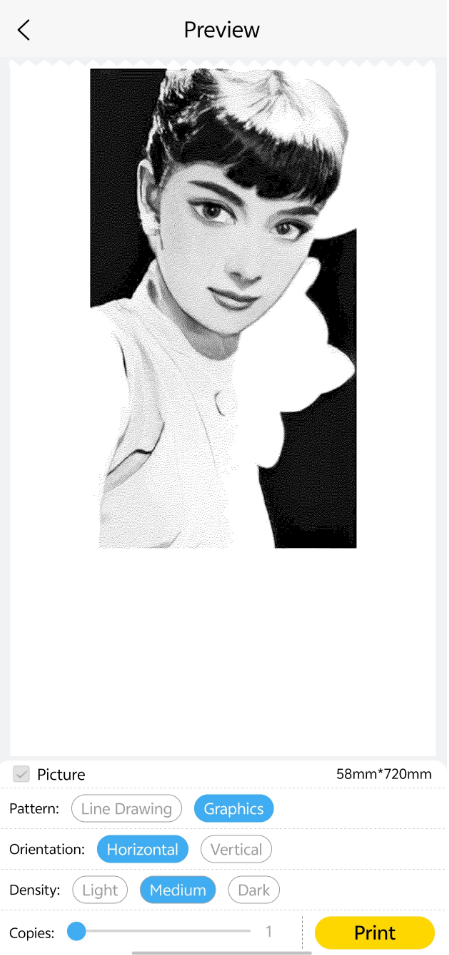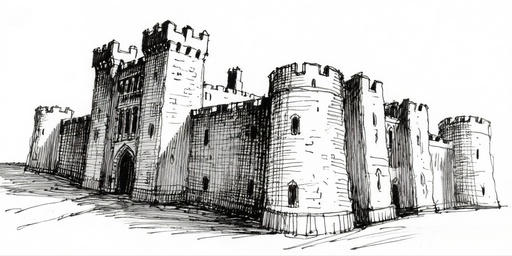Portrait animation can transform human images into cartoon characters and various other styles. It is highly entertaining and widely used in social media, entertainment, anime creation, and other fields.
The steps are as follows:
1.On the AI page, click on [Portrait Animation].
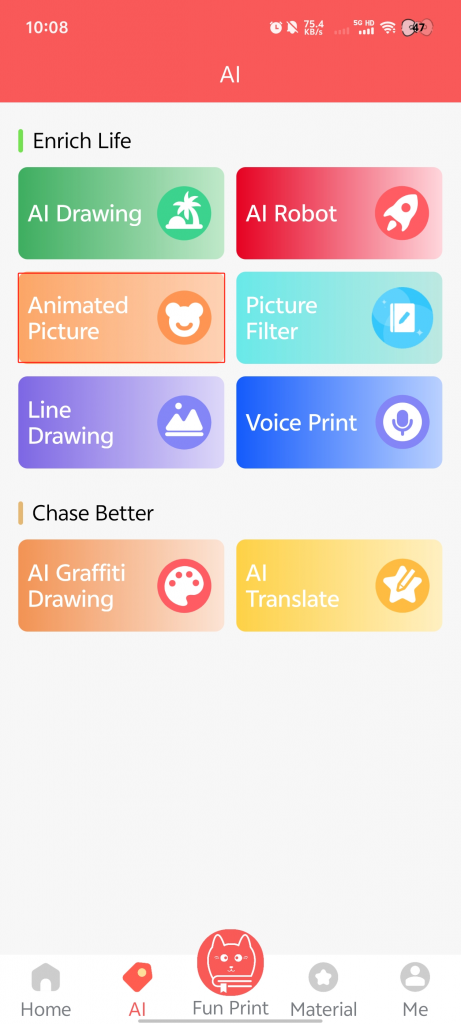
2.Click on the [Photo Album] or [Take Photo] icon.
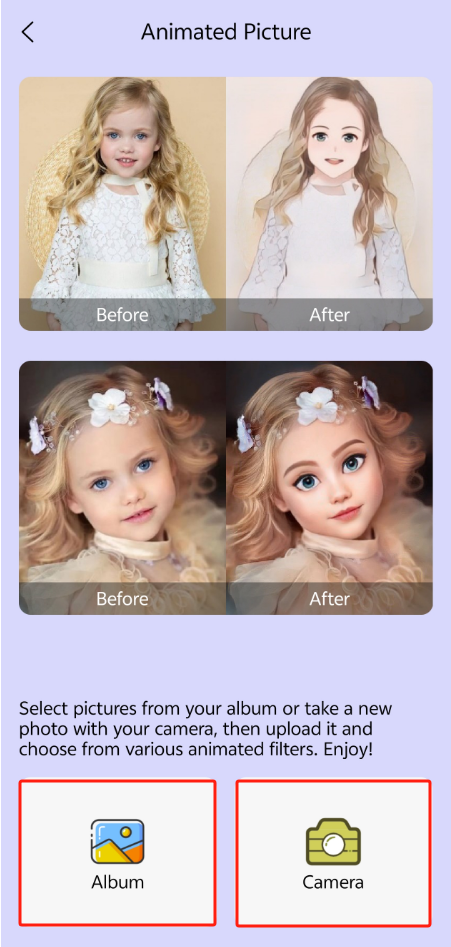
3.Select a photo or take a photo, then click [√].
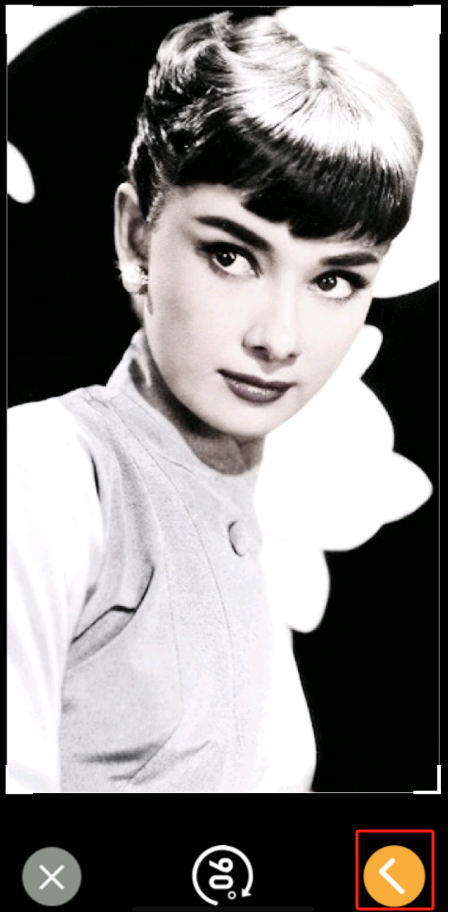
4.Choose your preferred [style] → Generate the image.
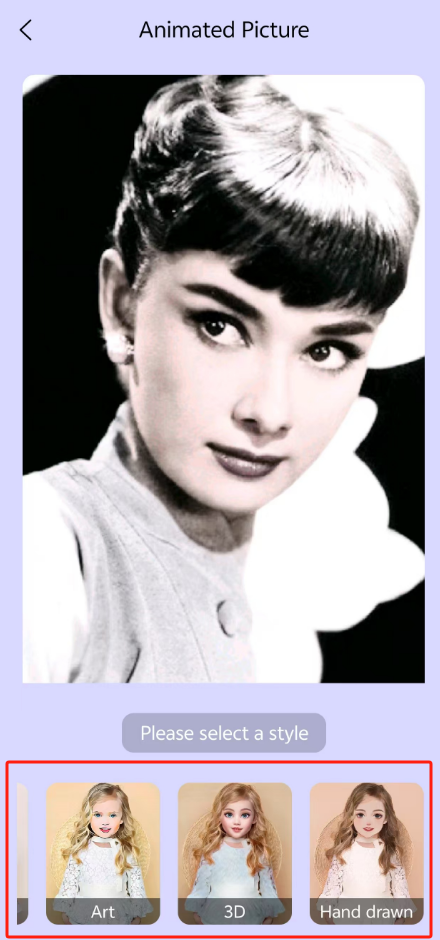
5.You can click [Re-select Image] to continue exploring.
6.You can click [Save] to save it to your photo album for easy sharing and communication.
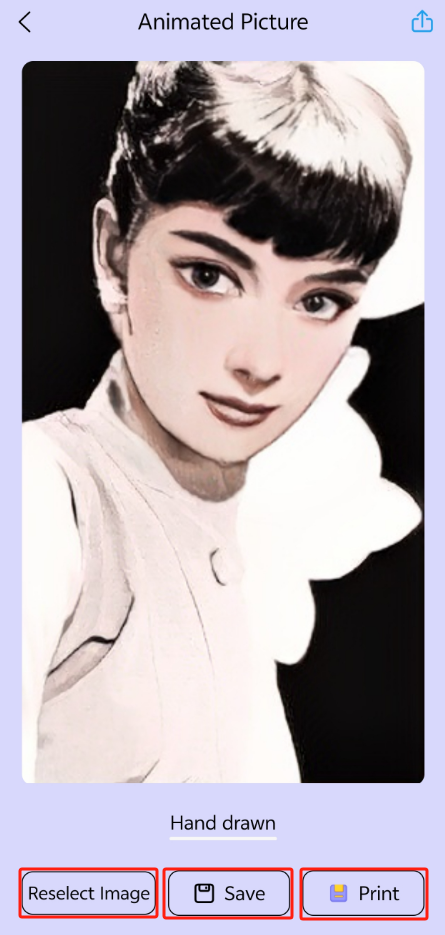
7.You can click [Print] to transform the generated image into a clear physical printout.