Image printing allows users to transform digital photos from a photo library or those taken on-site into a tangible format. It provides users with a touchable and displayable visual record, meeting diverse needs such as collecting, sharing, and decorating.
The steps are as follows:
1.On the homepage, click on [Picture Images].
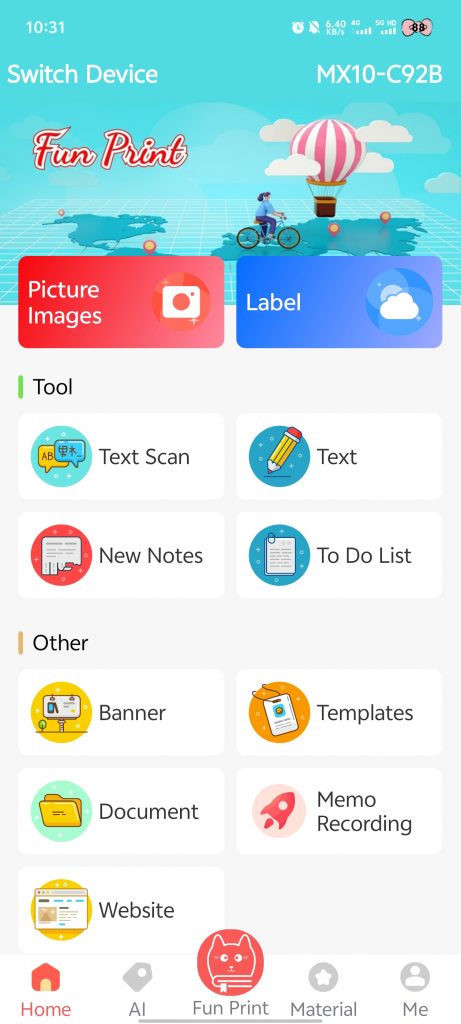
2.Click on [Take a Photo] or [Select from Library] → Adjust the size and click the [√] button.

3.Click on [Print].

4.Make custom adjustments and click on [Print] → Complete the printing process.
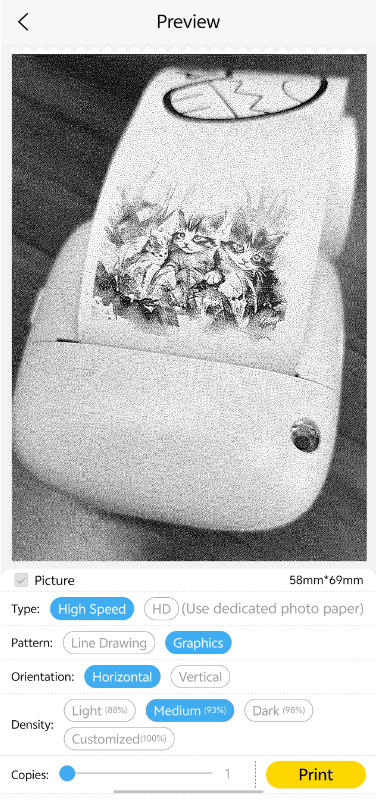
High-Speed Mode: Offers second-level response for fast printing.
HD Mode: With photo paper installed, it easily achieves high-definition printing.
Outline Mode: Turns images into outlines with a single click, and also makes text content clearer.
Photo Mode: Emphasizes the image and restores its original appearance.
Print Direction: One-click horizontal or vertical orientation, eliminating the need to go back and adjust the print direction.
Density Adjustment: By adjusting the density, the print results can vary in depth and intensity.
Copies: Choose from 1 to 10 copies to easily perform batch operations.


