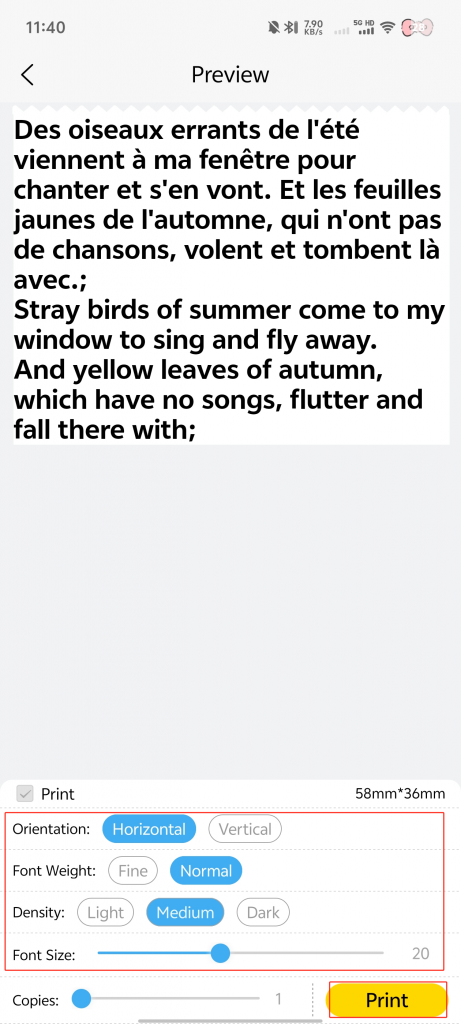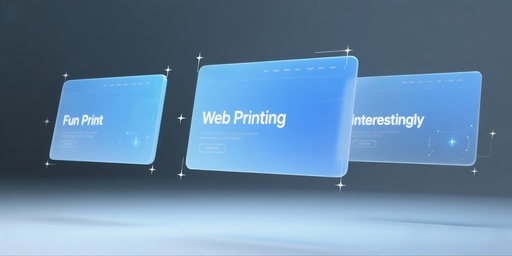AI translation features a continuously optimized large translation model. It can quickly and accurately translate text or images from one language to another through text, voice, or image input, supporting translation between over 20 languages.
The steps are as follows:
1.On the AI page, click on [AI Translation].
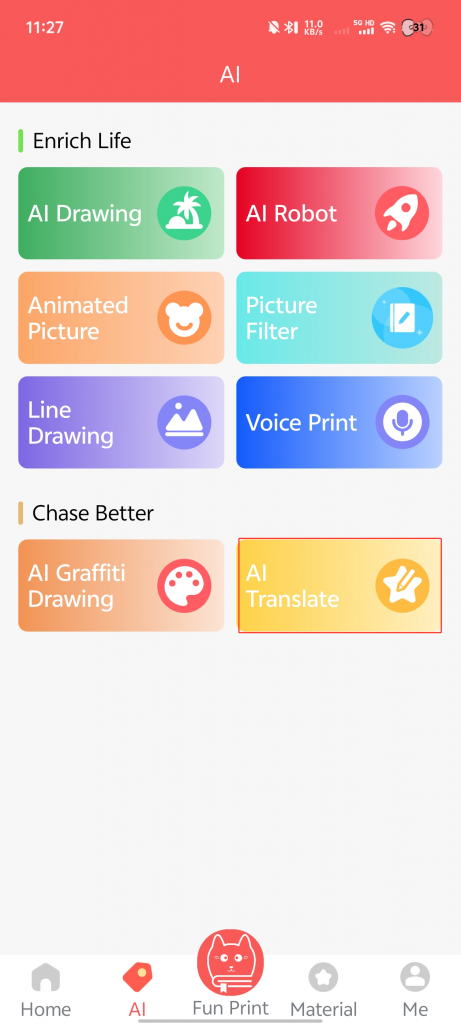
2.Select [Text] input.
Enter the content you want to translate → Select the target language → Click [Translate] → Complete the translation.

3.Select [Voice] input.
Click the [Microphone] icon → Select the target language → Click the [Microphone] again to start recording → Speak the content you want to translate → Click the [Microphone] once more to stop recording → Complete the translation.
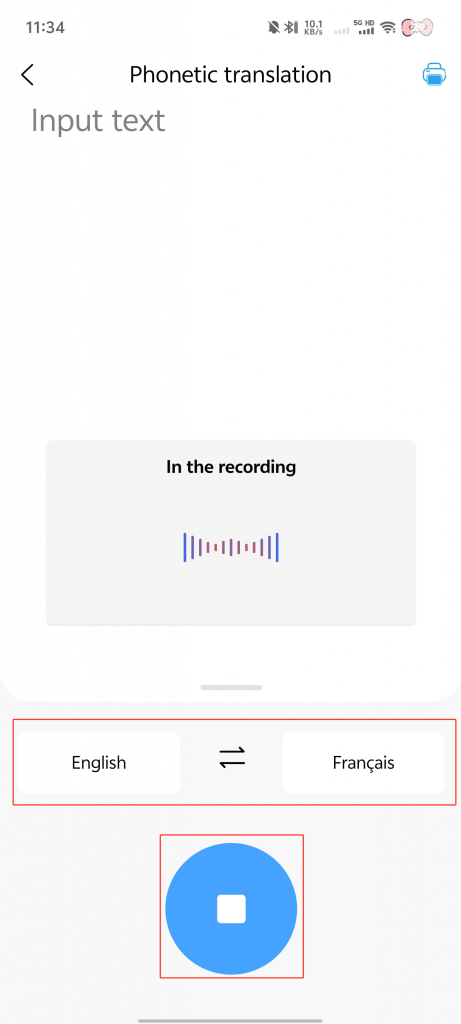
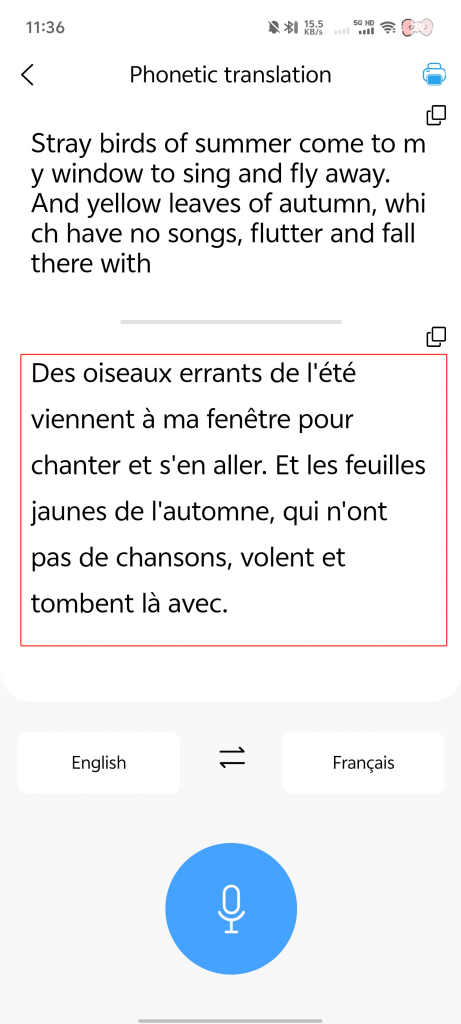
4.Select [Camera Live Capture] or [Photo Album].
Take/select the photo → Click [√] → Complete the translation.

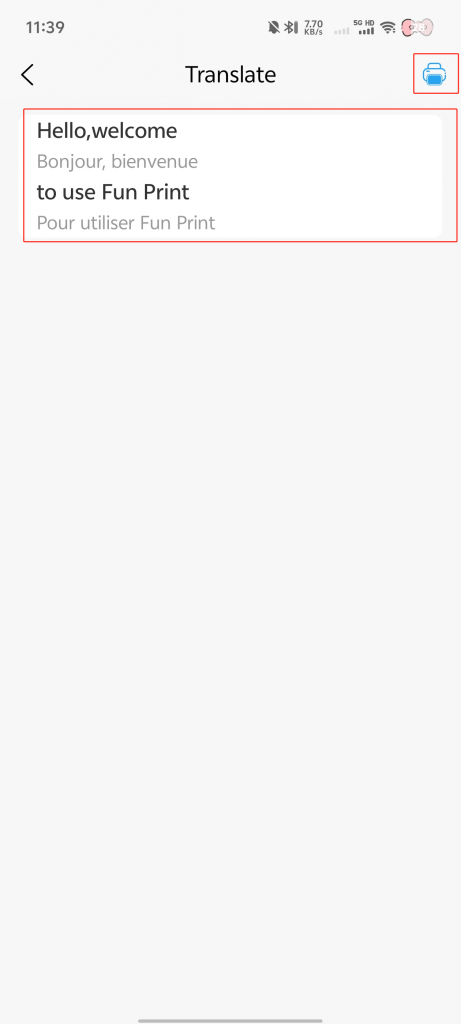
5.Click the [Print] icon → Make custom adjustments → Click [Print] → Complete the printing process.