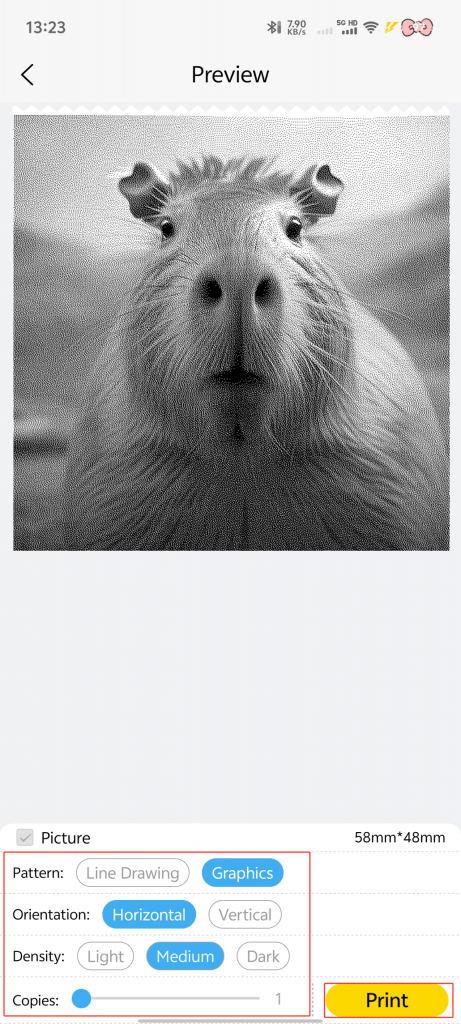The Square function provides an open and shared space for communication, promoting the dissemination of information, sharing of content, and social interaction. It meets your needs for obtaining information, expressing your views, and appreciating the works of others.
The steps are as follows:
1.On the material page, click on [Square] at the top of the page.
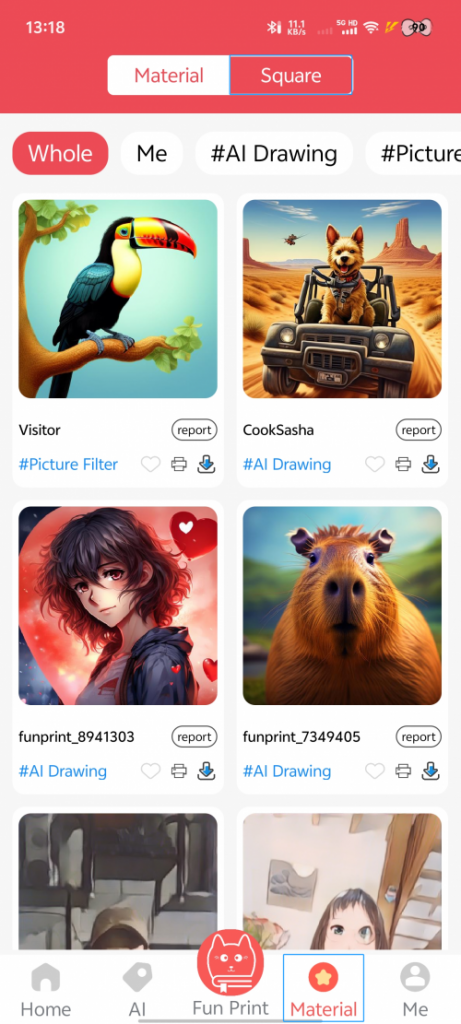
2.Based on the [Category Bar] at the top of the page, you can categorize and view the content shared by other users.
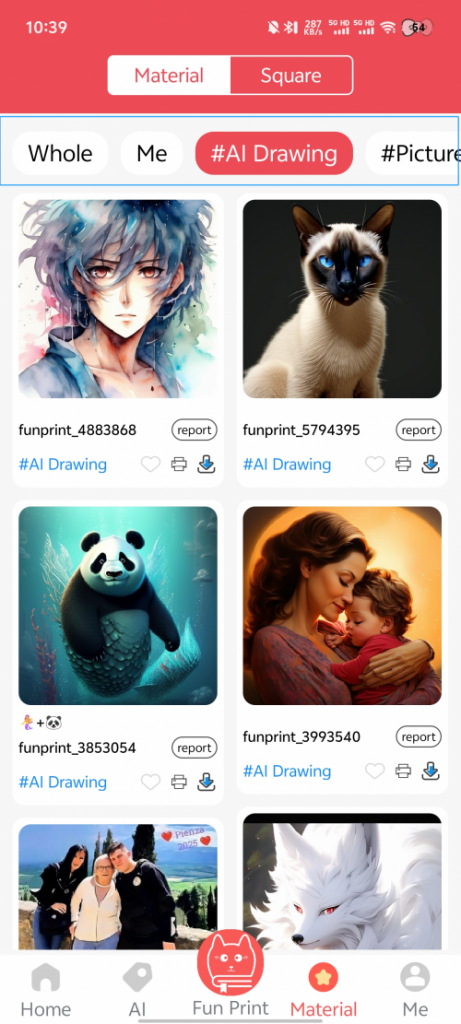
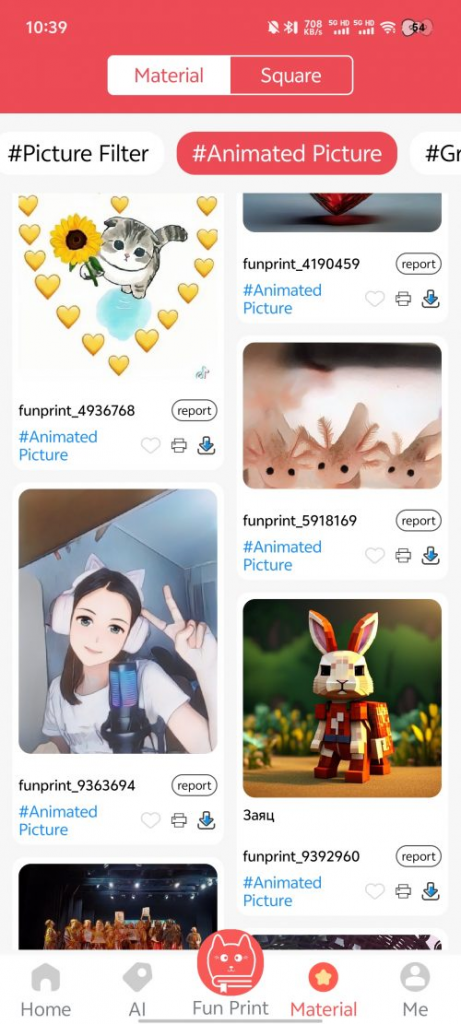
3.Find the content you like → You can then like, print, download, or share it.
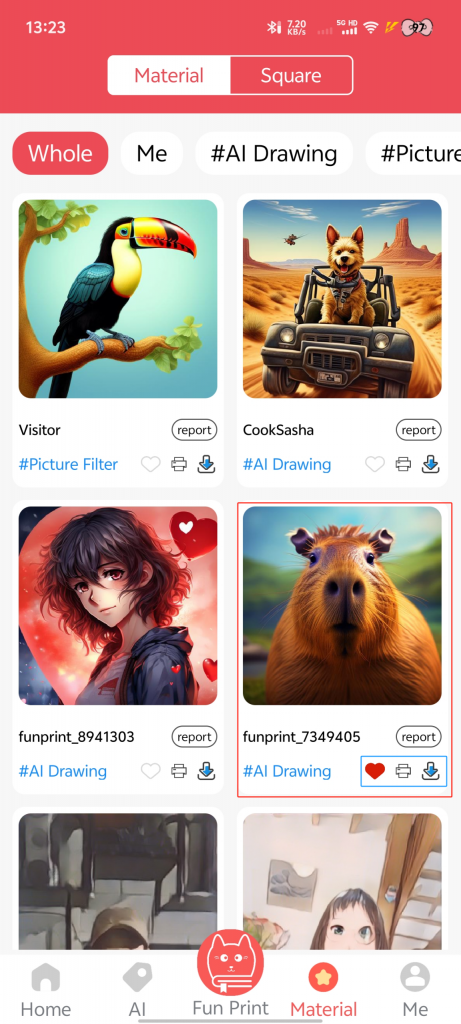
4.Click on the selected content → Make custom adjustments → Click [Print] → Complete the printing process.