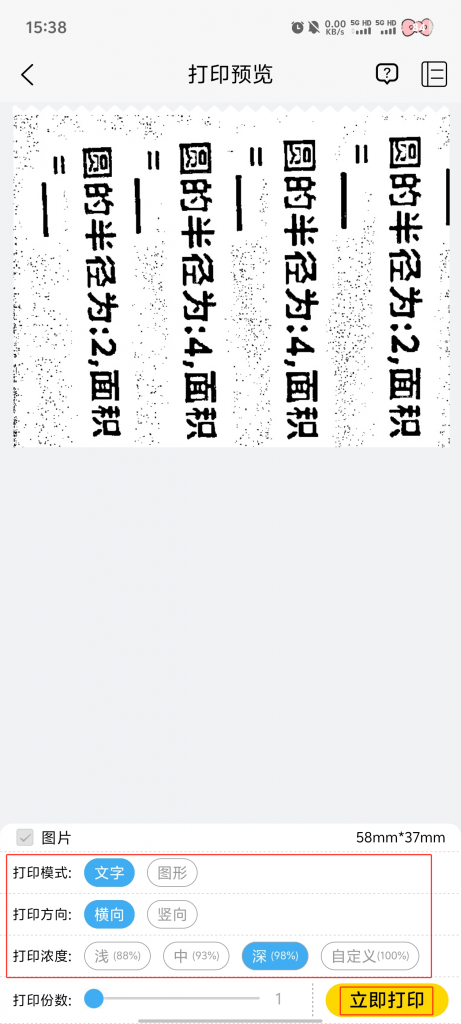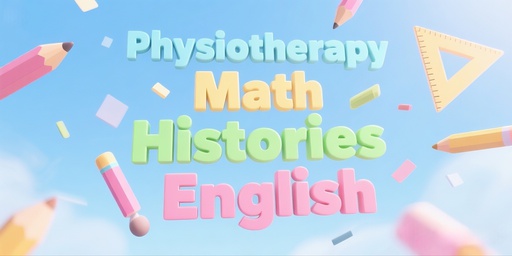Users can take a picture to solve the problem, providing users with convenient, efficient and accurate support for solving the problem. Help users quickly get the answer and analysis at the same time you can also print the questions to improve the efficiency and effectiveness of learning.
The operation steps are as follows:
1. Click 【Photo Print】 on the study page.

2. Take a target image on-site/select it from 【Gallery】 → Adjust the orientation size and click the 【√】 button.
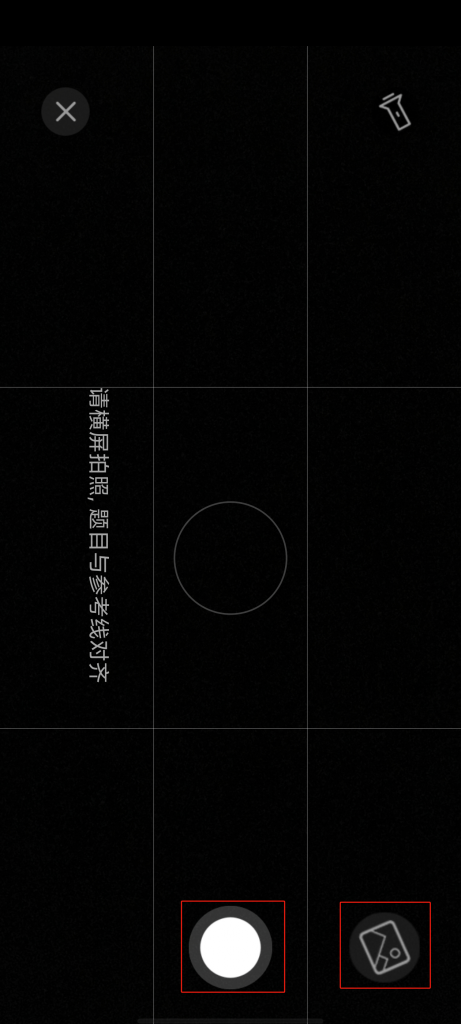
3. Use the function buttons on the screen to process pictures according to your personal needs.
【Sharpness Adjustment】: Swiping from left to right will make the text in the picture clearer and clearer.
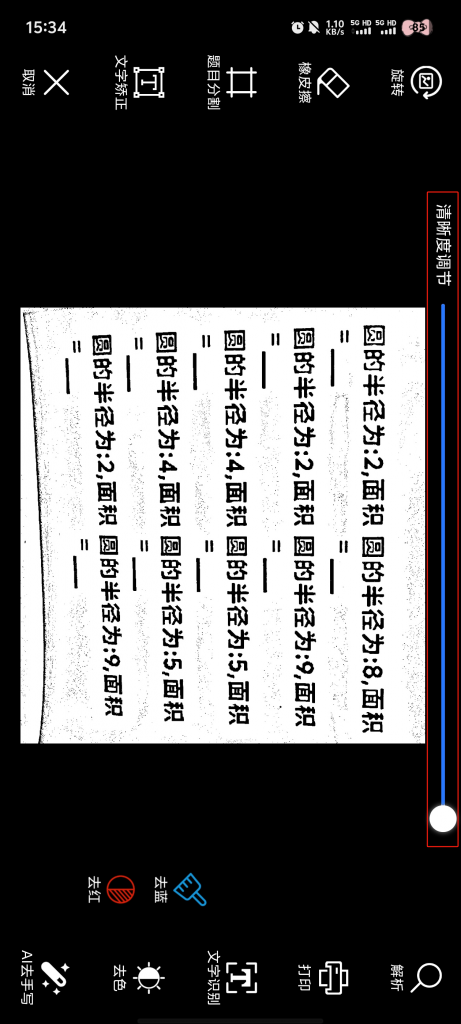
【Rotate】: This button allows you to adjust the image to the direction you want.
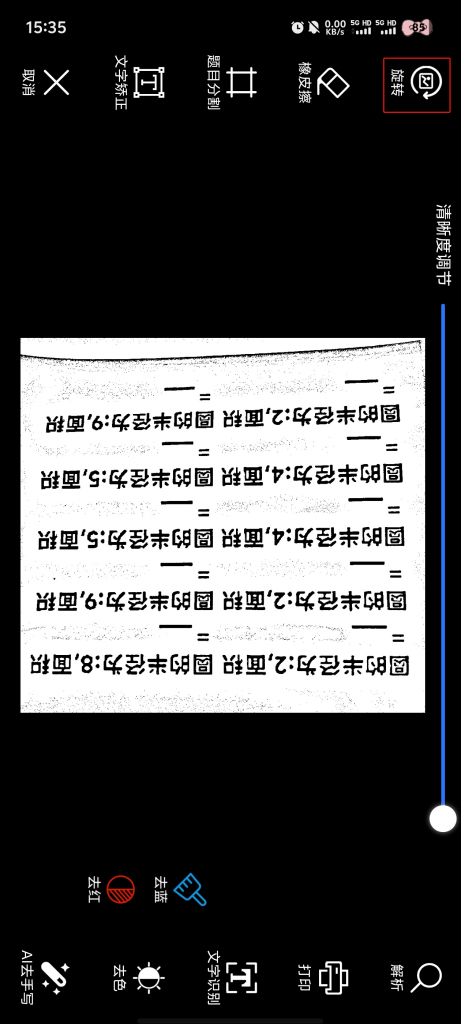
【Eraser】: You can erase the content you do not need in the picture, there are different eraser sizes to choose from very flexible!
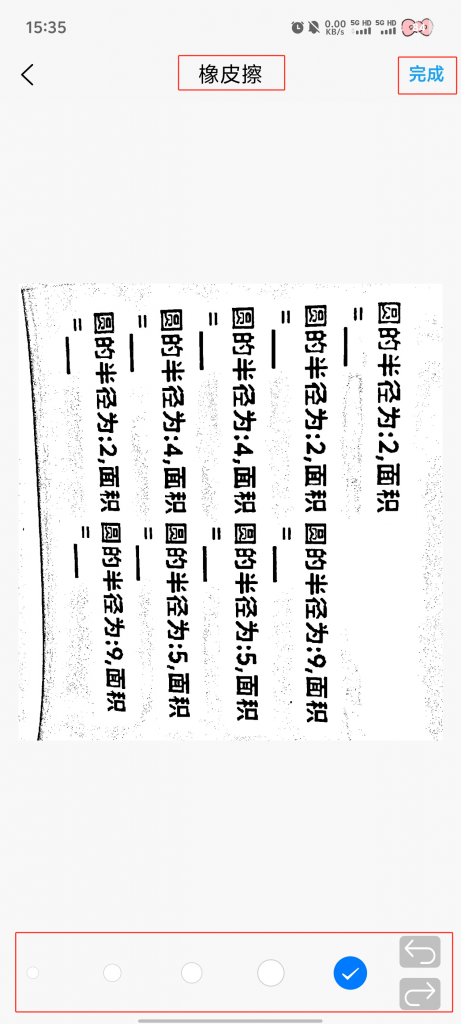
【Title Splitting】: Can split many titles into one small title, need to connect to a printer before use.
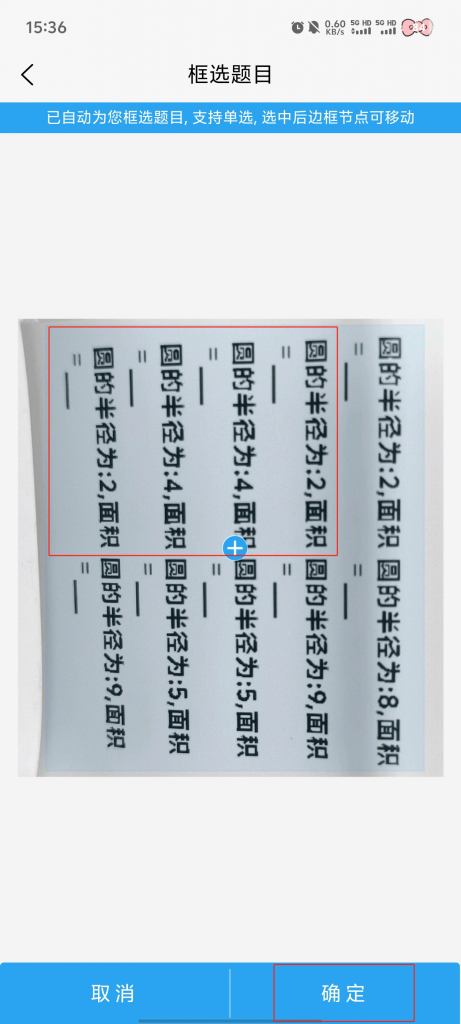
【Text correction】: It can make the text in the picture more standardized and beautiful.
【Explanation】: AI solving can be performed at any time
【Print】:Can convert the target image into a solid printout
【Text Recognition】: Text and formulas in pictures can be recognized as electronic text for easy sharing and other operations.
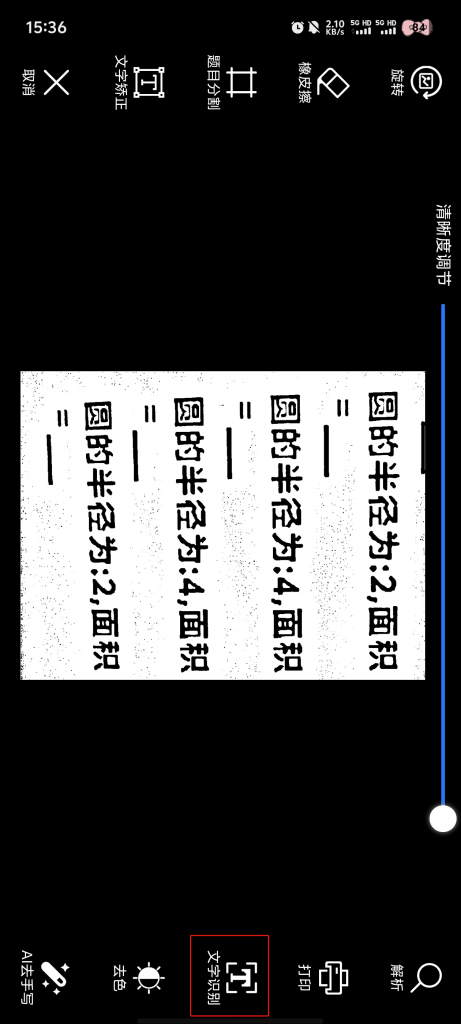
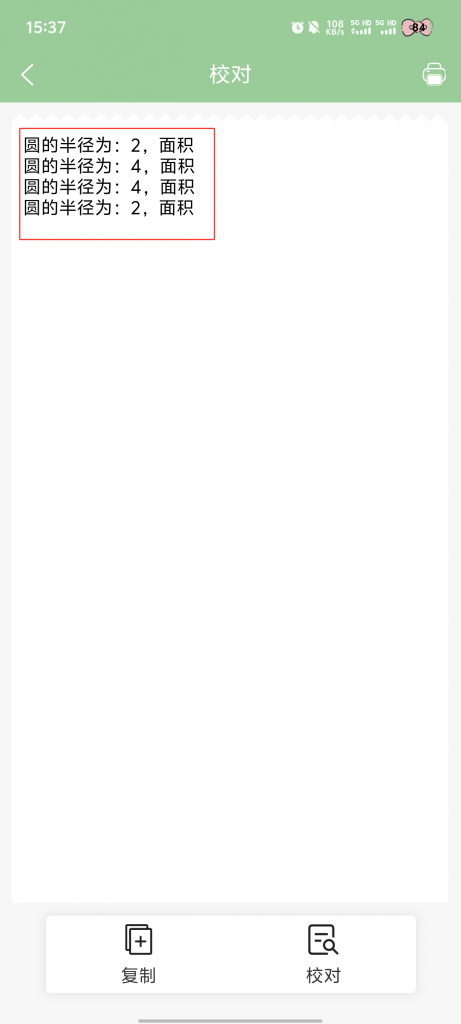
【Color Removal】:Can remove blue/red for the picture, make the picture clearer.

【AI de-scripting】: Intelligent recognition of handwritten content to facilitate further user learning
4. Click 【Print】.
5. Make customized adjustments→ Click 【Print】 → Finish Printing