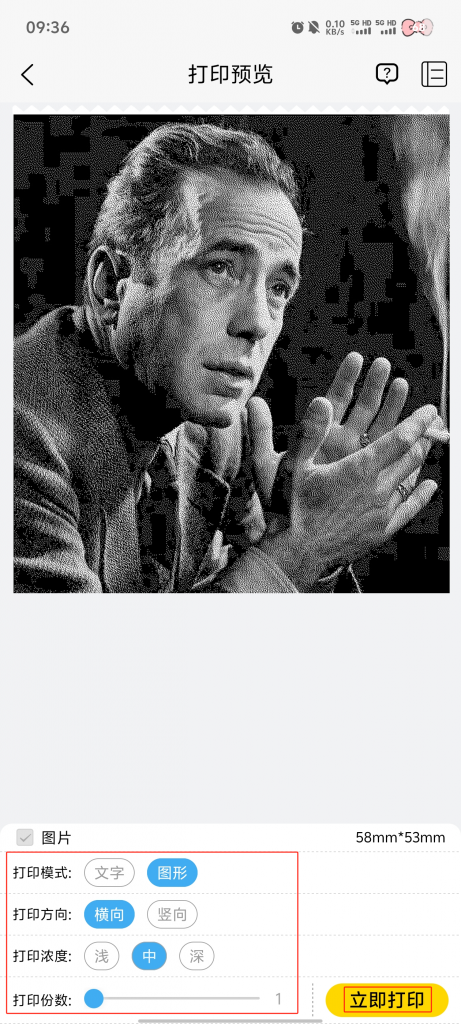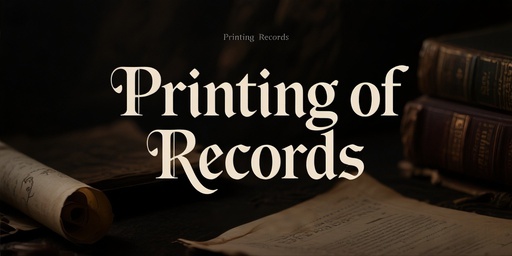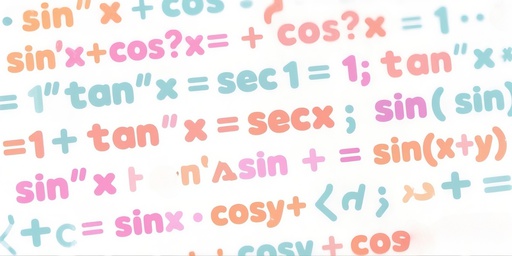Picture printing can be realized by printing the pictures taken in the gallery or on site and transforming them into physical form, providing users with visual records that can be touched and displayed to meet the diversified needs of collection, sharing and decoration.
The procedure is as follows:
1. Click 【Print Image】 on the Print page.→

2. Select a picture from 【Gallery】 → Adjust the size and click the 【√】 button.
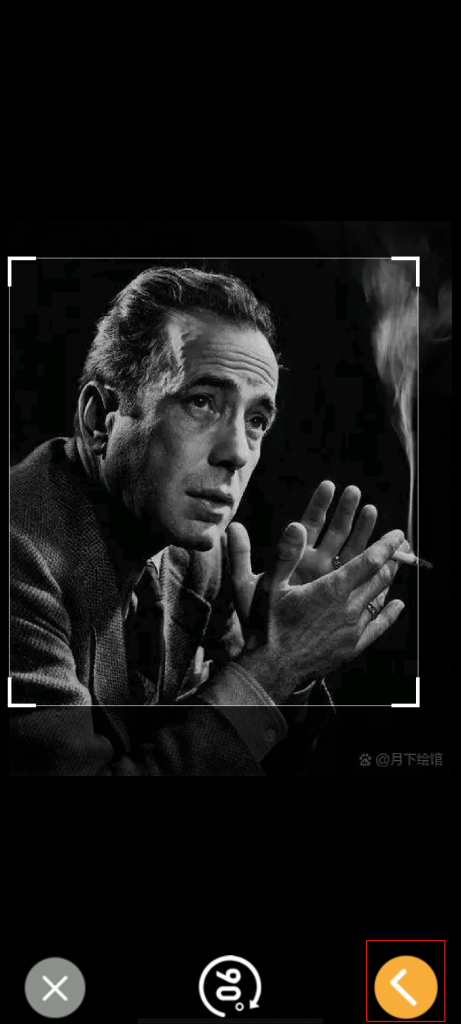
3. Click 【Print】.
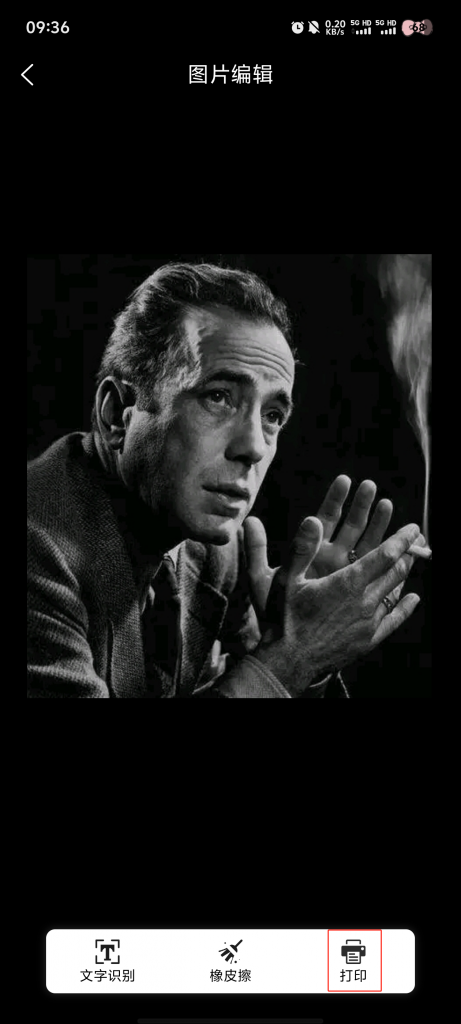
4. Make custom adjustments→ Click 【Print】 → Finish printing.
【Photo Mode】: Emphasizes the image and preserves its original sharpness.
【Text Mode】: Emphasizes the text in the picture, making it clearer
【Print Orientation】: Click Horizontal or Vertical to adjust the print orientation without going back.
【Intensity Adjustment】: By adjusting the intensity, the print effect can have different depths and intensities.
【Number of prints】: Select from 1 to 10 for easy batch operation.