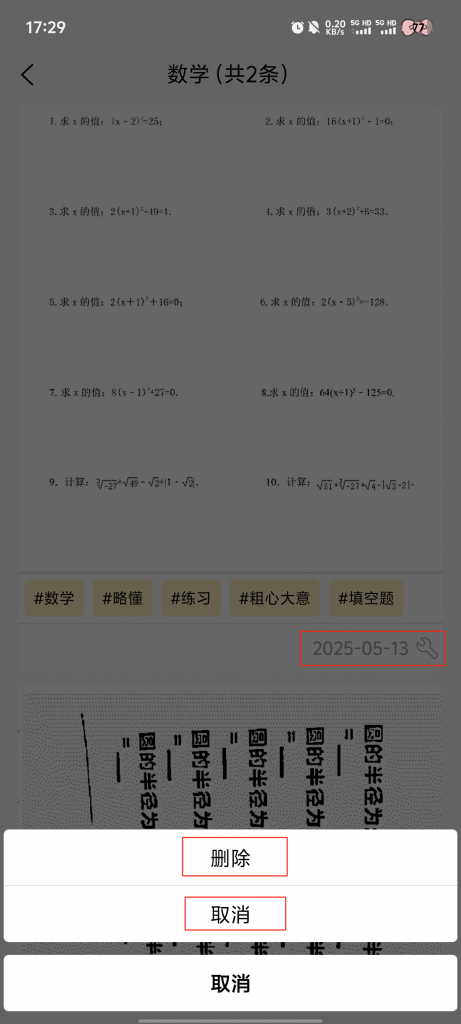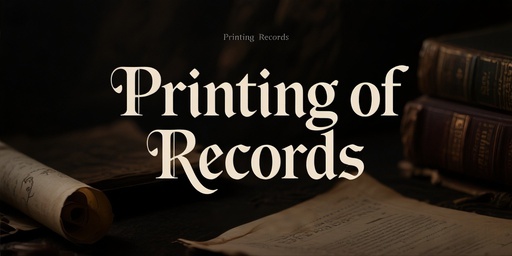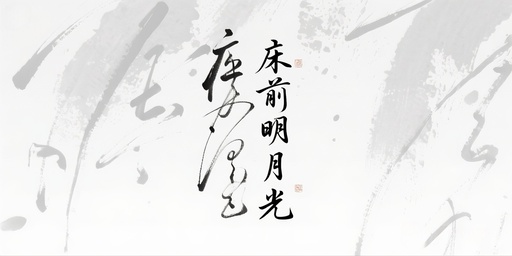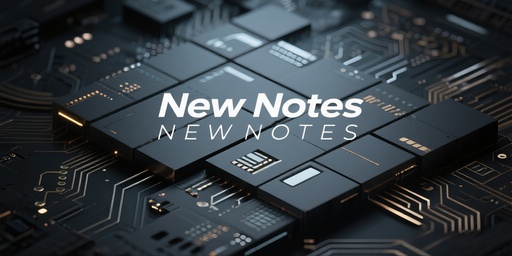Error Book helps users efficiently organize the wrong questions, in-depth analysis of the cause of the error, through targeted review to consolidate knowledge, thus improving learning effect and performance.
The procedure is as follows:
1. At the bottom of the study page, there is a 【Wrong Book】 section.

2. Click on the 【Settings】 button below 【Wrong Book】 → you can add and delete different disciplines here.

3. There are ways to add wrong questions into the wrong book:
①Wrong questions found within Meow Learning King: click on the 【Print】 icon → enter the print page → click on the 【Workbook】 icon at the top right
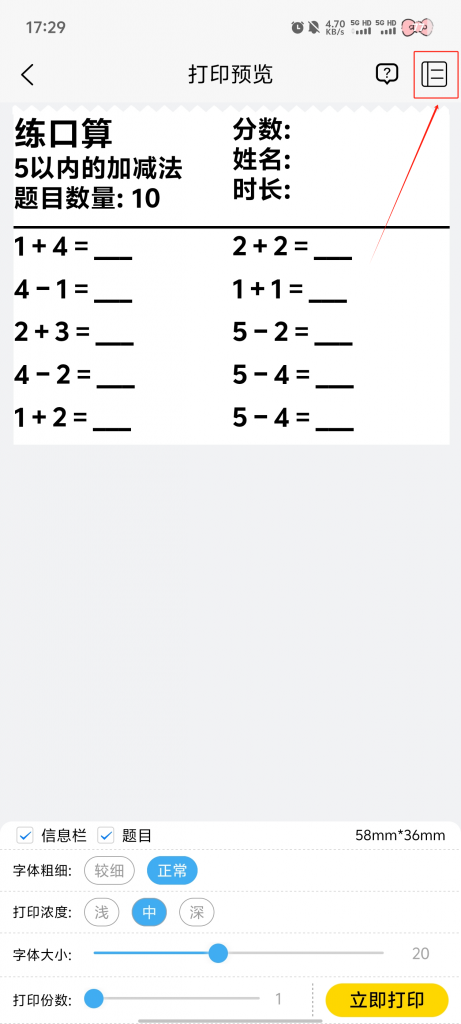
② Wrong questions to be organized on paper homework: you can take photos on site through the functions of 【Photo Printing】 and 【Question & Answer】, etc. → Go to the printing page → Click on the 【Workbook】 icon on the upper right.

4. Select the wrong questions corresponding to the 【subject】, according to the actual situation click 【mastery】, 【wrong source】, 【wrong reason】, 【type of questions】, 【more labels】, 【add notes】 (no type, you can click 【add source】 to add their own) →Click Save!
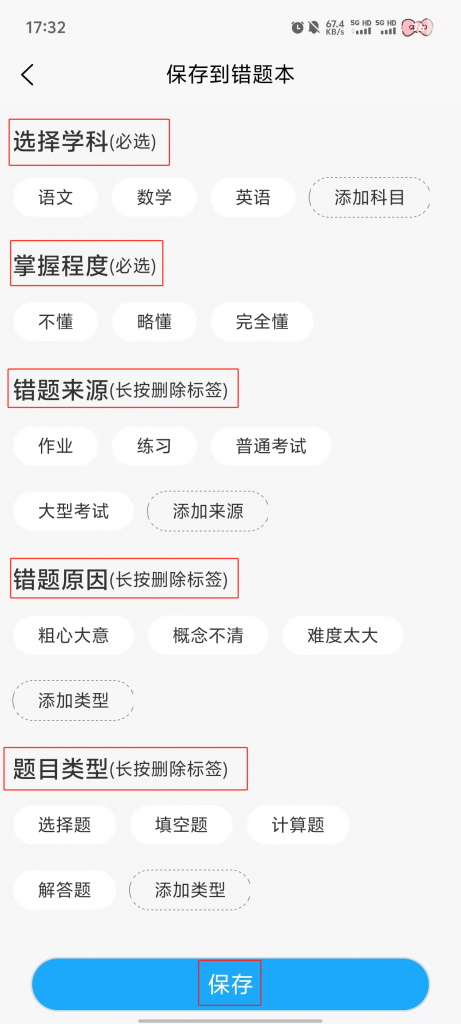
5. Return to the 【Wrong Book board】→ Click for the 【subject】 can be viewed →Delete and print the wrong questions in the wrong book