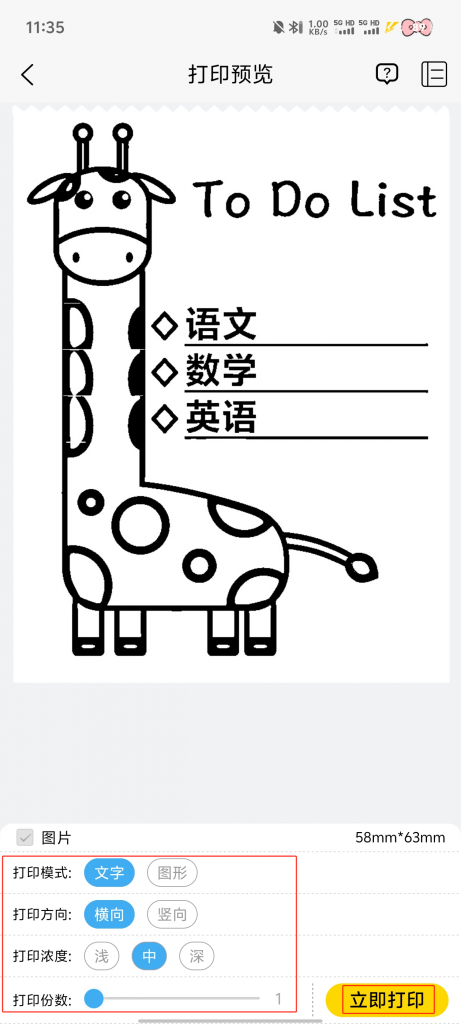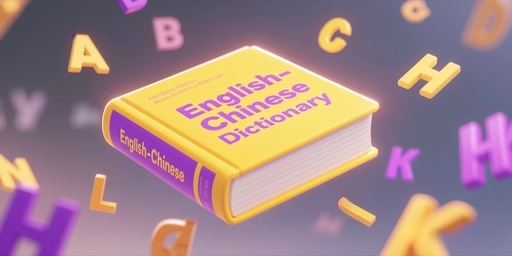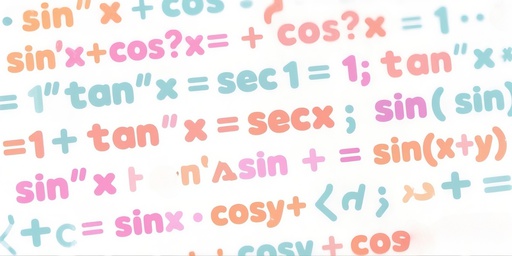To-do Lists help you plan clearly, manage tasks efficiently and ensure that important things are not missed. While improving to enhance the efficiency of time utilization and order of life and work what do you do, beautiful templates can also meet your visual enjoyment.
The procedure is as follows:
1. Click 【To-Do List】 on the print page.

2. Select your favorite list template in the template library
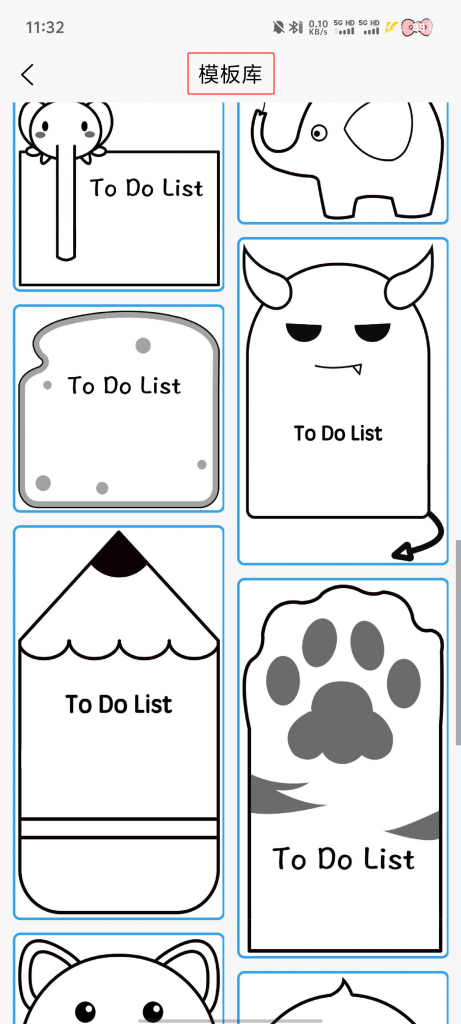
3. Enter the items to be handled in the 【Input box】 at the bottom of the page → Click the 【Finish】 button when you are finished.
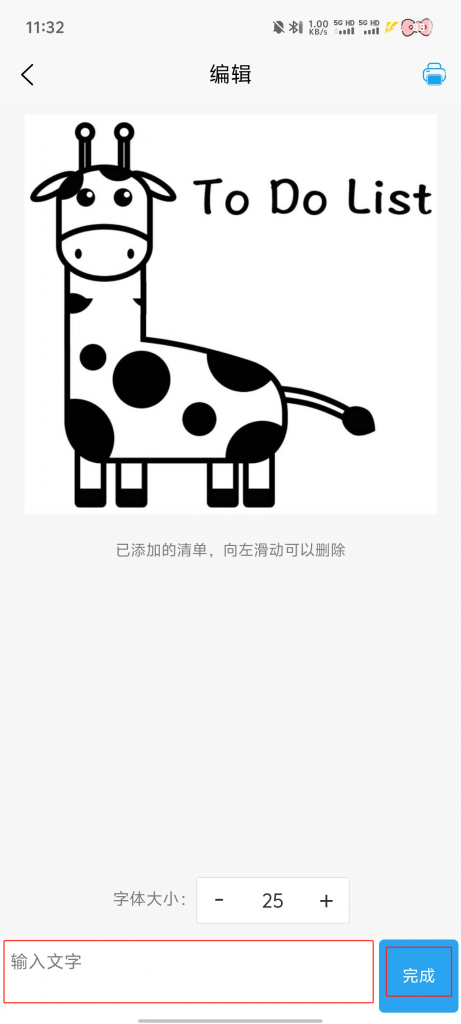
4. Click to modify, left slide to delete
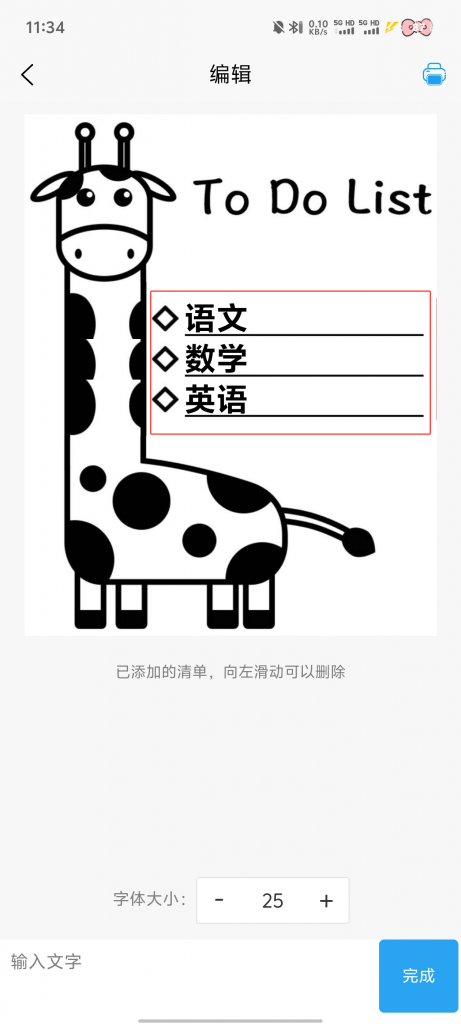
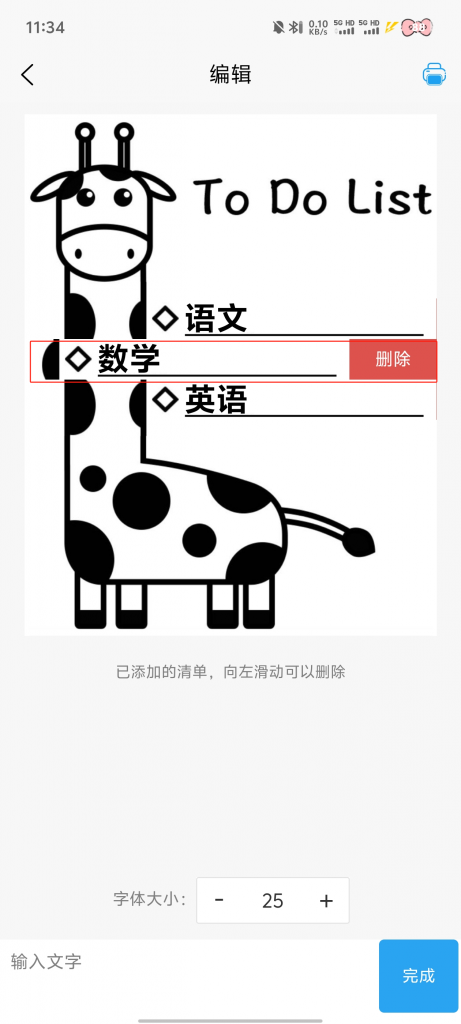
5. Through the 【font size】 right side of the 【+】, 【-】 button can be adjusted to the font size
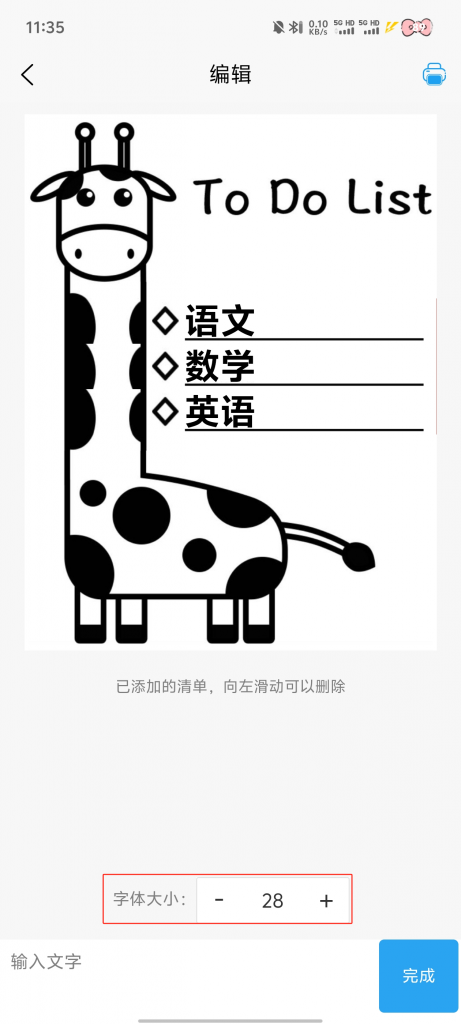
6. Click the 【Print】 icon
7. Customize the adjustment → Click 【Print】 → Finish Printing