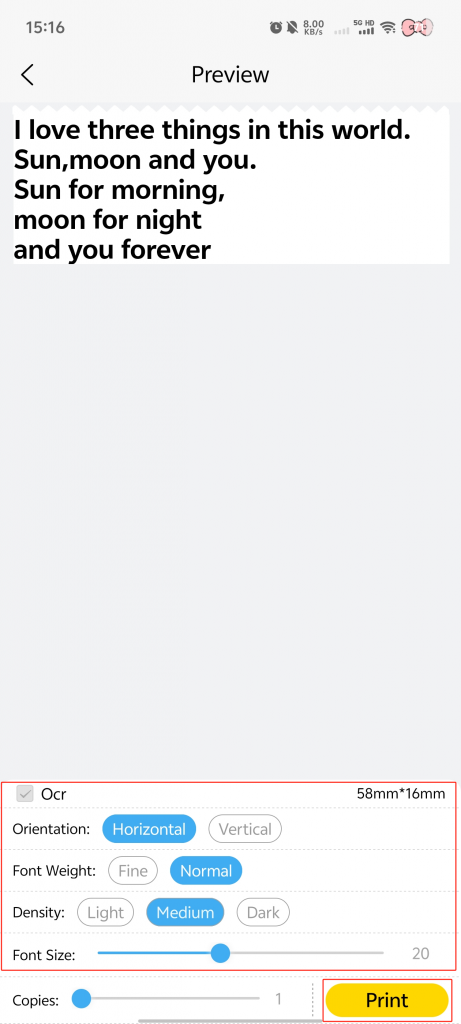Text scan can quickly and efficiently convert physical documents or printed text into digital text, enabling digital storage, retrieval, editing, and sharing of information. This greatly enhances work efficiency and the convenience of information management.。
The steps are as follows:
1.On the home page, click on [Text Scan].
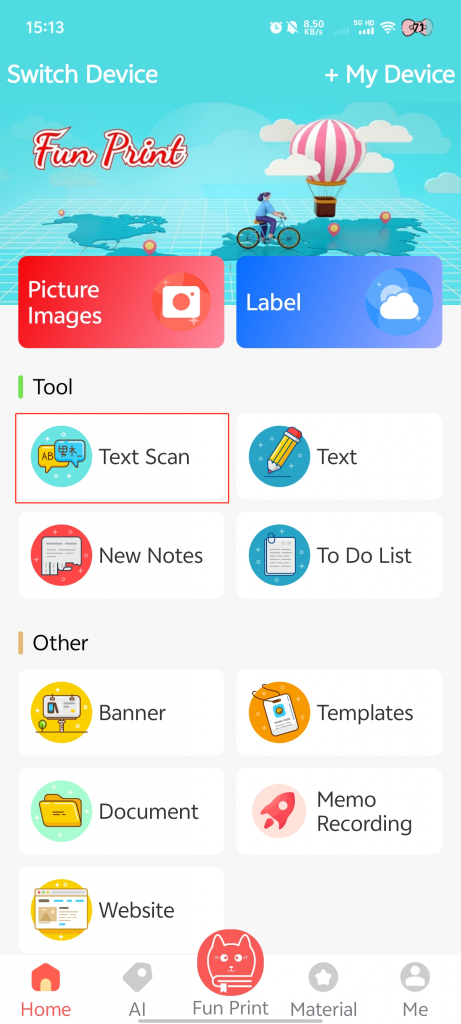
2.Click on the [+] button below [OCT].
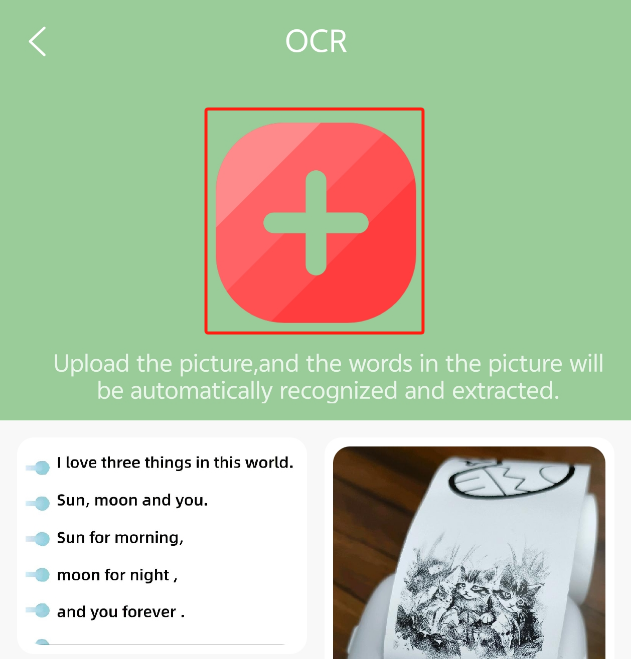
3.Take a photo on-site or select one from the gallery.

4.Adjust the size and orientation, then click [√].
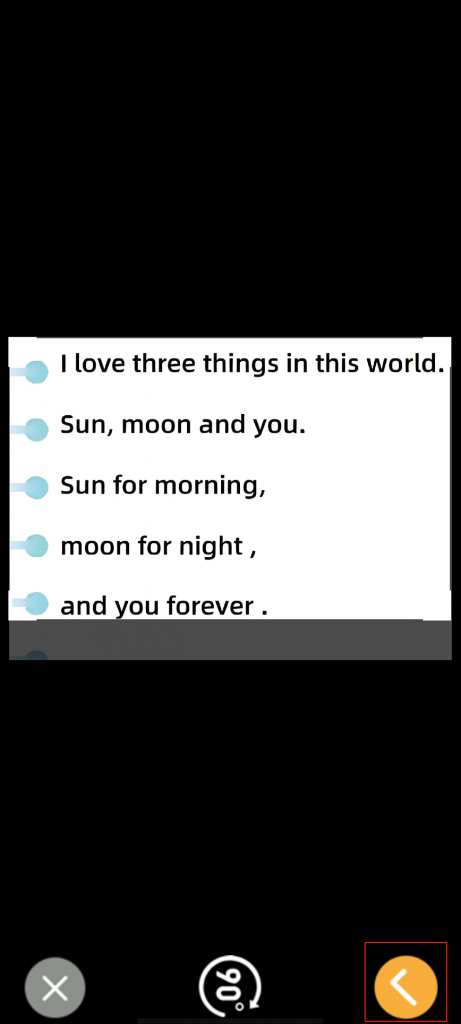
5.Click on [Proofread] to compare with the image content → After confirmation, click [Copy] to paste the recognition result.
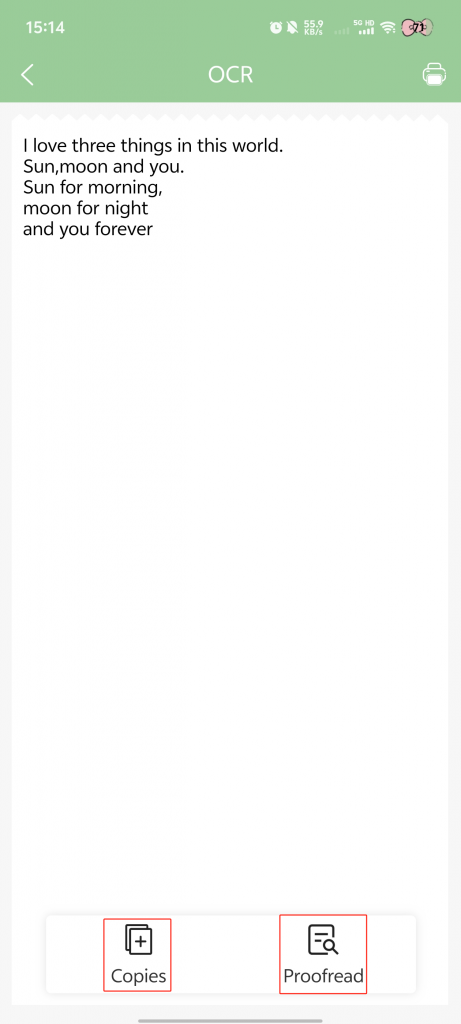
6.Click on the [Print] icon.
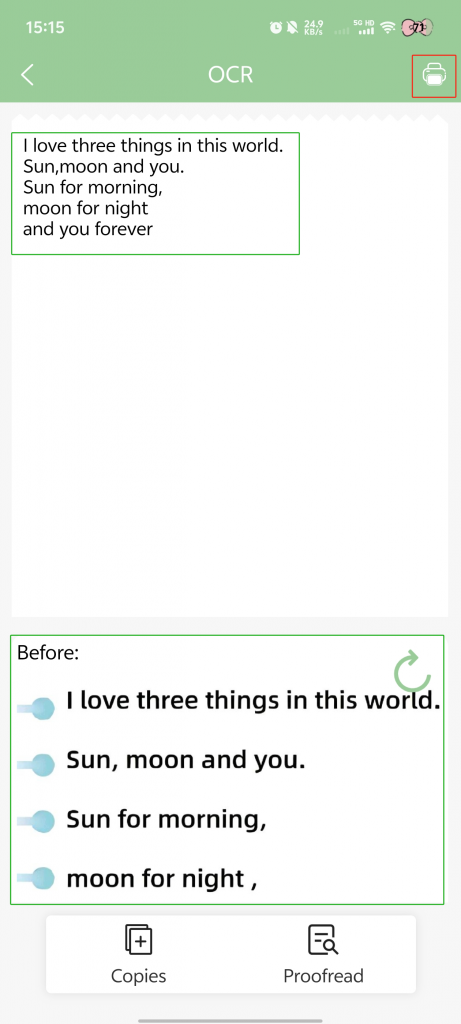
7.Make custom adjustments → Click [Print] → Complete the printing process.